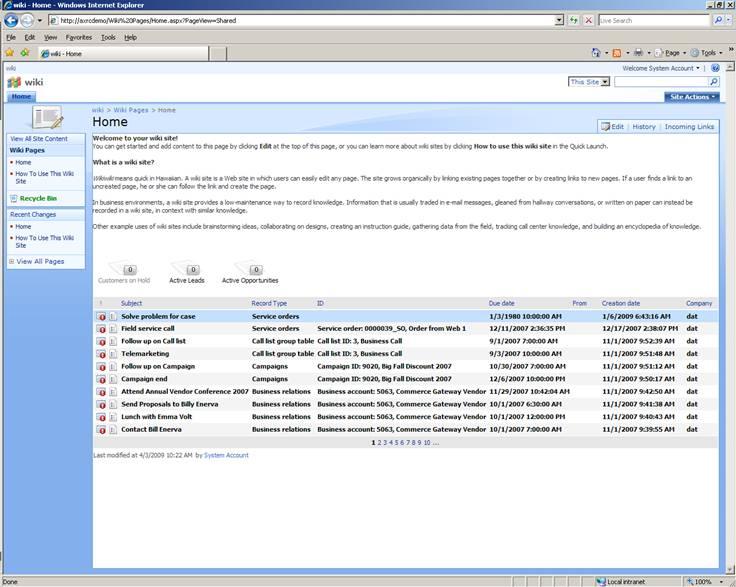Integrating EP Web Parts to non-EP SharePoint sites
If you already have SharePoint sites ( not based on EP site templates) and if you would like to use some of the AX web parts in those sites, it's easily doable in Microsoft Dynamics AX 2009.
Here are the steps to do.
(1) Integrating EP web parts to other sites requires install EP on the SharePoint server. To do that run setup and select Role Centers and Enterprise Portal component and go through the setup wizard. ( Uncheck the Auto create site option) since you don’t need a new site.
(2) Then you need to add a script manager to the master page (for example C:\Program Files\Common Files\Microsoft Shared\web server extensions\12\TEMPLATE\GLOBAL\default.master)of your site.
For example add
<%@ Register Assembly="System.Web.Extensions, Version=3.5.0.0, Culture=neutral, PublicKeyToken=31bf3856ad364e35" Namespace="System.Web.UI" TagPrefix="asp" %>
Just above the HTML tag ( Search for <HTML)
And add the below just inside the Form tag ( search for <form)
<WebPartPages:SPWebPartManager id="m" runat="Server" />
<asp:ScriptManager ID="ScriptManager1" runat="server" EnablePartialRendering="true" />
If you don’t have permission to change the master page, then you can create a user control that contains this script manager and create a SharePoint feature that adds this UserControl to our AdditionalPageHead delegate control. For example refer to https://msdn.microsoft.com/en-us/library/microsoft.sharepoint.webcontrols.delegatecontrol.aspx
(3) Then Go to AXClient -> Administration->Setup->Internet -> Enterprise Portal and add the website and register the site with type “Web Parts only”. You also need to specify a company.
Once the script manager is added , EP is installed and the Site is registered in AX , then you can start using EP webparts on any SharePoint site.
For example, in the below screenshot, I am using AX web parts ( Cues and Unified worklist) in a wiki SharePoint site
Comments
Anonymous
April 03, 2009
PingBack from http://culture.linkablez.info/2009/04/03/integrating-ep-web-parts-to-non-ep-sharepoint-sites/Anonymous
August 13, 2009
Mey, please more info on this. I followed the post and it doesn't work. I reinstalled MOSS with the BC account as the Web Appplication APP pool account and am further along. Now, when I add a CUE, I get an error that says the site is not registerd in the applicaiton. Even though I did exactly what you posted.Anonymous
March 25, 2010
I am not getting this to work either, is there any more info on thisAnonymous
March 28, 2010
I got this up and running. What i was missing was the correct Applicatoin pool on the virtual site. I also had to mark the corresponding virtual site in the Manage deployments form in Ax. When i did this the Ax web user controls were displayed without any issues. Thanks MeyAnonymous
April 08, 2010
Hey mey, Thanks for this link, it works fine for me. But if I make my own web part in Ax 2009, can I use them without the license code to EP on a non-EP Sharepoint ?? Will I be able to see my web-form etc. from Ax on my non-EP Sharepoint ? Thanks in advance.