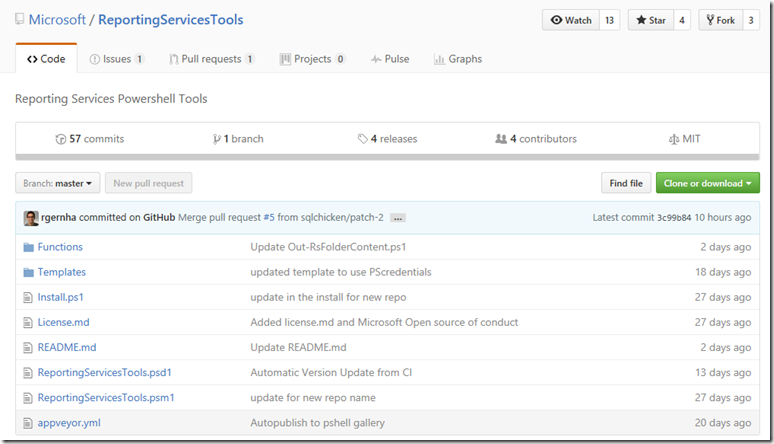Community contributions to the PowerShell scripts for Reporting Services
Today’s blog post is from Parth Shah, an engineer on the Reporting Services team.
This summer, the Reporting Services team experimented with new ways to engage with our community. We realized that there was a strong need for a place where both the engineering team and the community could come together to discuss and collaborate on ways that would tremendously help all our users. We initially started with our PowerShell for SSRS project and then followed up with Report Viewer Control Docs project.
If you had asked us back then what we were expecting out of all these efforts, I am sure most of us would not have foreseen the level of excitement, engagement and collaboration that we have been humbled with. We would like to take this opportunity to thank all of you very much for all the feedback you have shared with us.
Today, we are pleased to announce that our PowerShell for SSRS project is getting a new home (https://github.com/Microsoft/ReportingServicesTools). While we wanted to keep all the community content around Reporting Services under one repository, we learned through community feedback that a simpler installation and upgrade story was more useful than requiring users to execute a list of steps to update their environment to the latest version of the PowerShell scripts.
If you haven’t cloned our old repository yet, then you will be pleased to discover that you will no longer need to do this to run our scripts. We created a new project called ReportingServicesTools on PowerShell Gallery, so, to download the latest version of our scripts, you should run the following command:
Install-Module -Name ReportingServicesTools
PowerShell Gallery will host the latest stable version of our scripts. If you are instead interested in downloading the development/beta version of our scripts, then you should run the following command:
Invoke-Expression (Invoke-WebRequest https://aka.ms/rstools)
While both of the commands above allow you to download and use our scripts, the best thing about them is as we improve and update these scripts, you need to just run the same command to get the latest version of them.
Unlike in the past, you will now also be able to use any of our functions without doing any additional work at the start of your PowerShell session. All of our PowerShell scripts are now wrapped under one module, ReportingServicesTools, so if you ever forgot what was the name of any of the functions, you can run the following command to get a list of all functions we have so far:
Get-Command -Module ReportingServicesTools - This new installation story as well as wrapping all our functions into a single PowerShell module was proposed and made possible by MVP Aaron Nelson and MVP Chrissy LeMaire. Thank you very much for your hard work, Aaron and Chrissy! We look forward to engaging in more discussions as well as seeing more contributions from you.
Finally, we invite everyone to share (and contribute) your ideas, comments and feedback on the work that is being done here. We believe a true collaboration starts from an open and honest discussion and we genuinely believe there is a lot of awesome work we can achieve over here!
Comments
- Anonymous
November 10, 2016
Nice work Chrissy and Aaron!