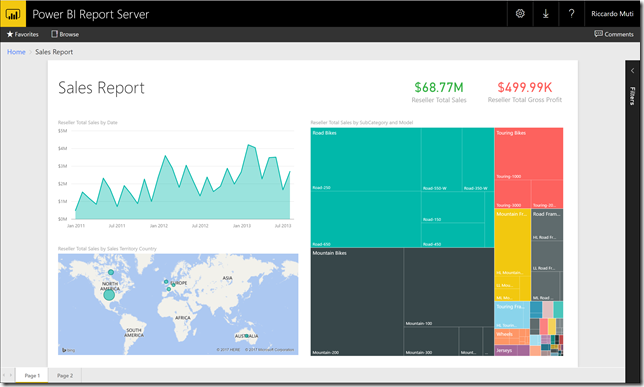Introducing Power BI Report Server for on-premises Power BI report publishing
Today Microsoft announced Power BI Premium – a capacity-based licensing model that increases flexibility for how users access, share and distribute content in Power BI. The new offering also introduces the ability to manage Power BI reports on-premises with the included Power BI Report Server.
Power BI Report Server delivers the capabilities we made available in January 2017 as the Technical Preview for Power BI Reports in SSRS. Power BI Report Server is an on-premises server that enables Power BI Pro users to publish Power BI reports and distribute them broadly across the enterprise, without requiring report consumers to be licensed individually per user. Organizations now have the flexibility to publish their Power BI reports to the cloud (Power BI service), or manage them on-premises (Power BI Report Server) and move to the cloud at their pace.
Power BI Report Server is built on the proven SQL Server Reporting Services technology, and includes all Reporting Services capabilities, including operational (RDL) reports.
Power BI Report Server will be generally available late in the second quarter of 2017.
Power BI Premium allows customers to purchase Power BI capacity (virtual cores) in the cloud. It also includes the rights to concurrently deploy Power BI Report Server to the equivalent number of cores on-premises.
SQL Server Enterprise Edition per-core customers with active Software Assurance (SA) will also have the rights to deploy Power BI Report Server through SA entitlement.
While we’re introducing Power BI Report Server, we continue to invest in SQL Server Reporting Services, and SQL Server 2017 will continue to include Reporting Services, supporting the same report types as in SQL Server 2016.
Read the Power BI Premium announcement and learn more about Power BI Report Server on the Power BI website.
Comments
- Anonymous
May 03, 2017
Are CALs required for the on premise implementation for PowerBI report designers or consumers? It is not clear...if I have a core license, then is that all we need?- Anonymous
May 03, 2017
Publishing and sharing Power BI reports requires a Power BI Pro license. For users simply viewing and interacting with these reports, your core-based license (either Power BI Premium, or SQL Server Enterprise edition with Software Assurance) is all you need.- Anonymous
May 03, 2017
So to be clear, an on premise only report builder still needs a PowerBI Pro license even if they are not a subscriber to Office 365? How do they buy it?- Anonymous
May 03, 2017
Yes, users who publish and share Power BI reports need Power BI Pro. Enterprise customers can purchase Power BI Pro licenses through Volume Licensing.
- Anonymous
- Anonymous
- Anonymous
- Anonymous
May 03, 2017
Will there be an option to purchase just the on-prem PowerBI Report Server license and not have to purchase the whole "PowerBI Premium" bundle to enable on-prem hosting? We are a highly regulated company and industry rules prevent us from ever having to let our data leave our premise. We don't see a real need to use PowerBI cloud service for even hosting dashboards because of the privacy concerns and we've been waiting for ages for Microsoft to provide a pure on-prem PowerBI hosting solution. While the push to cloud is understandable, it leaves out a big chunk of potential customers who are unable to move to cloud option while still feeling the need of a cost-effective, on-prem BI product like PowerBI. We'd love to have such an option available, sooner than later now that we've started looking at competing products as well.- Anonymous
May 03, 2017
Yes, as the post mentions, you can license Power BI Report Server cores either via Power BI Premium or via SQL Server Enterprise Edition with Software Assurance.- Anonymous
May 04, 2017
Our company´s situation is exactly like Sam described, except that we have no insterest in purchasing a SQL Server license, since we already have an Oracle server running, and also its very unlikely we would need a Premiu PBI license as well. We are interested ONLY in being able to publish our PBI report on-premises, without any data leaving our intranet. And we need that ASAP.What would be the solution then?- Anonymous
May 05, 2017
Hi Marcelo,You'd need to purchase either Power BI Premium or SQL Server EE+SA if your organization would like to run Power BI Report Server in your company's datacenter.Chris
- Anonymous
- Anonymous
May 07, 2017
This is great and much needed clarity. Just catching up now through various forums. I'm excited again! Time to go back evangelism!??Great for Riccardo and Co!
- Anonymous
- Anonymous
- Anonymous
May 03, 2017
Great News!!!!!! - Anonymous
May 03, 2017
So does this mean you will not be able to use SQL Server Report Server going forward to host PBI reports and instead have to use PBI Report Server? So are you all adding another "server" to SQL Server going forward?- Anonymous
May 03, 2017
SQL Server Reporting Services will continue to support the reports it supports today (paginated and mobile reports). Power BI Report Server supports those reports plus Power BI reports.- Anonymous
May 03, 2017
Does SQL Server 2017 SSRS support Power BI reporting?Is Power BI report not supported in SSRS, do I need to use Power BI Report Server?- Anonymous
May 05, 2017
Hi Mas,Yes, you'd use Power BI Report Server if you want to use Power BI Reports, and will also support all current SSRS capabilities. SQL Server Reporting Services will also be available without support for Power BI Reports.Chris
- Anonymous
- Anonymous
May 03, 2017
How about SSRS in SQL 2017? Will that support publishing of Power BI reports and equal Power BI Report Server in its functionality?- Anonymous
May 05, 2017
Hi Rowan,You'd use Power BI Report Server to use SSRS functionality + Power BI Reports - SQL Server will also include SQL Server Reporting Services in the different SKU's of SQL Server it has previously been available in as well, but it won't include Power BI Report support.Chris
- Anonymous
- Anonymous
May 04, 2017
Oh ok - so if you want to use power bi + all other reporting services reports, you only use the power bi report server. If you don't use power BI, you just setup the typical report server. Since Power BI is updated so frequently with new features, does the power bi report server need to be updated to handle new features? how does that work ? Thanks Riccardo !- Anonymous
May 04, 2017
You've got it, David.We plan to release Power BI Report Server often. Stay tuned to learn more as we near our preview release.
- Anonymous
- Anonymous
- Anonymous
- Anonymous
May 03, 2017
Does Microsoft intend to keep supporting the on-premises data gateway to allow for data upload from an on-prem SQL server to PowerBI reports, or will that be discontinued with the release of the PowerBI Report Server?- Anonymous
May 04, 2017
Yes, no change to the On-premises Data Gateway. With the Power BI service and the On-premises Data Gateway, you can manage reports in the cloud and have them query on-premises databases, whereas with Power BI Report Server, you can manage reports on-premises, which then doesn't require a gateway to access on-premises databases.
- Anonymous
- Anonymous
May 03, 2017
This power bi report server environment goes in parallel with the possibility of deploying pbix files in SSRS Report Server ? Or the new Power BI Report Server is the one to setup if you SSRS and Power Bi together in the same environment?- Anonymous
May 05, 2017
Hi Alejandro,Power BI Report Server is the one to setup if you use SSRS and Power BI in the same environment.Chris
- Anonymous
- Anonymous
May 03, 2017
Wonder if the PowerBI server will allow for a more frequent update schedule? Would be great to be able to use PowerBI for dashboards which are closer to real time- Anonymous
May 05, 2017
Hi Gareth,We do plan on updating the server more frequently to add new functionality, but the product won't support dashboards, only Power BI Reports (in addition to existing SSRS functionality).Chris
- Anonymous
- Anonymous
May 04, 2017
Great news! Will there be another techincal preview download made available to evaluate this before the final release of the product is available?- Anonymous
May 04, 2017
Yup! We're targeting later this month for a preview, adding support for Power BI Mobile and custom visuals.
- Anonymous
- Anonymous
May 04, 2017
Does Power BI Report Server allow live connection to other data sources like Teradata etc or is it still limited to Analysis Services as the data source?- Anonymous
May 05, 2017
We will support connections to sources like Teradata when we have support for embedded data models in Power BI Reports later this calendar year.Chris
- Anonymous
- Anonymous
May 04, 2017
Am I able to install multiple instances of the Power BI Report Server (Similar to how SSRS report server works) once the license has been acquired i.e. if i have a need to have an server per customer if their data protection policies require it or do I have to purchase multiple licenses.- Anonymous
May 04, 2017
As with SQL Server/SSRS, the number of physical or virtual processor cores on which you want to run the software determines the number of core-based licenses you need.
- Anonymous
- Anonymous
May 04, 2017
Will Power BI Report Server still only host Power BI Desktop files with a live connection to SSAS, or does will it support Power BI Desktop files that contain a model?- Anonymous
May 05, 2017
Hi Joe,We're planning to have support for embedded data models in Power BI Desktop files later this calendar year in addition to live AS connectivity.Chris
- Anonymous
- Anonymous
May 04, 2017
Will Power Bi On Premise support custom visualisations? The Jan preview did not.....- Anonymous
May 04, 2017
Yes! Our upcoming preview (targeting later this month) adds support for custom visuals.
- Anonymous
- Anonymous
May 04, 2017
Hi Ricardo, question, is there a difference between Power BI Premium and Pro licenses? Our organization has subscribed to Power BI Pro licenses.- Anonymous
May 05, 2017
Hi Santosh,You can learn more about the differences in licensing options here - https://powerbi.microsoft.com/en-us/pricing/Chris
- Anonymous
- Anonymous
May 04, 2017
The new Power BI Report Server, will it support all visualizations, including custom, and all data connectors? And will it support Dashboards?- Anonymous
May 05, 2017
Hi Mattias,We plan to support almost (if not all) the functionality the service has for Power BI Reports. We don't currently plan to support dashboards in Power BI Report Server.Chris
- Anonymous
- Anonymous
May 04, 2017
Will the on-premise Power BI report server have ability to publish power bi reports to mobile devices through Power BI app?- Anonymous
May 04, 2017
Yup! With our upcoming preview (targeting later this month), you'll be able to do just that.
- Anonymous
- Anonymous
May 04, 2017
Do you have a list of features that will not be supported by the on-premise version?Custom visuals?Q&A?Dashboards?Alerts?- Anonymous
May 05, 2017
Hi Andrew,We're bringing the Power BI reports capability to the product, so items like Q&A, Dashboards and Alerts aren't in our current plans for the product. We'll have support for custom visuals in a coming preview release.Chris
- Anonymous
- Anonymous
May 04, 2017
Will the Power BI Report Server still have the limitation of only Microsoft Analysis data source?- Anonymous
May 05, 2017
Hi John,We're adding support for embedded data models in Power BI Desktop files in a release later this year.Chris
- Anonymous
- Anonymous
May 04, 2017
Sounds great! We are actually just getting started on using Microsoft tools for reporting, so my question is wether it will be necessary to have both SSRS server and PowerBI server in parallell, or will all functionality be covered with only PowerBI server?- Anonymous
May 04, 2017
Power BI Report Server is a superset of SQL Server Reporting Services. A Power BI Report Server supports Power BI reports, plus all the features of an SSRS report server. So if you have a Power BI Report Server, you don't necessarily need a separate SSRS report server.
- Anonymous
- Anonymous
May 04, 2017
Great news. Our users our waiting for that since a while !Since for Power BI desktop iwe have a version released each month, we will have a the according pace for patching the SSRS server ?- Anonymous
May 04, 2017
We plan to release Power BI Report Server often, independently of SQL Server.
- Anonymous
- Anonymous
May 04, 2017
Does SQL Server 2017 SSRS support Power BI reporting? Is Power BI report not supported in SSRS, do I need to use Power BI Report Server?- Anonymous
May 05, 2017
Hi Mas,Yes, you will need Power BI Report Server to view and host your Power BI Reports, and will include all of the functionality you currently can use in SQL Server Reporting Services as well. Chris
- Anonymous
- Anonymous
May 04, 2017
Will it be possible publish reports and bashboards to on prem power bi reporting sever by pro user? Tnx- Anonymous
May 05, 2017
Hi Felix,We don't support dashboards in Power BI Report Server, but pro users will be able to publish Power BI Reports to the server, yes.Chris
- Anonymous
- Anonymous
May 04, 2017
- can the user edit the powerbi report in the web browser or do they need the powerbi desktop ?2) what about R visuals ?
- Anonymous
May 05, 2017
Hi Ahmed,These are both features we're looking at how we could potentially support in a future release.Chris
- Anonymous
- Anonymous
May 04, 2017
Could you clarify what your second quarter of 2017 is?- Anonymous
May 05, 2017
The calendar quarter (i.e., the quarter ending June 30, 2017).
- Anonymous
- Anonymous
May 05, 2017
Do you have plans for another preview before the GA?- Anonymous
May 05, 2017
Hi Evandro,Yes, we are planning another preview before GA - stay tuned!Chris
- Anonymous
- Anonymous
May 05, 2017
Will the technical preview and the final version support same data sources as power BI pro? Current technical preview only supports SSAS.ThanksMayur- Anonymous
May 05, 2017
Hi Mayur,We're planning to add support for embedded data models in Power BI Desktop loaded to the server later this calendar year.Chris
- Anonymous
- Anonymous
May 05, 2017
Will the dashboard functionality be available to users via the on-premises Power BI Report Server?- Anonymous
May 05, 2017
Hi Matt,No, dashboards aren't currently planned for Power BI Report Server - we're focused on bringing all the capabilities around Power BI Reports to the product, including support for custom visuals and embedded data models.Chris
- Anonymous
- Anonymous
May 05, 2017
Great news! Will this have the Q&A feature? or is it planned for the future?- Anonymous
May 05, 2017
Hi Akhil,The Q&A feature is only available in the cloud product - we're focused on around fully enabling Power BI reports support in the product now and going forward.ChrisChris
- Anonymous
- Anonymous
May 05, 2017
Will a SQL Server 2017 Enterprise Core edition cover the license for Power BI Report Server?- Anonymous
May 05, 2017
The comment has been removed
- Anonymous
- Anonymous
May 05, 2017
Does this have Dashboards or is that just a Power BI service feature? Also, does it show the datasets to allow users to do ad-hoc reporting?- Anonymous
May 05, 2017
Hi Chad,Dashboards are a Power BI service feature only. Allowing users to do ad hoc analysis of the datasets uploaded in Power BI Desktop files is something we're considering for a future release.Chris
- Anonymous