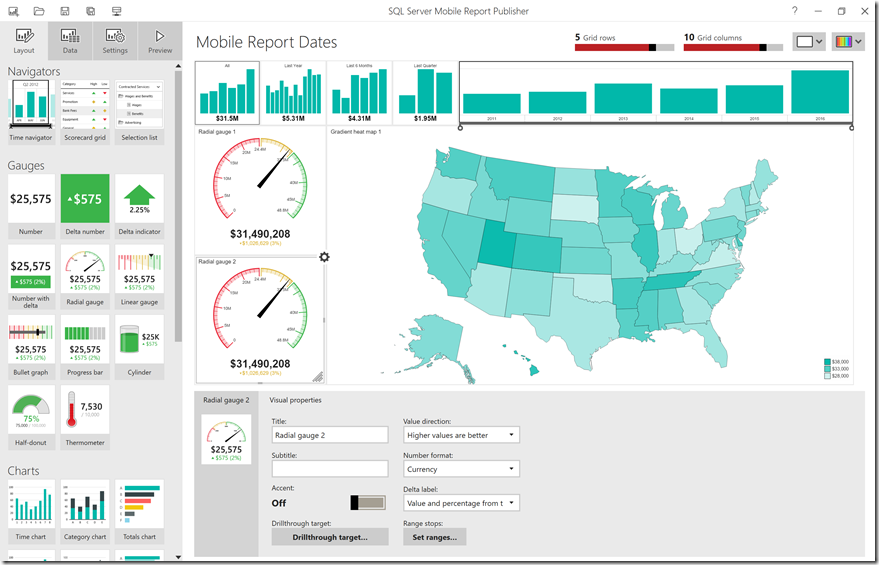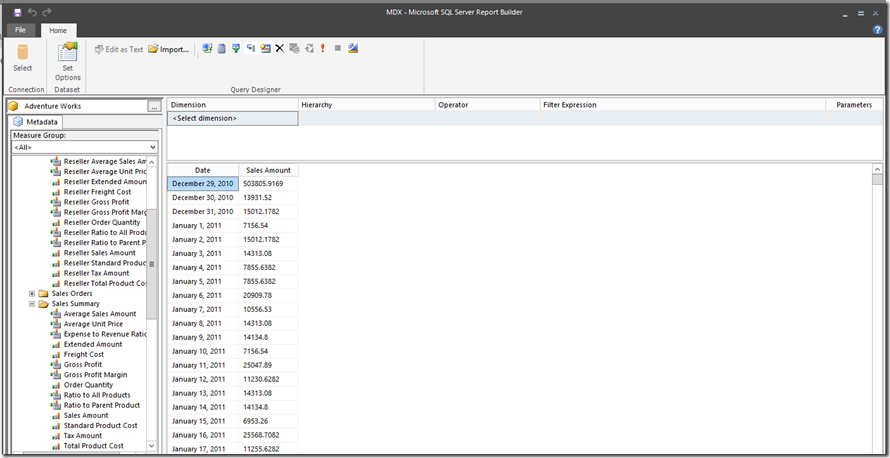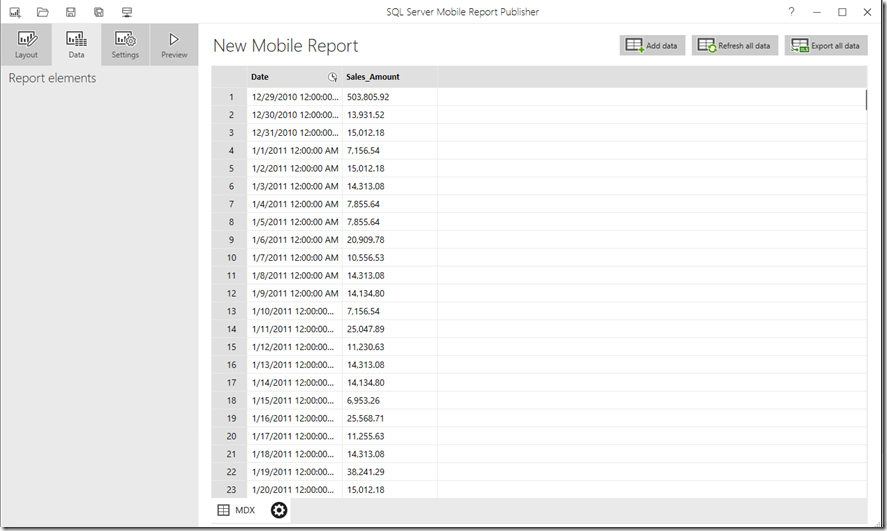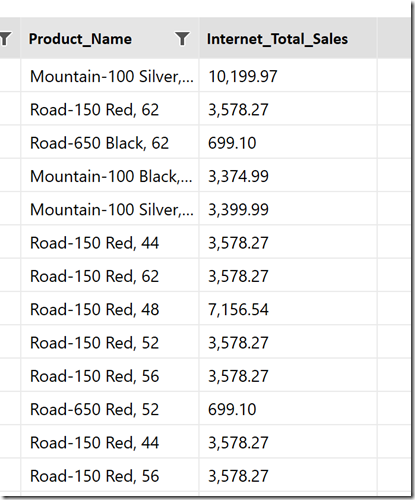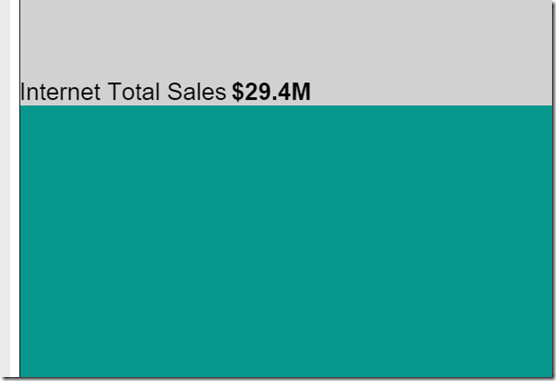What's new in Mobile Reports in SQL Server 2016 SP1
In our last post around SQL Server 2016 SP1, we promised to do a post about some enhancements we've made to mobile reports in the latest release. We’ll highlight two major items we’ve updated and also provide the full change list of updates and fixes for mobile reports that many of you have asked for to date.
Improved support for dates from MDX queries
One major item was improved recognition of dates from MDX queries without using the currently published workaround, which was required when using the MDX Query Designer in Report Builder. This has been fixed in SQL Server 2016 SP1 when used in tandem with the latest release of Report Builder (or SQL Server Data Tools). To try this new functionality out, create a simple MDX query using the Query Designer that includes a date field from your data model. When you consume that shared dataset with Mobile Report Publisher, it will properly recognize the date field from your query without an additional calculated measure being required.
User-friendly field names
Another improvement is the ability to display field names from your datasets without underscores. Previously, when a data field name contained a space, Mobile Report Publisher would add underscores automatically to the field in the data preview tab AND on your report canvas. This wasn’t the best looking way to show field names to end users.
Now, when you add the same item to the report canvas, the system will remove the underscores automatically and display the name properly on the reports.
In addition to these changes, we’ve provided a full list of updates and bug fixes we’ve made for mobile reports in an Excel Workbook you can download and view.
Try it now and send us your feedback!
- Download SQL Server 2016 Service Pack 1
- Download hotfix KB3207512 (install after SP1)
- Download Mobile Report Publisher
- Post in the Reporting Services forum (or if you prefer, send us an email)
- Join the conversation on Twitter: @SQLServerBI, #SSRS
Comments
- Anonymous
December 07, 2016
Thank you. We are looking forward to using the mobile reports designer but as of last drop, it didn't support Custom Authentication Providers which we have in place for our implementation. Has that bug been resolved - and if not, do you have any idea of when we can expect that fix? I'd appreciate any feedback.Luis.- Anonymous
December 14, 2016
Hi Luis,This is something we'd like to add in the future, but we don't have a specific date at this time. You could potentially author the reports in another environment, and upload them to the server using custom authentication through the portal to workaround this, but I understand this isn't the ideal experience.Chris
- Anonymous
- Anonymous
December 12, 2016
HiI think the biggest drawback of the mobile reports is that there is no way to write a calculation. The datasets need to be prepared with the final calculation at each granularity which really lengthens the development time. I think that this the one feature that is really needed in mobile reports. thanks- Anonymous
December 15, 2016
Hi Shalom,Thanks for the feedback - we're looking at ways to assist with the creation of shared datasets to support mobile reports, so this is helpful to have as we continue our discussions on this topic.Thanks,Chris
- Anonymous
- Anonymous
December 12, 2016
The comment has been removed- Anonymous
December 15, 2016
The comment has been removed- Anonymous
December 27, 2016
The comment has been removed- Anonymous
February 07, 2017
Thanks John, I will take a look at it to see the behavior difference you describe.Chris
- Anonymous
- Anonymous
- Anonymous
- Anonymous
December 12, 2016
Thank you lots!I appreciate this level of detail in regards to fixing the current product. I hope you are able to expand the features of this fantastic tool to a greater level. - Anonymous
December 19, 2016
Hi Chris,I just tested after I upgraded and it appears that the Simple Grid Columns are not being updated? I noticed where Totals Chart and the Comparison chart correctly display my column without the underscore, but the Simple Data Grid does not. Not sure if I am doing something wrong? Thanks,Diane- Anonymous
January 27, 2017
Hi Diane,The simple data grid allows you to override the names in the data view, so that is the expected behavior for that element. Other elements don't have that option, and that's where the logic is in place to update that accordingly.Chris
- Anonymous
- Anonymous
December 24, 2016
- i like this product too much .because i developed datazin charts in my applications . but i have some question make me worry about using mobile report related to customuzation1- How i can make the mobile report from RTL2-How i can change the fonts colors 3-How i can develop add-In to mobile report4-is any road map for mobile report5-is any way to load the mobile report through soap services
- Anonymous
January 23, 2017
Mobile Reports won't be supported through the SOAP API - we're looking to make the REST API it uses more robust and developer friendly in the coming months. The customization options you mentioned aren't currently available at this time, as the philosophy for these reports has always been to err on the side of simplicity so that any user can create great-looking mobile reports. Users who need more flexibility for development options and customization should be able to get that through the paginated reports or with Power BI Reports being supported in the product going forward.
- Anonymous
- Anonymous
December 24, 2016
Hi.Sql Server 2016 is great. I have a one question. Report Builder works sql spatial query. I trying to do custom maps in Sql Server 2016 mobile report publisher. Are mobile report publisher and Power BI become to working in sql spatial query?- Anonymous
January 23, 2017
Mapping is handled differently in mobile reports currently - we don't have plans to support SQL spatial queries in that scenario at this time.
- Anonymous