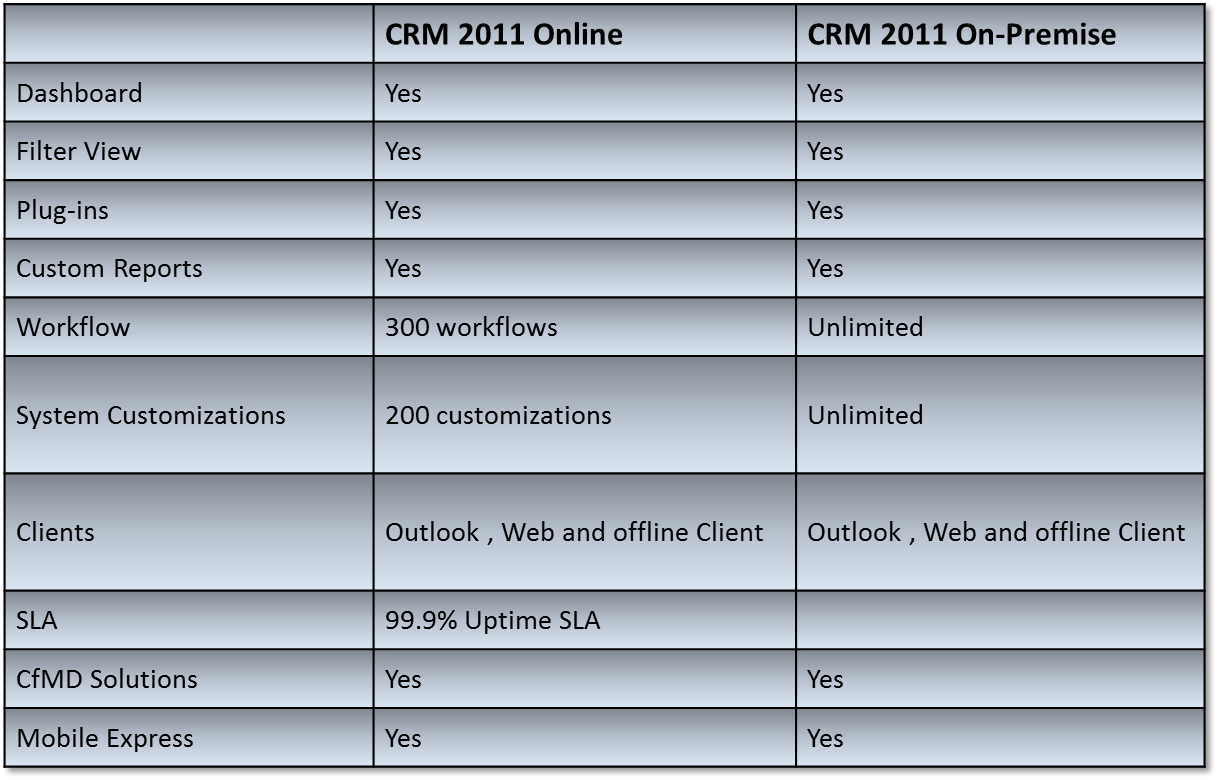Dynamics CRM 2011 Online vs On-Premise
Now that we have a full fledged version of CRM 2011 out with CRM online and on-premise , I have been reading and learning the differences between the two. These are some of the points based on some research i've done and it could help in understanding when to go for Online or On Premise.
Dynamics CRM 2011 Online and On-Premise Functionality :
The table above shows the primary differences that CRM 2011 On Premise and CRM 2011 Online hold.
Most of the features in Online and On Premise hold the same since the code base used for both, the XRM platform are the same.
These differences exist primarily on the customizations front and security modes:
Customizations restrictions: This is generally restricted to a certain extent in CRM Online since the CRM online application resides on the Microsoft Datacenter and is hosted there. On the contrary, on premise CRM applications do not have those restrictions since the customer is in control of it completely. Online customizations hold the risk of something messing up at a datacenter so some restrictions are inevitable.
Security modes: Sandbox security mode or full trust mode. This exists for plugins being registered in CRM. CRM online cannot take the risk of having plugins in full trust mode since they are .NET assemblies which can perform any kind of operation if required (registry, file access etc.). Sandboxed mode of plugins restricts this from happening on the datacenter since the plugin runs on partial trust mode (sandboxing gives partial trust) and cannot access the registry or the file system on the datacenter where it is hosted.
Technical Details
The table lists the differences. Details of the table columns and some more additional points are explained below:
- 1. Dashboard
Supported in both on line and on premise.
- 2. Filter View
Supported in both on line and on premise.
- 3. Plug-ins
Supported in both on line and on premise.
Other Differences:
CRM on premise: Plugins can be registered in the sandboxed, or full trust mode and can be deployed on the GAC, disk, or database
CRM on line: Plugins can be registered only in the sandboxed mode and can be deployed only on the database so that it has lesser rights and is easily maintainable since it’s deployed on the database.
The workaround for this difference is to have all plugins registered on the sandboxed mode and deployed on the database for on premise or on-line. This would ensure that plugins working on on premise can be moved to on line without any issues. The sandboxed plugins are still fully capable - can call back into the CRM Webservices, can call to external services (both azure app fabric and vanilla web services hosted anywhere) as well.
- 4. Custom Reports/ Accessing the CRM database
Supported in both on line and on premise.
Reports can be created on SSRS or using the Report builder tool inside CRM and can be used for CRM online and CRM on premise.
Other Differences:
CRM on premise: Reports on CRM on premise talk to the on premise hosted database. This database can be modified. SSRS reports can be made, SSAS cubes can be made from this database as well so that reports can get the data from these cubes instead.
CRM Online: A major drawback is creating custom SSRS reports for CRM online. Reports on CRM on line talk to the database which is hosted on the Microsoft datacenter can this database cannot be accessed or modified. The server name for the database will not be known to the users and so cubes or SSRS reports cannot be made over these for faster reporting.
A workaround for this called BIDS extension for CRM 2011 allows you to create custom reports using the fetchXML as a report data source. https://download.microsoft.com/download/1/9/1/19136B1A-5C0A-4B17-89E0-AB0ADBC913C7/CRM2011-BIDSExtensions-ENU-i386.exe
Through a custom application if the CRM database entities need to be accessed, the only way to do it is create a class using the CRMSvcUtil.exe tool. This tool generates a CSharp/VB class representation of the CRM organization database structure and this can be used in the custom application code. This tool can be used for CRM on line and on premise.
- 5. Workflows
Supported in both on line and on premise.
Other Differences:
CRM on premise: Unlimited workflows. You can create workflows using Windows Workflow Foundation and upload it on to CRM on premise as a custom workflow.
CRM online: 300 Workflows. You cannot use custom workflows in CRM online after creating them using WWF.
Since custom plugins are supported on CRM online, the workaround for this is creating custom plugin and executing it on the particular step where the custom workflow has to be executed.
- 6. System Customizations
Supported in both on line and on premise.
Other Differences:
CRM on premise: Unlimited system customizations
CRM online: 200 System customizations.
- 7. Clients
Outlook, Web and Offline Clients are suppored in both on line and on premise.
- 8. SLA/Support from Microsoft
The SLA for CRM online is 99.9% uptime throughout which Microsoft promises. There are maintainence plans that take place for the sites on CRM online sites, but those do not affect the users accessing the sites. There is a support team that can be contacted for any problems related to down time or any issues accessing data on CRM online.
For CRM on premise there is no SLA given my Microsoft (apart from the support team to assist in troubleshooting), since it depends on the customer’s hosting network and infrastructure.
- 9. CfMD Solutions
Supported in both CRM online and on premise. CfMD = Certified for Microsoft Dynamics
Read more: https://www.microsoft.com/en-us/dynamics/partners-certified.aspx
Solutions created on CRM on premise and on line can be certified for being sold at The Dynamics Marketplace (TDM) for other customers and partners to buy.
- 10. Mobile Express
Supported in both CRM online and on premise.
- 11. Custom Applications using .NET
This is for customers who plan on building their own applications that interact with the CRM 2011 Application using the CRM WCF Services.
The difference lies in accessing the Discovery.svc service which works on Claims authentication for CRM online. You need to install WIF on the machine that is trying to acccess the Discovery service. For CRM on premise, this is not required.
- 12. Custom folders, ISV folders access
In CRM online, users cannot access the ISV folders or any folders used in CRM since the datacenter folders are not accessible. In CRM on premise, this is possible since the folders are on a self hosted environment.
This is not a drawback per say, since the customizations that users do using the ISV folder can be done using the Web resources in on line as well as in on premise. Web resources and solutions created in CRM online and CRM on premise can be migrated from one to another.
Sitemap, application ribbon, all web resource items can be added and modified in CRM online as well as in on premise. Changing any internally used standard CRM aspx/js/css/htc files are not supported in CRM online.
- 13. Integration points with other applications:
This section depends on the kind of integration required. CRM online and on premise support a variety of integration points that have been listed here. There would be several others as well depending on the need. Some are provided by Microsoft whereas some integration adapters are provided by Microsoft Partners such as Scribesoft https://www.scribesoft.com/
ü Integration with social media like LinkedIn, Facebook, Twitter from CRM on premise and on line (this needs to be done through custom code and available widgets from the social networking sites.)
ü Integrating Dynamics GP with CRM online and CRM on premise https://mbs.microsoft.com/partnersource/deployment/resources/productreleases/MDGP10_CRMAdapter.htm
ü Integrating Dynamics NAV with CRM online and CRM on premise
https://msdn.microsoft.com/en-us/library/gg502460.aspx
ü Integration Microsoft Biztalk Server with CRM online and CRM on premise
Comments
- Anonymous
January 24, 2013
That's a pretty comprehensive overview of the online and onpremise differences. I needed to make a deck for the customers and this was good for me