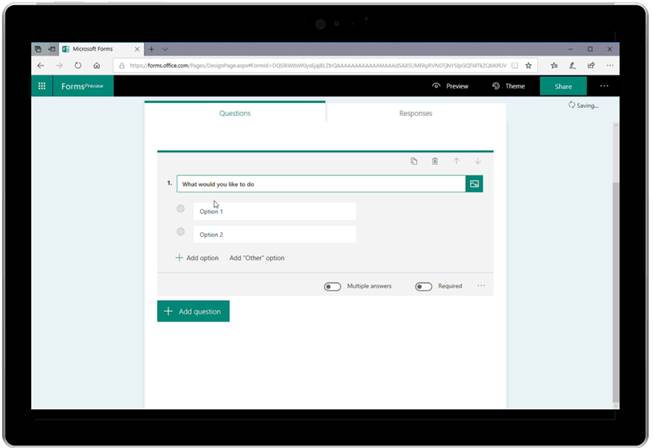Tip of the Day: Microsoft Forms
Today's tip...
Need a quick survey or feel like challenging folks with a quiz? If so, Microsoft Forms empowers you to do just that.
Forms Public Preview is now available. You can share out a link or a QR code to anyone, and they can access your Form from any device. What do you get? Real-time responses and automatically generated charts.
Check out the blog post for a quick video showing Forms in action.
Sign in to begin using Forms.
Reference: “Windows 10 Tip: Microsoft Forms” - https://blogs.windows.com/windowsexperience/2018/12/31/windows-10-tip-microsoft-forms/#oQ9yb2t6RtKFM9WV.97
Comments
- Anonymous
January 31, 2019
Do you know if this is similar to using Google Forms from their G-Drive suite? By the way, does Microsoft have something similar to google drive but with the classic Microsoft products (i.e. MS Doc, Excel, Access, PP etc)? Thx- Anonymous
February 07, 2019
Microsoft has had OneDrive and OneDrive for Business, f.k.a. SkyDrive when first introduced on August 9, 2007.Check it out: https://onedrive.live.com/about/
- Anonymous