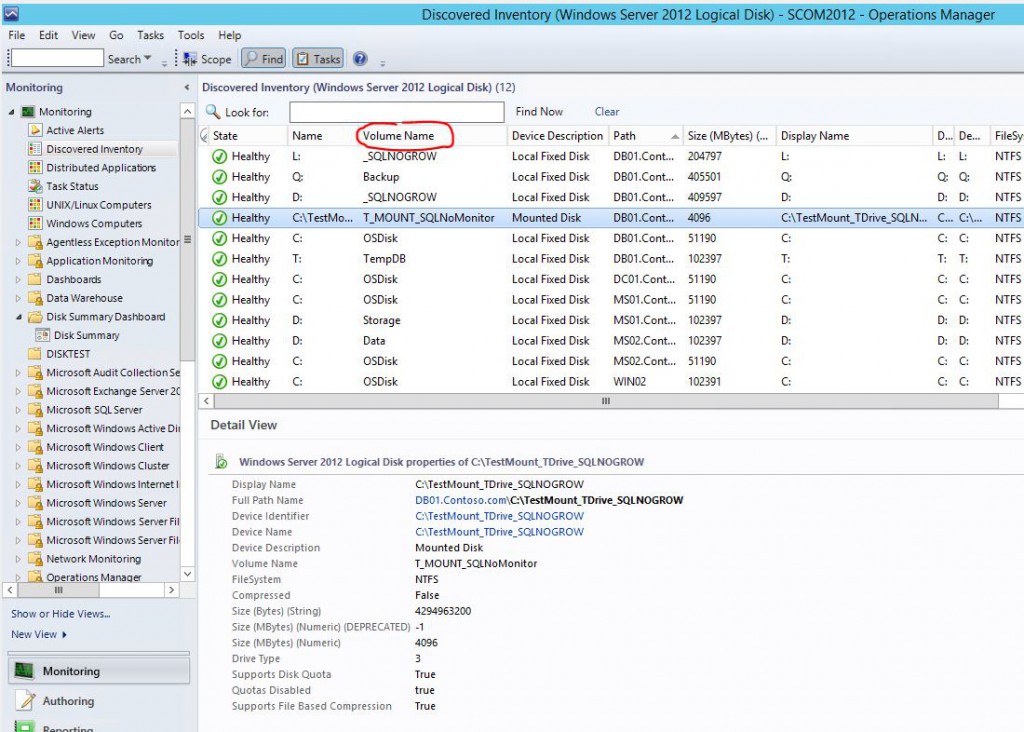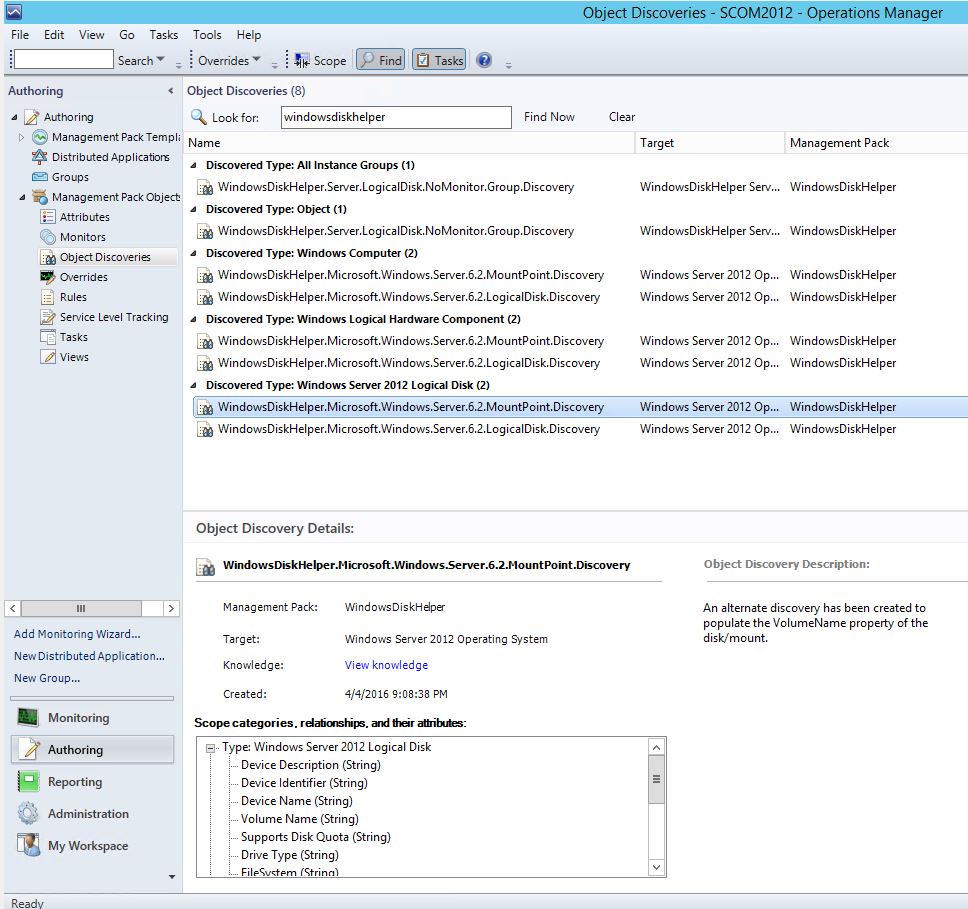SCOM: Windows Server Logical Disk Volume Name Added!
As you may be aware, the Windows server logical disks and mount points discoveries do not populate the Volume Name property. I have no idea why the product group left the label out of the original discovery script or why it hasn't been added in any subsequent updates. It was easy enough to add back in. I disabled the original discoveries and created slightly modified ones that include the Volume Name property.
This MP contains:
Overrides which disable the following discoveries:
- MWS2003D!Microsoft.Windows.Server.2003.LogicalDisk.Discovery
- MWS2008D!Microsoft.Windows.Server.2008.LogicalDisk.Discovery
- MWS2008D!Microsoft.Windows.Server.2008.MountPoint.Discovery
- MWS2012D!Microsoft.Windows.Server.6.2.LogicalDisk.Discovery
MWS2003D!Microsoft.Windows.Server.2003.MountPoint.Discovery (Already disabled by default)
MWS2012D!Microsoft.Windows.Server.6.2.MountPoint.Discovery (Already disabled by default)
New discoveries (all enabled by default) with slightly modified datasources:
- WindowsDiskHelper.Server.LogicalDisk.NoMonitor.Group.Discovery (group to contain any disks with "NoMonitor" in the name)
- WindowsDiskHelper.Microsoft.Windows.Server.6.2.LogicalDisk.Discovery
- WindowsDiskHelper.Microsoft.Windows.Server.6.2.MountPoint.Discovery
- WindowsDiskHelper.Microsoft.Windows.Server.2008.LogicalDisk.Discovery
- WindowsDiskHelper.Microsoft.Windows.Server.2008.MountPoint.Discovery
- WindowsDiskHelper.Microsoft.Windows.Server.2003.MountPoint.Discovery
- WindowsDiskHelper.Microsoft.Windows.Server.2003.LogicalDisk.Discovery
Example code snippet from the Server 2012 Mount Point Discovery datasource:
Added code is in pink .
|
|
Comments
- Anonymous
September 22, 2016
This MP works great ! The rediscoveries happened quickly, little load on the OP DB, and occurred without issue. Thanks !