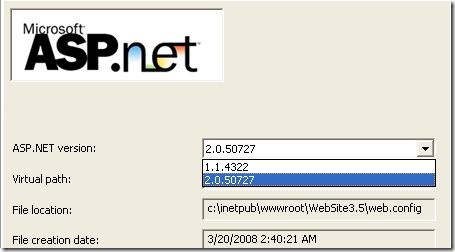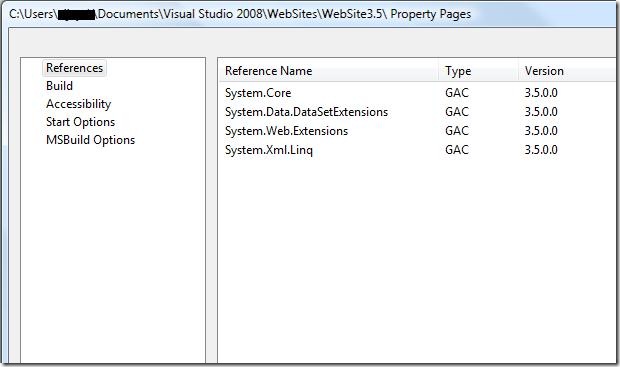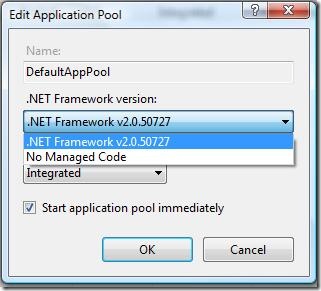Where is ASP.NET 3.5 on IIS ?
Most people on installing .NET 3.5 on the server "expect" an entry for v3.5 under the ASP.NET version Tab in IIS manager. And not finding that entry start panicking. If you have been one of those read on. The more tech savvy folks try to run aspnet_regiis -i from the v3.5 framework folder... but even that is missing :)
That brings us to the question
What exactly is ASP.NET 3.5 ?
Take a look at the v3.5 framework folder you will not find most of the files needed for ASP.NET to run like aspnet_isapi.dll / aspnet_filter.dll / aspnet_regiis.exe / aspnet_regsql.exe...
The reason being .NET 3.5 is not a stand alone framework like v2.0 or v1.1 . It is just an extension of the 2.0 framework. The extension provides developers with new language features like Anonymous Types, Extension Methods, Lambda Expressions and of course LINQ .... and AJAX is now integrated ... also you have a few new ASP.NET controls <asp:ListView>, <asp:LinqDataSource>, <asp:DataPager>
Will I get ASP.NET version 3.5 under the ASP.NET tab in IIS 6.0 ?
Nope. Because as far as IIS is concerned nothing has changed. The aspnet_isapi.dll from the version 2.0 folder will still handle the requests and there is no new ISAPI dll specific to version 3.5. So you don't have to change any Script Mappings in IIS ...just leave the web application pointing to v2.0 under the ASP.NET Tab. And this brings us to the next question
What exactly is the extension ?
For that if you have Visual Studio 2008 go ahead and create a Website targeting the .NET 3.5 framework. Then go to the Property Pages of the Website and select References. You will find an entry like this
And those four assembly references provide the new features of v3.5. Here is a 10,000 ft view of the functionality implemented in these assemblies
System.Core - Provides namespaces like System.Linq, System.IO
System.Data.DataSetExtensions - LINQ to DataSet
System.Web.Extensions - AJAX
System.Xml.Linq - New XML API.. supports LINQ to XML
Do I have to configure anything manually ?
No. When you install the .NET 3.5 redistributable on the server it installs these assemblies in the GAC. And any website that refers to these assemblies can fetch them from the GAC so you do not have to configure anything manually. All you need to do is publish the content to a web application that is marked with ASP.NET v2.0
And now you should be thinking
The new language features should require a new compiler. How exactly is the new compiler used ?
The answer is your web.config file. When you create an ASP.NET 3.5 website in Visual Studio 2008 an entry is made in the web.config something like
<system.codedom>
<compilers>
<compiler language="c#;cs;csharp" extension=".cs" warningLevel="4"
type="Microsoft.CSharp.CSharpCodeProvider, System, Version=2.0.0.0, Culture=neutral, PublicKeyToken=b77a5c561934e089">
<providerOption name="CompilerVersion" value="v3.5"/>
<providerOption name="WarnAsError" value="false"/>
</compiler>
The new features do require a new compiler to be used and the web.config tells .NET that the v3.5 compiler has to be used.
What about IIS 7.0 ?
IIS 7.0 is no different.
[UPDATE 2012] Where is ASP.NET 4.5 …wait Where is .NET 4.5 ?
Comments
Anonymous
March 20, 2008
PingBack from http://www.stonecode.com/where-is-aspnet-35-on-iis/Anonymous
March 20, 2008
Most people on installing .NET 3.5 on the server "expect" an entry for v3.5 under the ASP.NET versionAnonymous
March 20, 2008
Thank you for this - it has solved this problem for me - I had already gone down the blind alley with aspnet_regiis. It is much appreciated, especially with the detail of the reasons why this happens. Thanks again.Anonymous
March 21, 2008
Wonderful article and great explanation. Thanks Vijayshinva KarnureAnonymous
March 25, 2008
Very good article indeed. I have to admit it is irritating not being able to set the version in IIS. Maybe/hopefully as I begin using the new updates I will start to understand better then reasoning Microsoft had for doing this. Right now the only reason I can think of is making the upgrade a smaller install.Anonymous
March 31, 2008
Simple and very good explanationAnonymous
April 08, 2008
Ref:http://blogs.msdn.com/vijaysk/archive/2008/03/20/running-asp-net-3-5-on-iis.aspxMostpeopleon...Anonymous
April 10, 2008
Very good article. I was also one of those looking for a way to "register" ASP.NET 3.5 in IIS.Anonymous
April 15, 2008
If I am using MSBuildToolsPath set to 3.5 is their anyway to find the path to tools I need (aspnet_regiis) from within msbuild?Anonymous
April 17, 2008
Thanks for laying out all of the answers in one article!Anonymous
April 22, 2008
Most people on installing .NET 3.5 on the server "expect" an entry for v3.5 under the ASP.NETAnonymous
April 25, 2008
Thank you for this info, it was very helpful. Clear consice and accurate.Anonymous
May 07, 2008
ASP.NET Version when you installing .NET 3.5 ?Anonymous
May 10, 2008
thanks..this article was very helpfulAnonymous
May 12, 2008
Thanks a lot... Saved me a lot of unnecessary workAnonymous
May 13, 2008
A related issue -- my computer does not have an ASPNET account. How do I create it? I have just now installed v3.5 of .NET framework on Windows 2003 Server. Thanks.Anonymous
May 15, 2008
A really good article to explain something actually quite fundamental. A lot of developers are not aware of the basic concept that 3.5 is not a standalone framework. Thank you.Anonymous
May 23, 2008
Great article. Saved me some time!Anonymous
May 23, 2008
Exactly what I was looking for. Thank you!!!Anonymous
May 26, 2008
Thanks for such a nice articleAnonymous
June 02, 2008
Very helpful!! Like you started your article - I was one of those confused by the whole thing. Not any more!Anonymous
June 25, 2008
Thanks, a very helpful article!Anonymous
July 14, 2008
Thank you for that clarification.Anonymous
July 17, 2008
Great! thanks for this extremely helpful informationAnonymous
August 05, 2008
yes, useful.i had iis installed after .ne t 3.5 and i wished asp.net 3.5 extension in iis dropdownlist. but it is clear now. regards, sangam http://www.dotnetspidor.blogspot.comAnonymous
August 07, 2008
Really a good Article!!!!!!!!!!!!!!!!!!1Anonymous
August 28, 2008
Thank you for clarifying how 3.5 is working in this article. I just installed 2008 and converted the 1st projects. I was confused when I saw 2.0 references in IIS .... Your article really helped me.Anonymous
September 04, 2008
The comment has been removedAnonymous
September 16, 2008
Boy do I feel silly :) This was great info, thanks!Anonymous
September 27, 2008
Thanks Buddy! Very helpful.Anonymous
October 05, 2008
I re-installed version 3.5 twice... I thought there is a problem... thanks for this article... now I can smile :)Anonymous
October 05, 2008
I was also one of those looking for a way to "register" ASP.NET 3.5 in IIS. I share my view with Federico Caldas (his post dated 10 Apr 2008).Anonymous
October 21, 2008
Excellent I was Looking for the same thing. Thanks a lot for such a good explination.Anonymous
October 22, 2008
Excellent article! Exactly the information I was looking for. Thanks Danke!Anonymous
October 24, 2008
Brilliant. Excellent and very useful article. Thanks a lot for sharing your knowledge.Anonymous
October 28, 2008
This is a very nice article. Thank you very much.Anonymous
October 29, 2008
I don't know how many times I get asked this same question daily. Thank you for writing the article so clearly and simply. I will certainly offer your URL as part of my answer in the future.Anonymous
November 01, 2008
Thanxs a lot! Jus to be clear this is the same for IIS 5.0, 5.1, 6.0 and 7.0 ? From your explanations its seems to be that it isAnonymous
November 10, 2008
Very helpful and very clear explanation. GreatAnonymous
November 18, 2008
Thanks, you saved me from pulling ALL of my hair out.Anonymous
November 19, 2008
Very helpful and informative article.Anonymous
November 23, 2008
I have created one project on Visual studio 2005. I craeted virtual directory and it worked fine. I was able to access it. Now I have installed Visual studio 2008. I have upgraded my project to 2008. I also created virtual directory. This time it is giving an error when I am trying to browse my project from I.E. The error is failed to access iis metabase. Can you please help me regarding this?Anonymous
November 29, 2008
Thanks! I just installed VS2008 and was hella confused about "registering" 3.5Anonymous
December 03, 2008
Kalo arthro. Kerdizeis ena xryso papari .NET 3.5Anonymous
December 18, 2008
Simple, clean, and direct explanation. Excellent article. Much appreciated.Anonymous
December 19, 2008
Excellent Article. I was confused about .net 3.5. Thanks a lotAnonymous
December 29, 2008
Hats Off !!!!!! Thanks a Bunch !Anonymous
January 11, 2009
Thanks! Of course, MS could maybe make this a little more obvious?Anonymous
January 13, 2009
excelent post!!! really helpfulAnonymous
January 13, 2009
Great info and to the point. Bravo!Anonymous
January 21, 2009
Excellent Article. Answer to many questions. ThanksAnonymous
January 21, 2009
Thanks for the very Informative articleAnonymous
January 29, 2009
good info and nice presentation..thxAnonymous
January 30, 2009
Most people on installing .NET 3.5 on the server "expect" an entry for  v3.5 under theAnonymous
February 03, 2009
The comment has been removedAnonymous
February 05, 2009
Excellent Article...solved my confusion regarding 3.5 and IIS.Anonymous
February 05, 2009
Excellent Article...resolved my confusion regarding 3.5 and IIS.Anonymous
February 25, 2009
Thank! This article was very helpful.Anonymous
March 12, 2009
thanks ... very useful ..............Anonymous
March 21, 2009
Well explained.... simple and neatAnonymous
April 01, 2009
Thanks, was looking for 3.5 in the tab.Anonymous
April 13, 2009
thanks buddy it really helps us to know new things for 3.5Anonymous
April 21, 2009
The comment has been removedAnonymous
April 21, 2009
Extremely helpful and well written (with nice illustrations)Anonymous
May 04, 2009
Thanks for the article...I was looking for the entry, this really saved me a lot of time.Anonymous
May 05, 2009
Excellent... simple, brief and lets you know what you need to know..Anonymous
May 08, 2009
The comment has been removedAnonymous
May 18, 2009
Thanks for this article, but I have still one question. Does this mean that it also still uses the machine.config from the .net framework 2.0?Anonymous
May 19, 2009
The comment has been removedAnonymous
May 21, 2009
Very good article. Thank you very much.Anonymous
June 10, 2009
Thanks for the info - helped a lot to clarify this 3.5 install process, and it's end results.Anonymous
June 14, 2009
Thanks for this . it is very clear.Anonymous
June 16, 2009
Thanks for the information, very useful!!!Anonymous
July 07, 2009
Thanks a lot for the Info. Good AtricleAnonymous
July 09, 2009
Great article. It explains very clearly.Anonymous
July 17, 2009
Excellent information.. I have been looking for this info for 2 days and finally got my website to work...Anonymous
July 21, 2009
Thanks! Simple yet very informative.. :)Anonymous
July 29, 2009
Superb Explanation !!! Thanks a lot !Anonymous
July 31, 2009
Very good explaination but I am having a problem here. I recently converted a 1.1 application to 3.5 and everything works fine on local machine. But when its moved to server, i am getting error saying "script manager is not known element". Please help. I have System.Web.Extensions included in my config.Anonymous
July 31, 2009
Finally I got it resolved. I enabled scripts on the permission tab. And then app worked fine. But I appreciate your article. Its solid.Anonymous
August 08, 2009
Couldn't have said it any better and simpler Thanks a lotAnonymous
August 13, 2009
This article was clearly written and very useful. Thank YouAnonymous
August 21, 2009
Really a nice article keep up the things!!!!Anonymous
August 27, 2009
I hate to be the guy who isn't posting a "thank you" but I think your presentation is misleading. There is no such thing as ASP.NET 3.5. Microsoft marketing actually deserves most of the blame. ASP.NET has only proceeded to version 2.0. The .NET Framework is versioned separately and has had a 3.0 and 3.5 release. So it isn't really correct to say that ".NET 3.5 isn't a stand-alone framework" in this context because the .NET Framework version doesn't bear any direct relationship to the ASP.NET version number. Just ran across this while looking for something else. :)Anonymous
August 27, 2009
This blog post saved me a lot of time. Thanks!Anonymous
September 06, 2009
Thanks & Saved my time as well.Anonymous
September 07, 2009
Thanks! This article answered all my ASP.NET 3.5 confusions in one place. ;-)Anonymous
September 18, 2009
Recently we have migrated our code frm 1.1 to 3.5 and i was searching for 3.5 option under asp.net version but i cudn't get it and i have been searching for this since a long time and finally i got this nice explanation here. Thanks for the useful information...this has answered all my questions.Anonymous
September 29, 2009
hi, i from argentina, MUCHAS GRACIAS :D thank you!!Anonymous
October 03, 2009
Thanks a lot.... Very nice article...Anonymous
October 09, 2009
This is great. I was starting to sweat when I did not see the 3.5 version under IIS. HarshaAnonymous
October 20, 2009
I like many other was puzzeled, not anymore... Thank you so much for the explanation.Anonymous
October 31, 2009
thanks very much, it was very helpful articleAnonymous
November 07, 2009
How can you tell 3.5 SP1 is installed 3.5.1 on the versions?Anonymous
November 10, 2009
Really good and helpful. I was running like like a headless chicken to fix (!?!) this problem.Anonymous
November 12, 2009
Thanks very much for your help! But I have another problem... I installed ASP.Net and the .Net Framework 3.5, and now I'm trying to get a duck to eat cotton candy... can you please help me?Anonymous
November 27, 2009
After successful install of .net fw 3.5 on windows 2003 server, I went straight into ASP.NET tab and found 3.5 missing in the dropdown list! got no clue even after going through readme etc... and finally stumbled upon this article. Simple and to the point explanation. Bravo! Excellent.Anonymous
November 30, 2009
Thank you very much for this article. You have explined in very much details and in a very simple language.Anonymous
January 26, 2010
Good Article. It saved my timeAnonymous
January 31, 2010
Thank you very much...... This is great...Anonymous
February 04, 2010
very good article about asp.net framework for issAnonymous
February 04, 2010
Excellent Article, exactly the same information for which i was looking for.. Solved lots of confusion going in mind.... Thanks .. Keep it upAnonymous
February 07, 2010
Thanks a lot! I knew situation and was not expecting 3.5 on IIS but I didn't know why it was ;) Really simple, elegant and complete article. Thanks again!..Anonymous
February 11, 2010
Great article! Thanks a lot for the details... I wondered for a while why 3.5 option is not in the IIS managerAnonymous
March 06, 2010
i have created one wrapper class to a smart card api, it works fine when i use source code and press f5, but not after creating virtual directory. i am using IIS 6.0 with on Win XP thanks in advance.Anonymous
March 07, 2010
Thanks a lot. This time from Spain. I spent over 2 hours trying to find the way to "attach" framework 3.5 to IIS just to find out it was allready done.Anonymous
March 08, 2010
tengo mi aplicacion hecha en asp.net 3.5 sobre iis 5.1, el servidor iis 5.1 funciona, pero no corre mi aplicacion web; me sale un mensaje: error al compilar v 3.5. ALQUIEN ME PUEDE ORIENTARAnonymous
March 30, 2010
Is Microsoft insane?! Why do they make installs like this so difficult and why don't they just say on the page where you download 3.5?Anonymous
April 05, 2010
Great.....Very usuful onformationAnonymous
April 13, 2010
Grate artical ........................................... very very very helpful.Anonymous
April 15, 2010
Thank You. found my answers here cheersAnonymous
May 02, 2010
thanks for content. Old project i use vs2005 and ajax control toolkit 2.0 after i install vs2008 and change ajax2.0 to ajax3.0 and i deploy project to framwork3.5. can i crate deploy web site in iis and run it?Anonymous
May 27, 2010
Simple and easy language, too the point, solved problem for me.Anonymous
June 09, 2010
Hi everyone here... You wont find ASP.NET 3.5 on IIS probably because ASP.NET 3.5 uses the same ASP.NET 2.0 engine.Anonymous
June 21, 2010
Thank you, now I can stop searching about registrering .Net 3.5 in IIS! Can do ths with 2.Anonymous
July 15, 2010
Thanks for this, was looking for they .net 3.5 is IIS tabAnonymous
October 06, 2010
Thank you for enlighting on v3.5 and "ASP.Net Version" in IIS. It cleared my adoubt deploying my vs2008 app with v2.x as "ASP.Net Version".Anonymous
November 19, 2010
Hi Vijay, Very good explanation with good use of pictures. You have cleared all my doubts.Anonymous
April 21, 2011
Great Article. Very helpful to understand where I was confused. Thank you very much for sharing this !Anonymous
July 27, 2011
Very very good article... Thanks for your supporAnonymous
August 29, 2011
Still useful, and relevant, three years on, thanks :)Anonymous
October 11, 2011
Thank you so much. You explanation clear out my doubt.Anonymous
September 23, 2012
Great Article!! thanks!!!! simple, clear, consice and accurate!! i was confused for months about this issue... thanks once again .... keep up the great work :-)Anonymous
June 12, 2013
Excellent Article.I was wondering why 3.5 was not listed under ASP.NET tab in IIS.Anonymous
October 15, 2014
Thank you for letting us all know what Microsoft assumes you know, as if you worked on the .Net project.