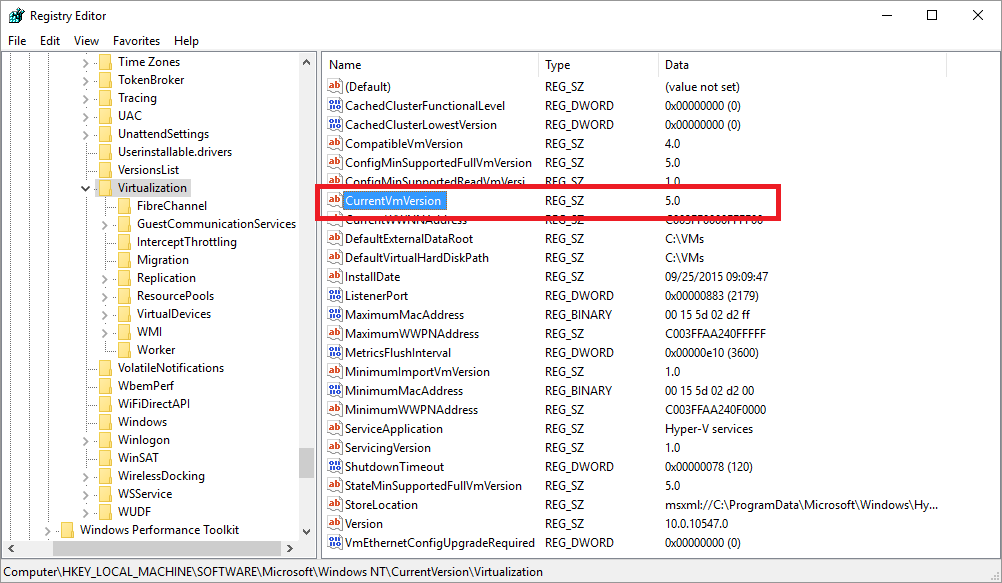PSA: Missing Hyper-V VMs on Windows 10 - Build 10547
If you are a Windows Insider you may see that some of your virtual machines are missing from Hyper-V Manager on Windows 10 - Build 10547. Bad news, there is a bug in this build. Good news, the VMs are not lost - and they are easy to get back. The problem is that this build has a registry key that tells it it can only see version 5.0 virtual machines:
This value actually needs to be 6.2 (not 5.0). You can either change this with RegEdit - or by running the following command from an administrative PowerShell prompt:
Set-ItemProperty -Path "HKLM:\SOFTWARE\Microsoft\Windows NT\CurrentVersion\Virtualization" -Name "CurrentVmVersion" -Value "6.2"
Once you have made this change you will need to restart the Hyper-V Virtual Machine Management Service. You can do this using Hyper-V Manager (Stop Service) or by running:
Restart-Service VMMS
From an administrative PowerShell prompt.
Cheers,
Ben
Comments
Anonymous
September 26, 2015
The comment has been removedAnonymous
September 29, 2015
Strangely, on my PC this registry setting was already set to the correct value 6.2, but all the VMs I had created in the Win10 RTM release didn't appear. Before reading this I tried to import them but that just left a rather unhelpful message of "Failed to import a virtual machine", with no info as to why. Anyway, I closed HV manager, ran "Restart-Service VMMS" and started manager up and suddenly the VMs all appeared!Anonymous
October 11, 2015
Are you aware of other hyper-v issues in 10547. I just had one vm which would not boot after 10547 (originally created on earlier hyper-v & tracked through each fast insider build). I subsequently ported the disk image to vmware player, where it worked fine. I ported back and still no go. The issue each time was the that SEP (symantec encryption desktop) boot panel "freezes" at a variety of different points, but never actually accepts the password to boot. this worked fine in previous hyper-v images, as well as other tools. It looks to be a 10547 glitchAnonymous
November 05, 2015
Same problem after upgrade from RTM to 10565 (Insider slow ring/Yesterday). I remembered reading about this blog and it immediately fixed it for me too.