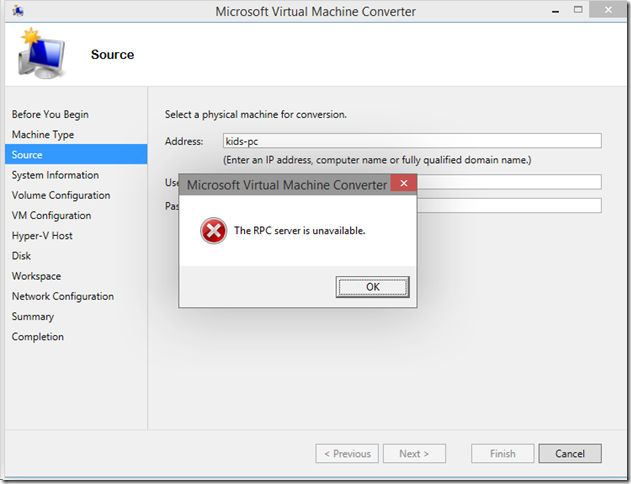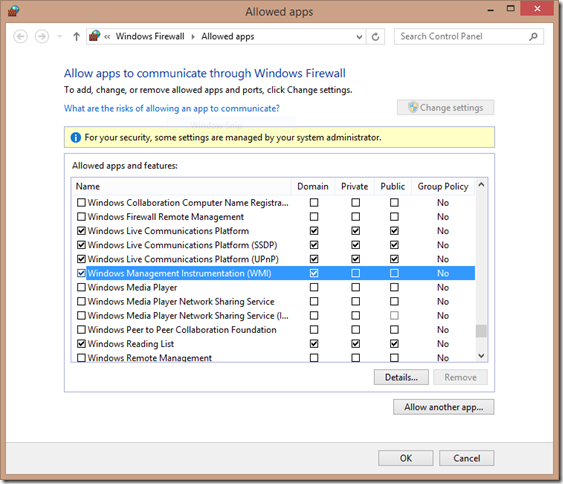“The RPC server is unavailable” with Microsoft Virtual Machine Converter
When I first tried to perform a physical to virtual migration with the Microsoft Virtual Machine Converter 3.0 – I immediately hit this error message:
After a bit of poking around, I was able to figure out the problem. Microsoft Virtual Machine Converter use WMI, which is blocked on the Windows Firewall by default. Once I had allowed WMI through:
Everything started working.
Cheers,
Ben
Comments
Anonymous
October 16, 2014
I hope someone will add this info to the error message in the next release.Anonymous
October 17, 2014
I had that too... easy to fix. But then I got a cryptical error on not having 'Bits' on my Windows 8 machine with Hyper/V, that I tried to copy the machine to. It would be nice if the tool would also support some slower/less efficient transport mechanism like normal network shares.Anonymous
October 17, 2014
Is there any good reason why Microsoft Virtual Machine Converter uses WMI instead of CIM? CIM uses port 5986 and that port is already open.Anonymous
October 20, 2014
I'm getting the System.InvalidOperationException: A task may only be disposed if it is in a completion state (RanToCompletion, Faulted or Canceled). error which was supposed to be fixed back in version 2.1. Any ideas why I would see that?Anonymous
January 16, 2015
I also had to specify the username in the following format: domainnameusername I used the IP address of the target serverAnonymous
January 25, 2015
hmmm i'm getting the same issue (using the computer name or FQDN), but I've even tried disabling the firewall on both the Hyper-V server and the machine i'm trying to convert... if i use the IP of the "target" machine I get the error "Access has been denied while contacting the computer 10.10.10.111. Verify that the specified user account has administrative privileges on 10.10.10.111" -- which i do (i've tried using a domain admin account and a local admin account) Thoughts?Anonymous
January 26, 2015
Now that I think about it...could my issue be because the machine I'm trying to convert is a Windows 8.1 system?Anonymous
December 03, 2015
Hello I have windows server 2012 and i installed on it virtual machine converter and i have the same error when trying to convert a windows 7 remote machine. I can''t see WMI application neither in server nor in remote machine. Please help.Anonymous
November 11, 2016
I had this problem and like Bert Huijben the problem with bits, I solve it shutting down my firewall on the host machine (Windows 10 Pro) and installing before another virtual server on 2012 R2 to run the MVMC from there wich I previously avtivate the bits compact server