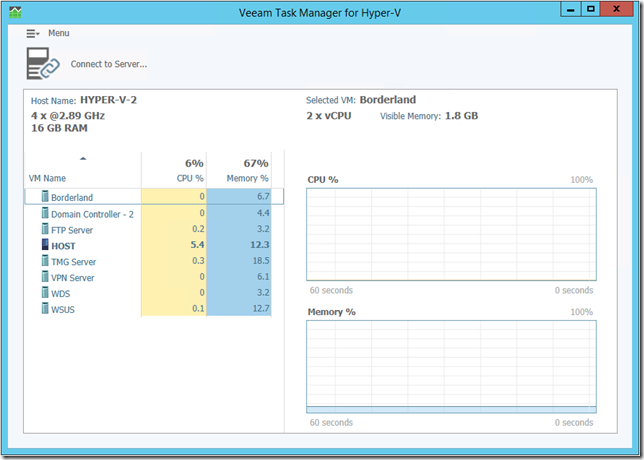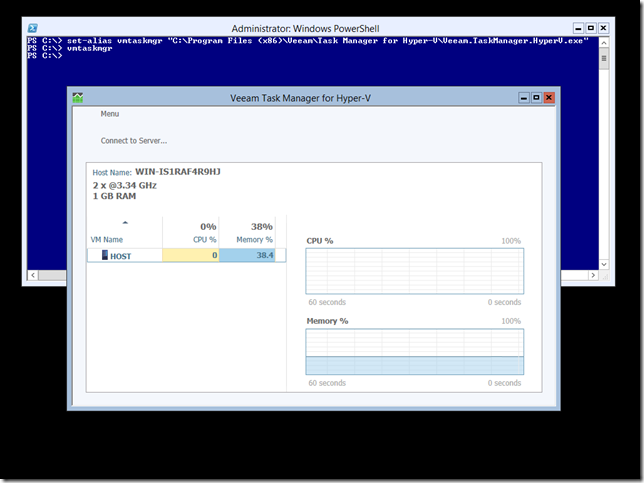Veeam Task Manager for Hyper-V
A little while ago Veeam released a nifty little tool called the “Veeam Task Manager for Hyper-V”. You can download it from here: https://hyperv.veeam.com/free-task-manager-hyper-v-performance-monitoring/
So what is it? What does it do? And why is it useful?
Well, simply put – it looks like task manager, but instead of showing you processes it shows you virtual machines:
So why is this useful? Well, a lot of people do not realize this – but when you open task manager on a Hyper-V system, you only see information about the processes running in the host OS. You do not see any information about virtual machines.
This means that you can have a system that is under high load from virtual machines, but task manager in the host OS says that nothing much is happening (which is correct – for the host OS).
Furthermore – Hyper-V manager only shows you information about virtual machines, not about what is happening in the host OS.
The Veeam Task Manager shows you both at the same time, which makes it a very useful troubleshooting tool. For this reason, I have it installed on the majority of my Hyper-V servers. It also runs on core server installations, and on the free Microsoft Hyper-V server:
One tip, if you are running on a core installation, consider creating a shortcut or an alias. In the picture above I am creating a PowerShell alias called “vmtaskmgr” that launches the Veeam Task Manager for Hyper-V. This just makes it easier for me to use from the command line.
Cheers,
Ben
Comments
Anonymous
December 07, 2014
Too bad they don't allow individuals to use it. They won't let you use Outlook.com or GMail address. From their web page: "Public e-mail domains are not allowed. Please enter a business e-mail address".Anonymous
March 25, 2015
Ben! Why hasn't Windows got an equivalent of this? ESXTOP is great command and we're really lacking the same thing in Hyper-V!