What is Integrated Mode in Windows Virtual PC?
If you use Windows Virtual PC you will see “integration features” being mentioned. These are enabled once you have the latest integration components installed, and can be enabled or disabled at will – but what are they?
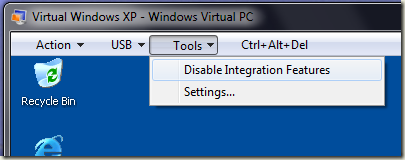
When the integration features are enabled we are actually using Remote Desktop to connect to the operating system running inside the virtual machine. This allows us to take advantages of many of the technologies built into remote desktop:
- The ability to display seamless Windows from the virtual machine
- The ability to redirect smart cards and printers to the virtual machine
- The ability to share folders to the virtual machine
We have worked hard to do this while maintaining a level of performance similar to that of Virtual PC 2007, and in many cases the performance is better.
However there are still times when you might need to disable integration features. The most common is if you are running a program that needs to use DirectX or needs to change the resolution of the display – as neither of these are possible to do when using remote desktop.
Note that if you disable integration features you lose access to shared resources (smart cards, printers, folders, etc…).
Cheers,
Ben
Comments
Anonymous
June 18, 2009
When will the Integration Tools be available for clients using Windows Server 2003 and 2008? Microsoft Dynamics supply vhd files for demonstrations which are built on Windows 2003.Anonymous
June 18, 2009
Slightly off topic but... Am I right in thinking that if my machine does not support Hardware Virtualisation then I can't use Windows Virtual PC but equally I cannot run Virtual PC 2007 SP1 because it is blocked by Windows 7 (compatibility warning)? If so, it seems that this machine cannot be upgraded to Windows 7 if I intend to run any sort of VM?Anonymous
June 19, 2009
You also need to turn off integration mode if you're attemping to run an installer that doesn't like Remote Desktop -- such as the prerequisites for Visual Studio 2003. On that topic, there's also an issue with Windows File Protection blocking VS 2003's Frontpage Extensions installer in the Windows 7 XP Mode VM. One workaround is to mount an XP SP3 CD in the VM, but that's not really a viable solution for non-VL customers.Anonymous
June 20, 2009
Is the remote desktop programable? Will other OS (in addition to the WinXP WinVPC) be able to utilize intergrated mode in WinVPC?Anonymous
June 24, 2009
One problem I'm having with the Virtual PC is that I tried to Remote Access the XP VM from another computer (not the host) but the remote computer cannot detect the machine, even though they are in the same domain. And, what's more... it seems that I cannot connect to the XP VM via Remote Desktop even in the host machine. Is that a problem and how can I troubleshoot that? Thanks.Anonymous
June 25, 2009
I second Siimon's post about systems that are only a couple of years old, perfectly capable of running Virtual PC and Windows 7, but which won't be upgradeable to Windows 7. Will there be a fix for this? Also, I would love to read more about whether the new Virtual PC and Hyper-V are converging or not. I mean, when will be able to use the same extensions, the same "seamless windows", USB, etc. on both? When, if ever, will it become possible to move machines from one to the other, and back?Anonymous
June 26, 2009
The comment has been removedAnonymous
June 27, 2009
MS have done too bad by 1.locking VPC 7 to Windows 7. 2. Requiring processor virtualization for XP Mode. 3. VPC 2007 doesn't run on Windows 7.Anonymous
December 03, 2010
my integration tools are not working... it fails evrytym during startup.. help please..Anonymous
March 03, 2011
I ran an update that popped up today when I startewd my Win XP system under EWin 7 Ultimate. Since then I have been unable to use WinXP because it A) has forgoitten the password and B) it no longer can start Intetgration services. I really do not want to reinstall because I have already installed a bucket of programs under WinXP and these will be lost if I reinstall. Any advice? Pleeeeez?Anonymous
April 07, 2011
well bleepity bleeeping bleep. Thanks for making this blog post, now I know why my integrated features are not working, network admin has disable remote PC. Thanks a bunch! Now I can inform the IT guys and maybe they can think of a compromise or workaround...Anonymous
July 27, 2014
Would it still be possible to access resources that are shared over the network, as you would from a real XP machine? When I try to explore a workgroup, I get a message saying that the workgroup is not accessible, and I am unable to see the servers belonging to the workgroup.Anonymous
December 25, 2016
I am trying to get to full screen DOS using virtual XP in Win 7. In your screen shot you show Action - USB - Tools - CAD. But in my virtual XP it shows only Action - USB and CAD. How do I get the Tools tab so I can disable integration features?