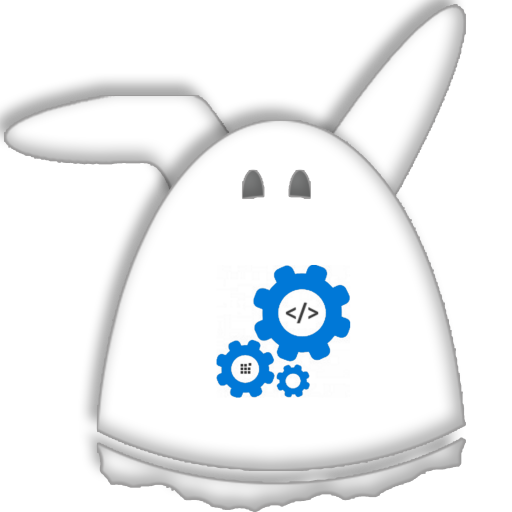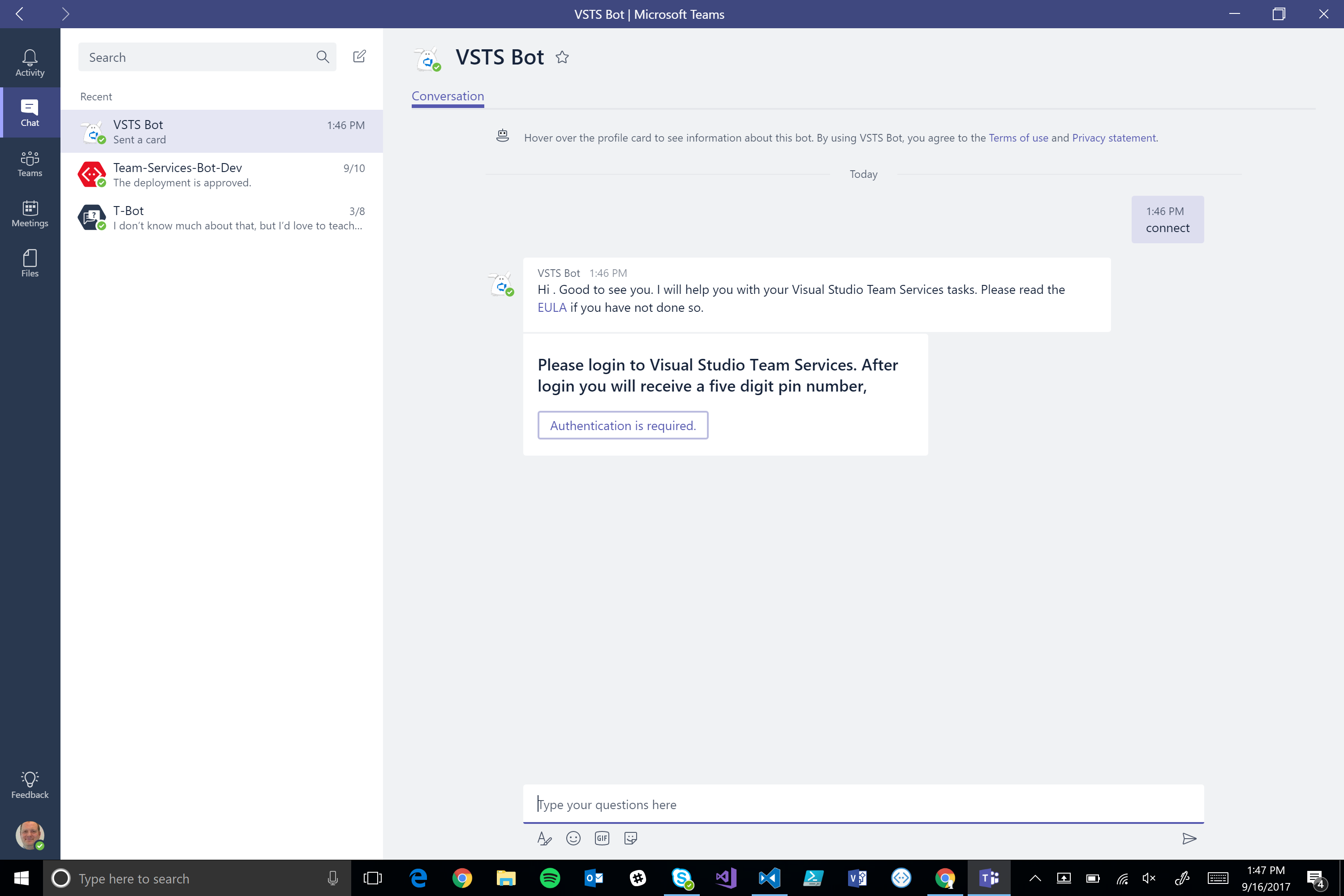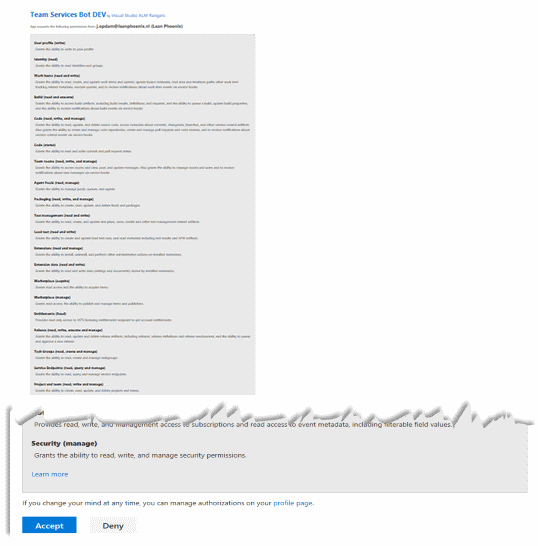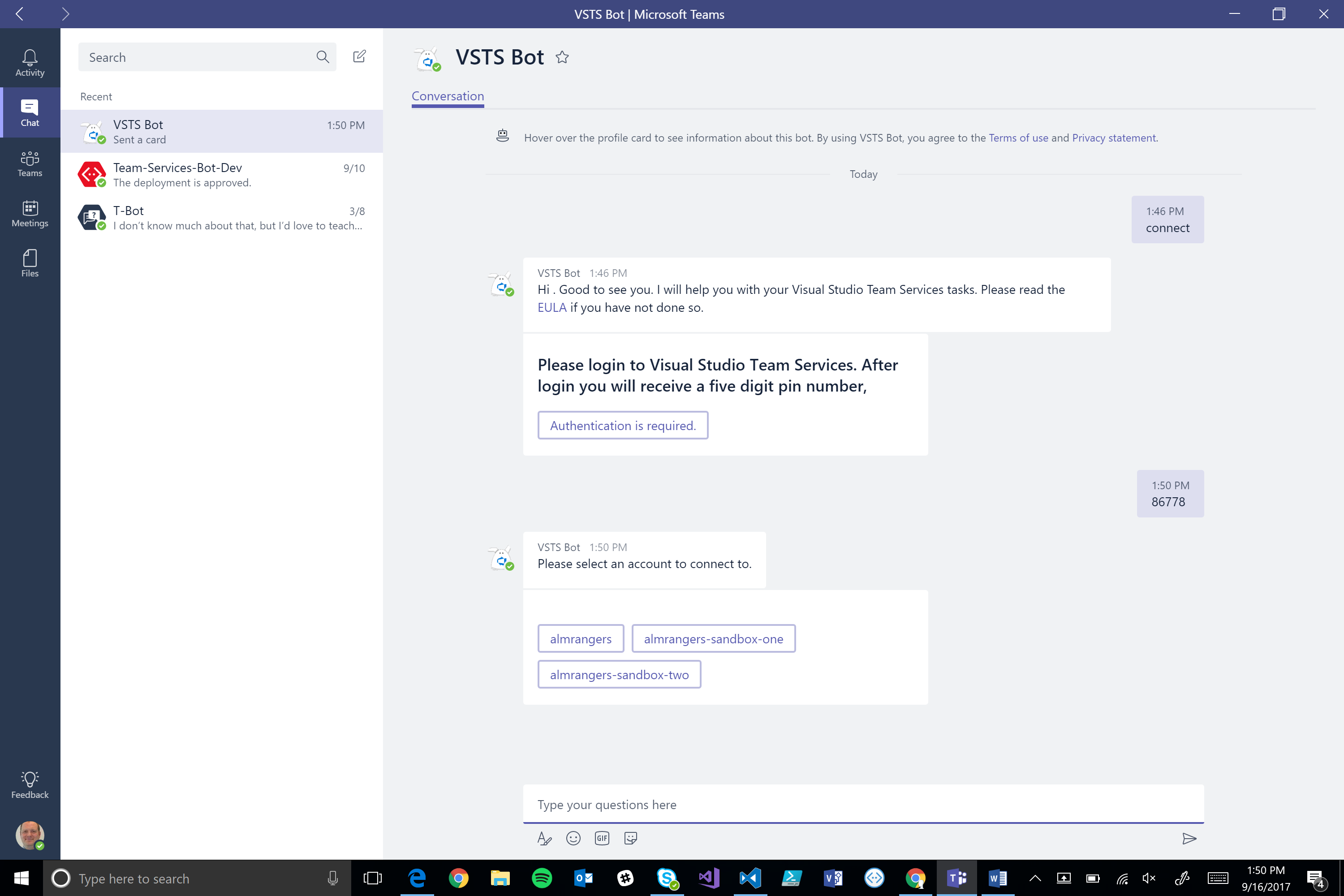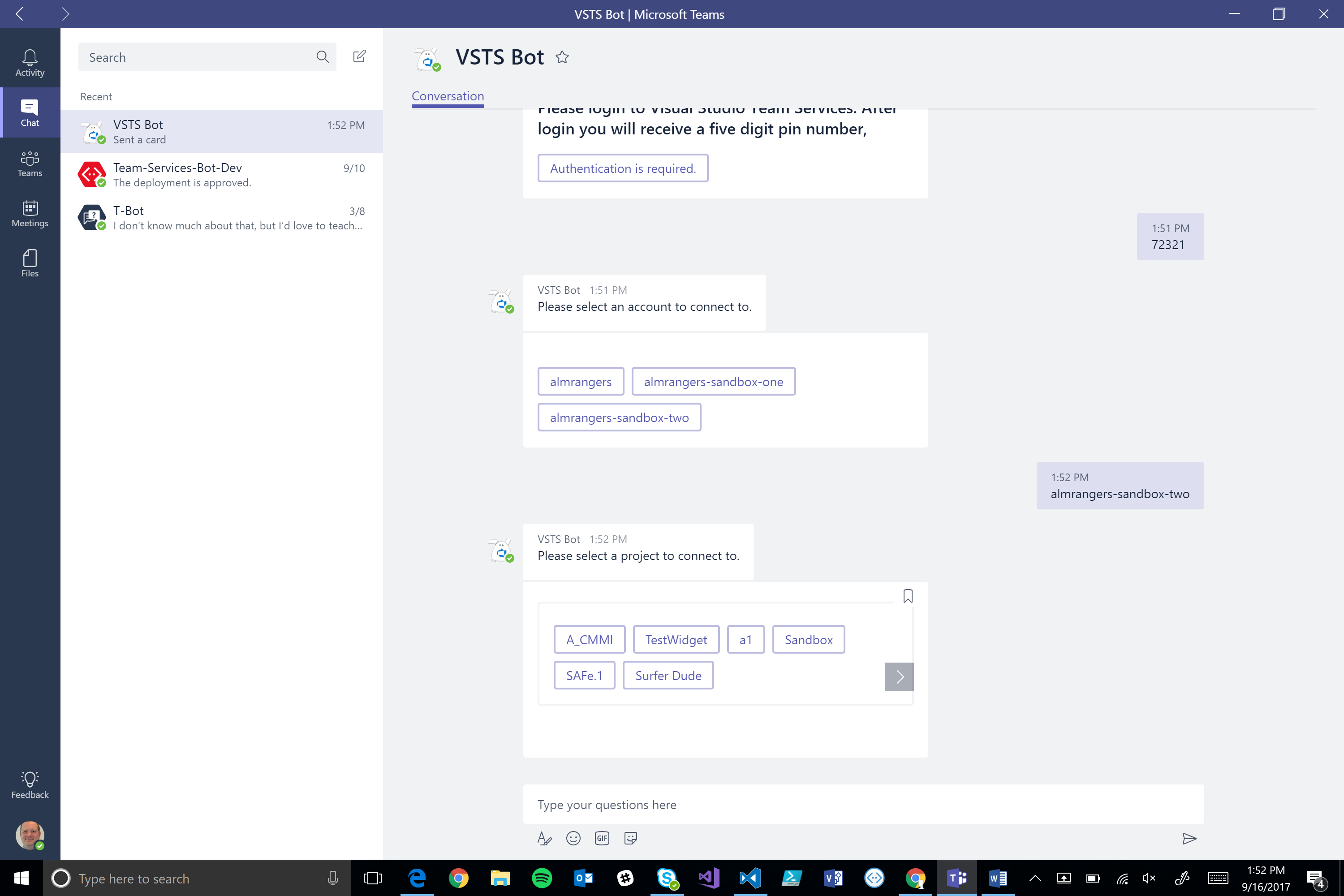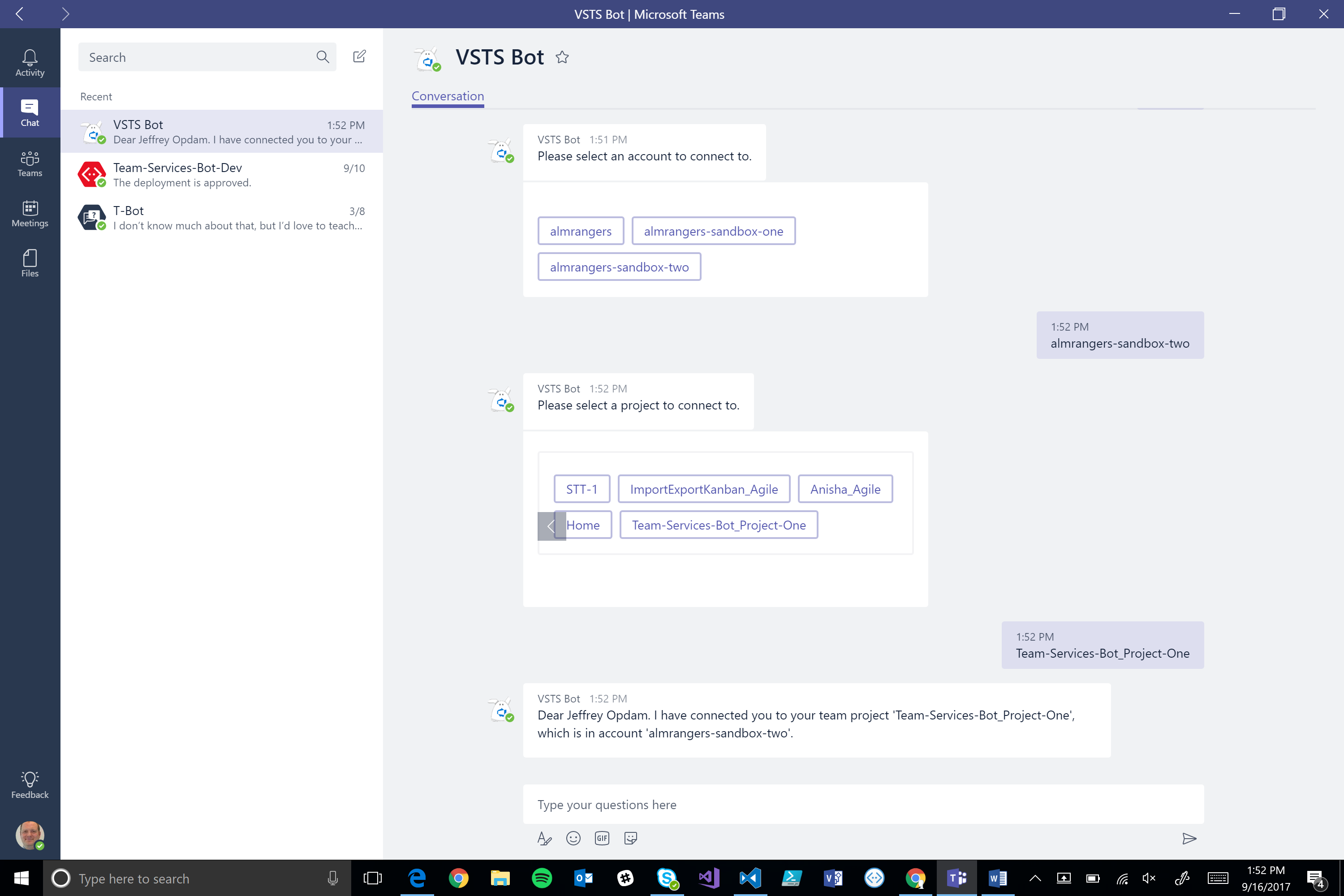VSTS Bot is now in Preview
I am happy to announce that starting from today I will be available as preview and the code is now available in the master branch:
https://github.com/ALM-Rangers/VSTS-Bot
Also I got my own website right here: https://team-services-bot.azurewebsites.net/.
Thanks to the ALM | DevOps Ranger community, I can now help you with
- Listing the build definitions and queue a build;
- Listing the release definitions and create a release;
- I can also show a list of approvals waiting for you and help you with approving or rejecting them;
Let me explain it to you:
Connect
builds
| When you ask me for ‘builds’ , I will give you an overview of your builds. | 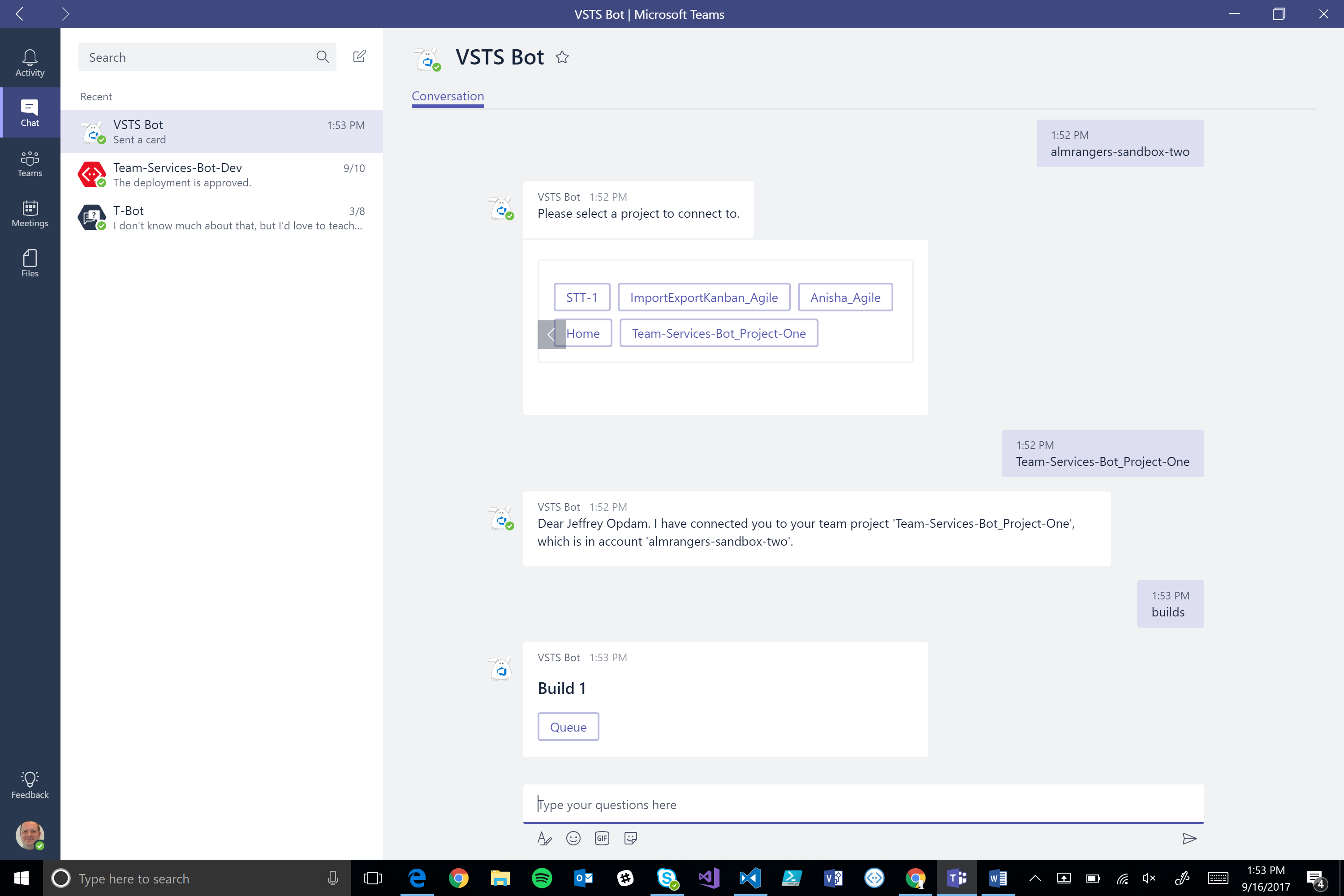 |
| By clicking the ‘Queue’ button, I will queue the build for you. | 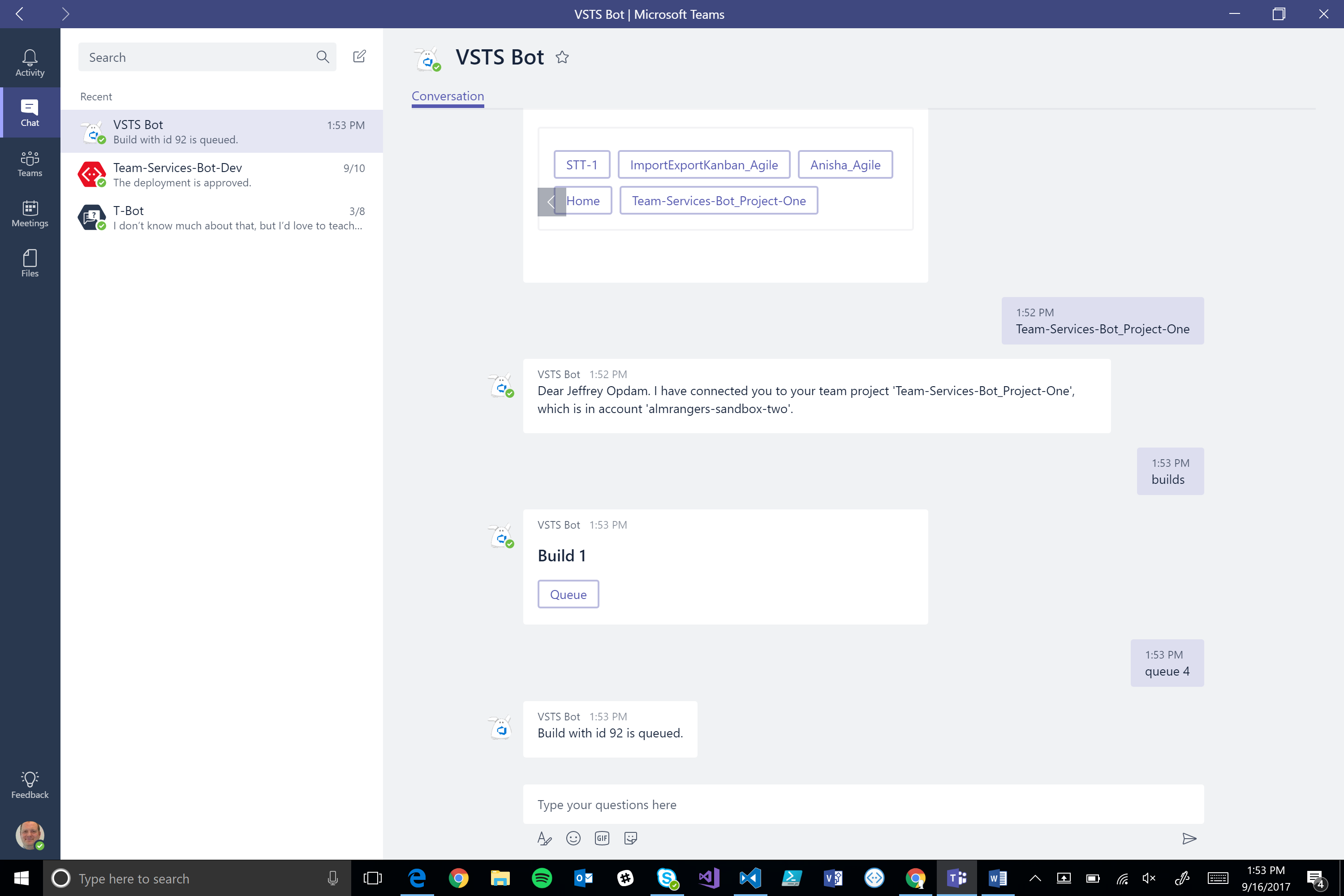 |
releases
| I can also give you a list of your release definitions if you type ‘releases’ . | 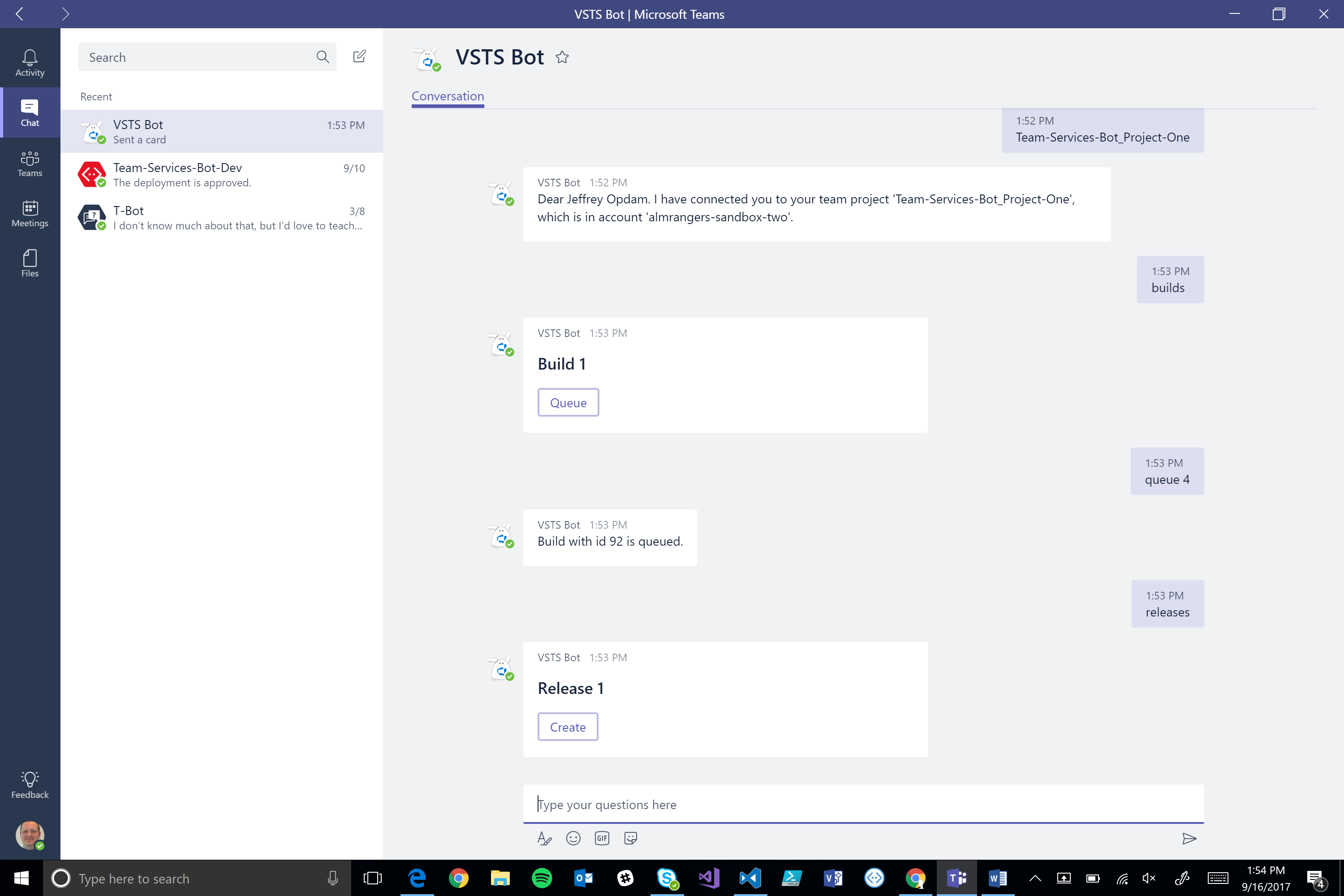 |
| If you press the ‘Create’ button, I will create a release for you. | 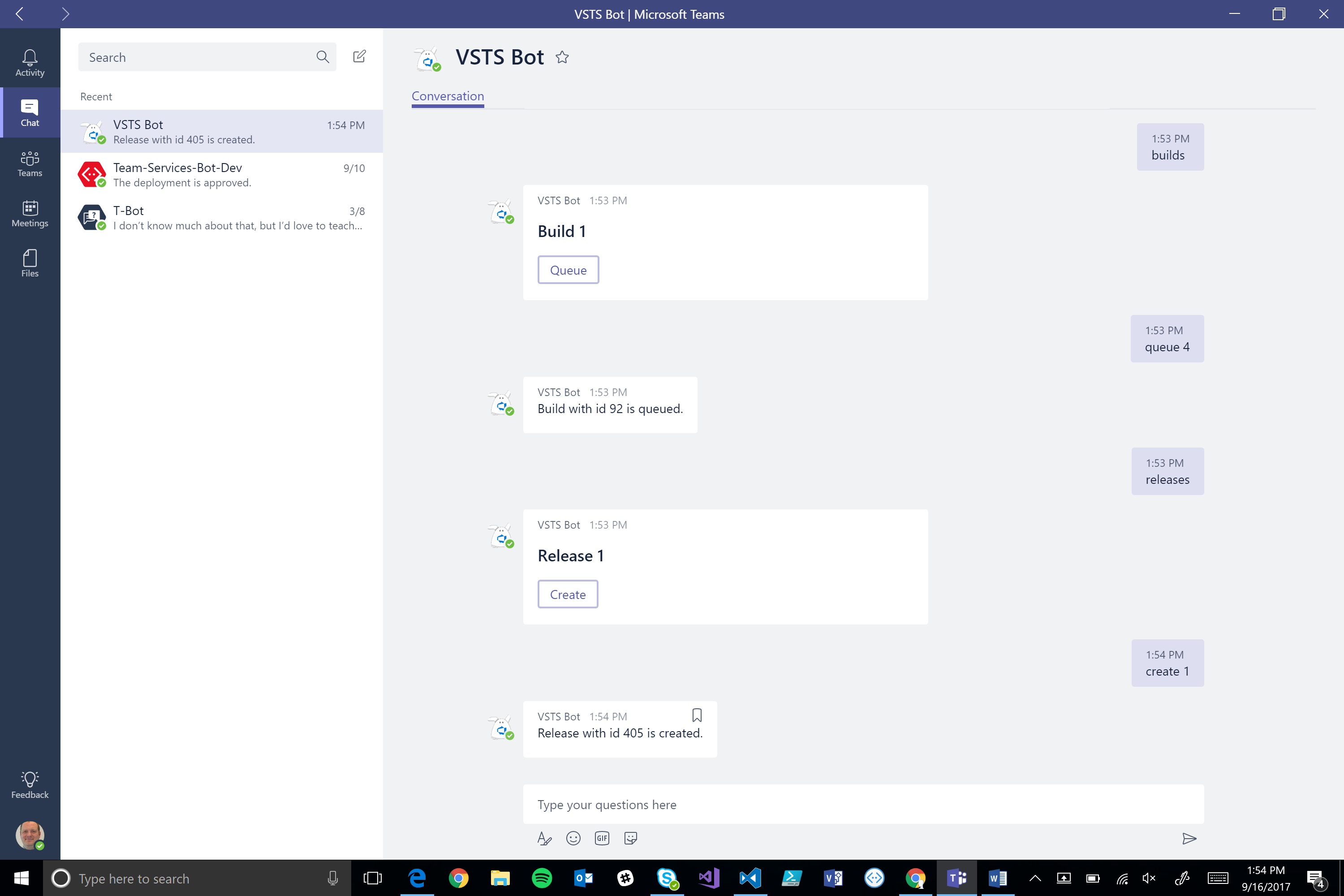 |
approvals
| I will list your release approvals when you type ‘approvals’ . | 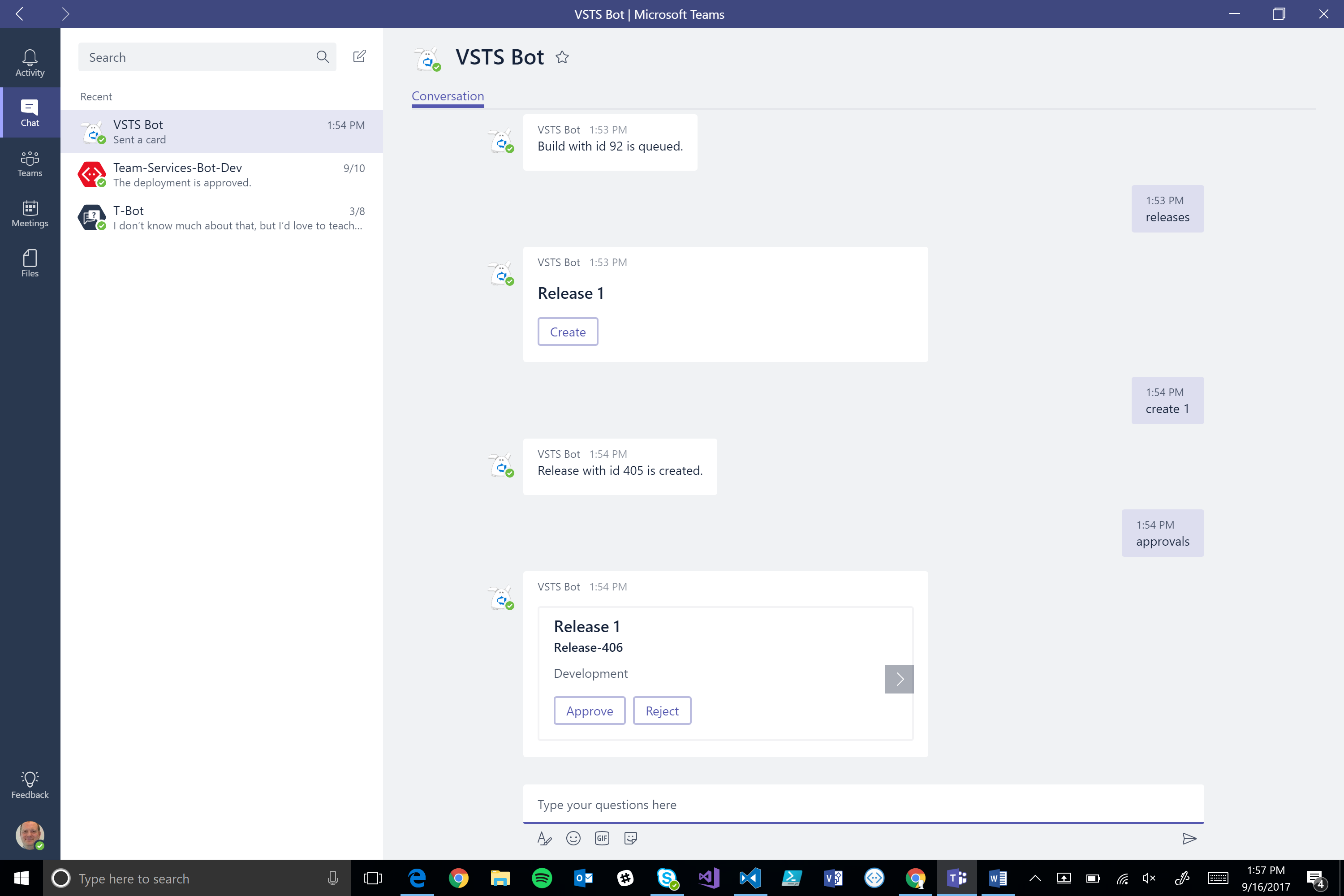 |
| Click on ‘Approve’ to approve a deployment or ‘Reject’ to reject a deployment.After which I will ask you for a comment. | 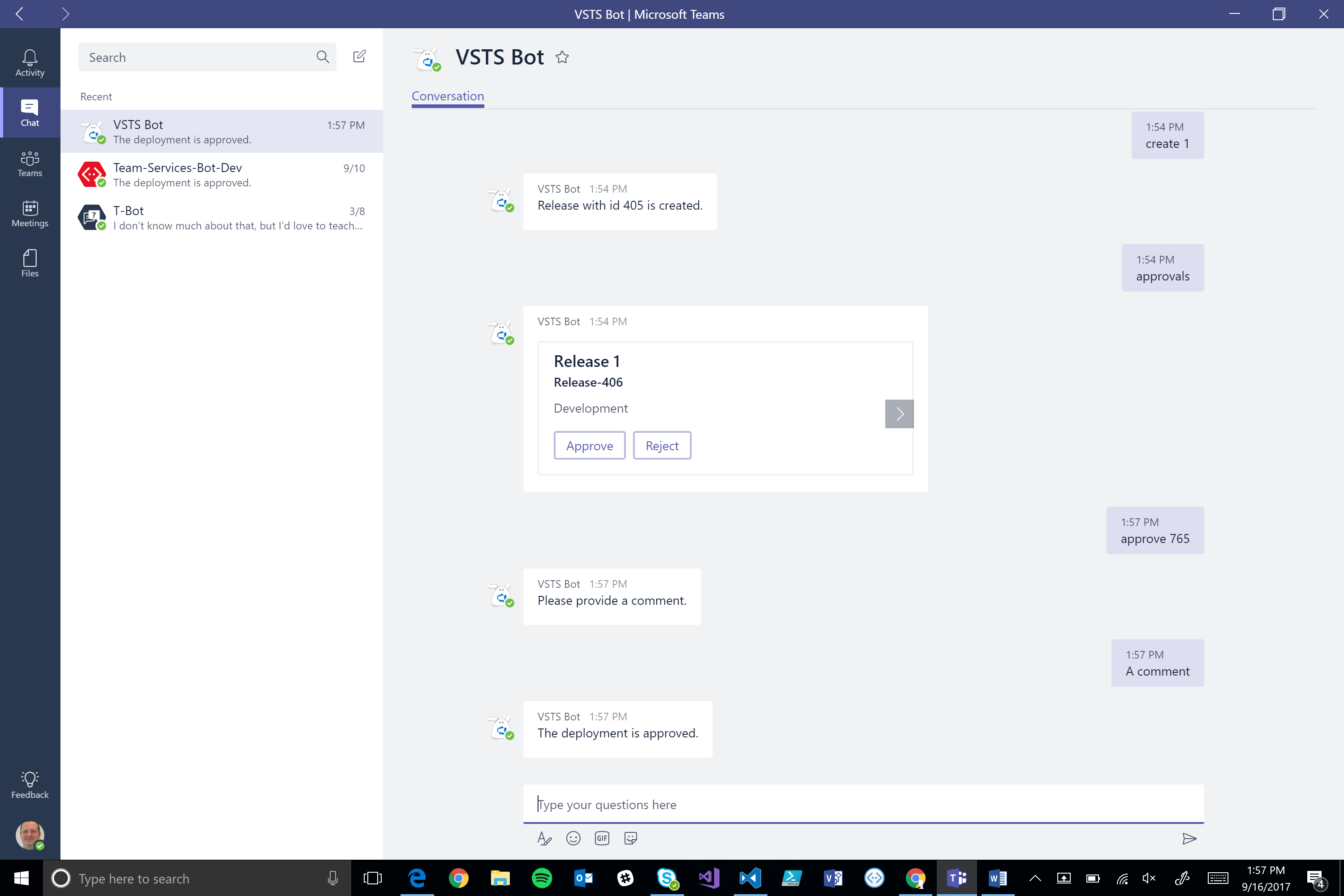 |
Channels
You can find me on the following channels.
Just click on the Skype button and follow the process.

Just click on the slack button and follow the process.
Feedback (issues, features, etc.) is very welcome and will help me to be a better assistant for you in all your Visual Studio Team Services activities. If you are interested in helping, you can provide us a pull request.
Comments
- Anonymous
October 12, 2017
Hi nice to see a bot provided integrated with VSTS, in screen shots it is shown that bot is available on microsoft teams but when i search on Microsoft teams not figuring out the bot availability and i can see it on skype.- Anonymous
October 12, 2017
Hi Pavan,We are still working on getting the VSTS Bot published on Microsoft Teams.We will let you know as soon as possible.- Anonymous
October 12, 2017
Thank you for the info - Anonymous
November 14, 2017
Are we getting any closer on the Teams bot?
- Anonymous
- Anonymous
- Anonymous
October 13, 2017
Hi!Any chances this bot to start working with on-premises TFS?- Anonymous
October 13, 2017
Currently not. It means you have to place the bot web api application inside your network and open up the firewalls for the bot framework. But it is something, we want to look into in the future.
- Anonymous
- Anonymous
October 13, 2017
Very nice! Would be great if the bot also gave Build and Deploy health Status.- Anonymous
October 13, 2017
That is a good suggestion, I will make sure it is on our backlog.
- Anonymous
- Anonymous
June 06, 2018
Do you have an update on availability in Teams? Thanks!