OpsMgr: Customizing the SNMP Trap Collection Rule for all SNMP version Traps
This post demonstrates how a SNMP Trap Collection Rule created in the Operations Console can be customized to receive all SNMP version traps irrespective of the SNMP version the monitored network device was discovered with.
The following picture shows an example of 2 SNMP traps of 2 different versions collected as SNMP Events by the same “catch all” collection rule for 2 network devices discovered as SNMP v2c network devices.
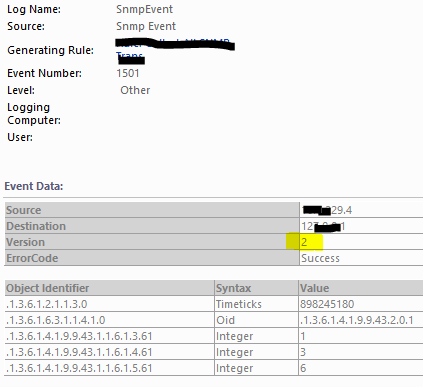
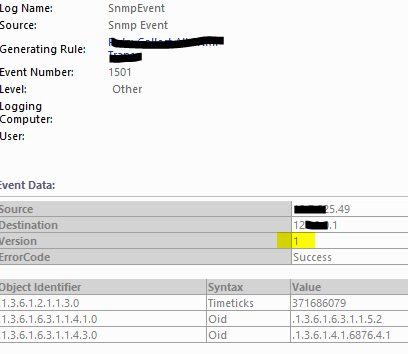
Prerequisites:
- The network devices must be discovered and registered as ICMPSNMP devices.
- The community string used when sending SNMP traps from the network device to the Management Server(s) must be the same community string used during the discovery process for that network device in OpsMgr.
- Keep the SNMP Service running for all the management servers involved.
Configuration:
Select the SNMP Trap (Event) rule template to create the collection rule.
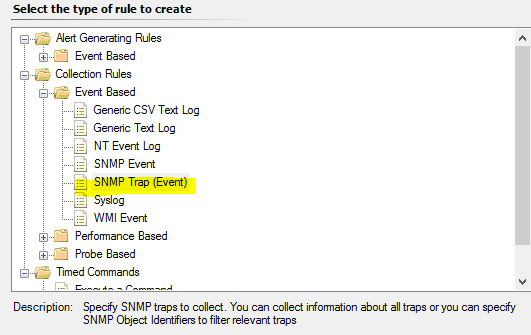
Select the Node class as the target for the collection rule.
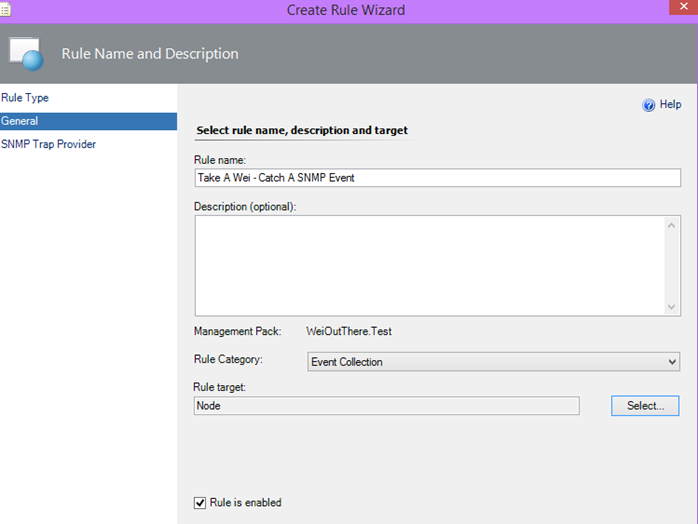
Leave the Object Identifier field blank to receive all SNMP traps sent from the targeted network devices.
Note: The field requires an input value in order to complete the rule creation. However, a dummy input value can be entered first and removed later by modifying the rule configuration in the Operations Console.
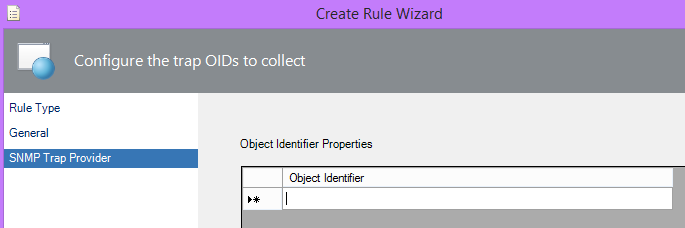
To allow the collection rule to receive all SNMP version traps regardless of the SNMP version associated to the targeted network devices, remove the <Version></Version> section from the management pack the configuration definition of the SNMP trap collection rule was saved to.
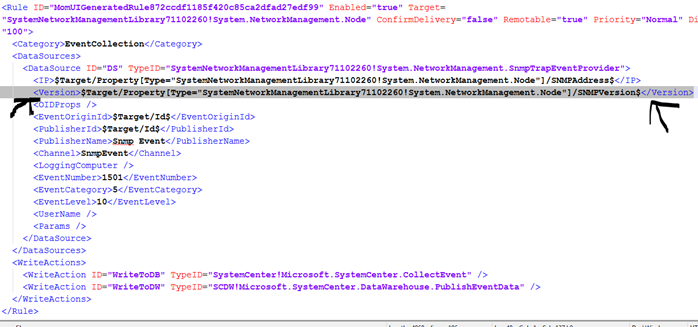
After removal of the <Version></Version> section:
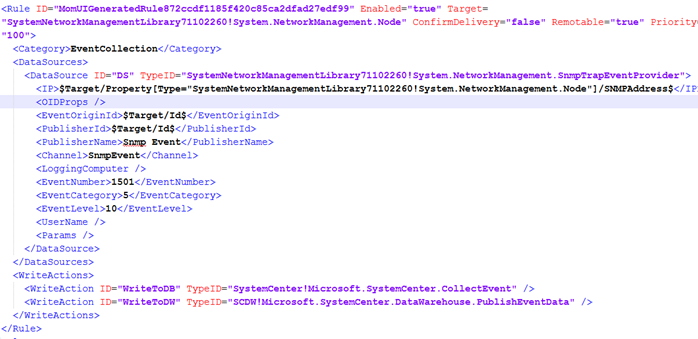
Special thanks to my colleague Mihai Sarbulescu for his really helpful pointers.
Happy SNMP trapping ! :)
Some useful links:
Authoring Event Rules in OpsMgr:
https://blogs.technet.com/b/momteam/archive/2008/02/01/authoring-event-rules-in-opsmgr.aspx
Monitoring Networks by Using Operations Manager:
https://technet.microsoft.com/en-us/library/hh212935.aspx
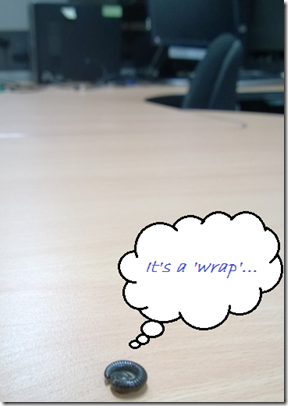
Disclaimer:
All information on this blog is provided on an as-is basis with no warranties and for informational purposes only. Use at your own risk. The opinions and views expressed in this blog are those of the author and do not necessarily state or reflect those of my employer.
Comments
Anonymous
January 14, 2015
Excellent!! Like the humour too!!Anonymous
January 30, 2015
Dude. You rock.