OpsMgr: Updates to Sample Dashboard Management Packs using the Performance Tile Component
The Visualization Component Extensions Library Management Pack (Microsoft.SystemCenter.Visualization.Component.Extensions.Library.mpb) that was included ONLY in Version 6.4.1.0 of the SQL Server Monitoring Pack has been removed inVersion 6.5.1.0 .
More information about this library pack available here.
In its place is a new library pack named Microsoft SQL Server Visualization Library (Microsoft.SQLServer.Visualization.Library.mpb) and it is now included in Version 6.5.1.0 of the SQL Server Monitoring Pack. This means that the Performance Tile component type used by some of my Sample Dashboard management packs is now only available in the Microsoft SQL Server Visualization Library MP as the Visualization Component Extensions Library MP is no longer available for download.
These Sample Dashboard management packs have now been updated with references to the components in the SQL Server Visualization Library in their latest version and are now available for download in the TechNet Gallery:
- Sample Management Pack - Logical Disk Summary Dashboard (Version: 1.0.2.28)
https://gallery.technet.microsoft.com/Sample-Management-Pack-e4d45a98 - Sample Management Pack - Customizable SQL Server 2008 Summary Dashboard (Version: 1.0.1.29)
https://gallery.technet.microsoft.com/Sample-Management-Pack-81dbb425 - Sample Management Pack - SQL Server 2008 Summary Dashboard UI Template (Version: 1.0.2.29)
https://gallery.technet.microsoft.com/Sample-Management-Pack-SQL-6a0cfce8
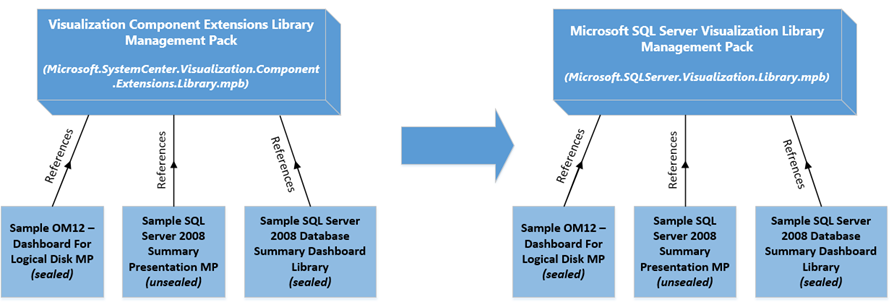
Sample Management Pack - Logical Disk Summary Dashboard (Version: 1.0.2.28)
In this version of the Logical Disk Summary Dashboard, I would like to introduce this free eBook - Introducing Microsoft System Center 2012 R2 Technical Overview
Get a high-level overview of System Center 2012 R2 – and get a running start transforming your datacenter and cloud-optimizing your business. This guide introduces core features and functionality, with technical advice and under-the-hood insights from a Microsoft MVP and members of the System Center team at Microsoft. Get started with provisioning, monitoring, and building private clouds with Virtual Machine Manager, App Controller, Configuration Manager, Data Protection Manager, Operations Manager, Advisor, Service Manager, Orchestrator and the Windows Azure Pack.
Free eBook download: https://aka.ms/GetSCeBook
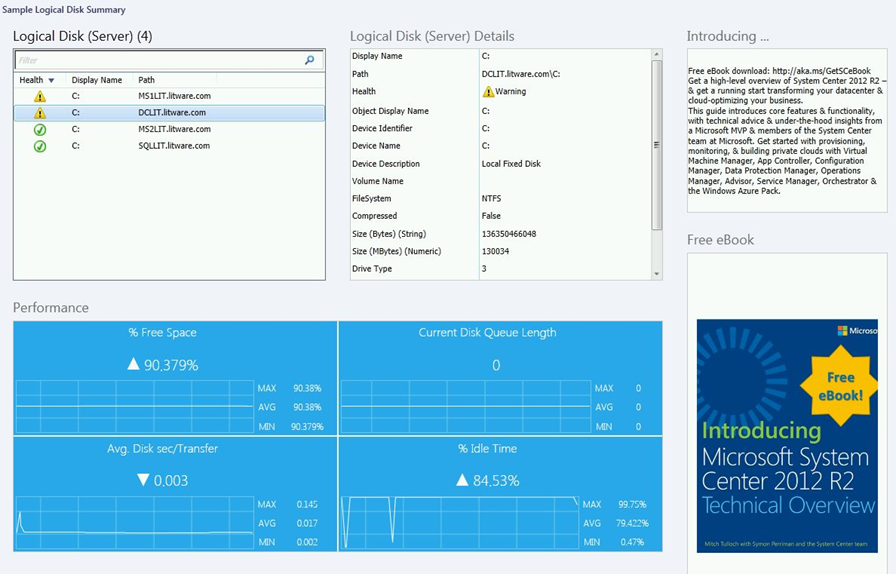
More information about this sample dashboard can be found in the following article:
Sample Logical Disk Summary Dashboard Management Pack
Sample Management Pack - Customizable SQL Server 2008 Summary Dashboard (Version: 1.0.1.29)
More information about this sample dashboard can be found in the following article:
Sample Customizable SQL Server 2008 Databases Summary Dashboard
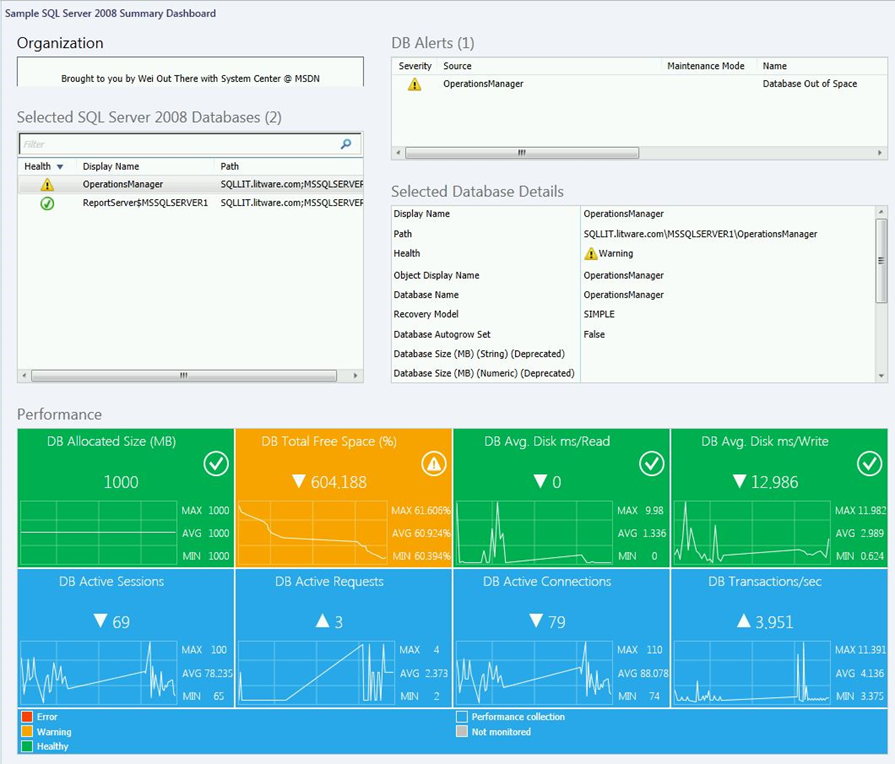
Sample Management Pack - SQL Server 2008 Summary Dashboard UI Template (Version: 1.0.2.29)
Here are 2 examples of summary dashboards of a group of SQL Sever 2008 DB objects created from the UI Template:
More information about this sample dashboard can be found in the following article:
Sample Template for a SQL Server 2008 Database Summary Dashboard
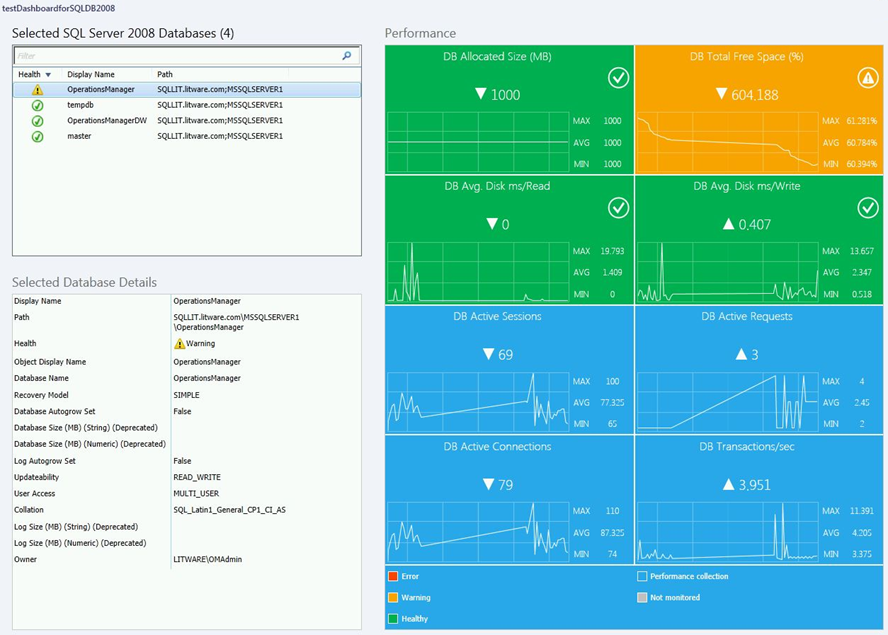
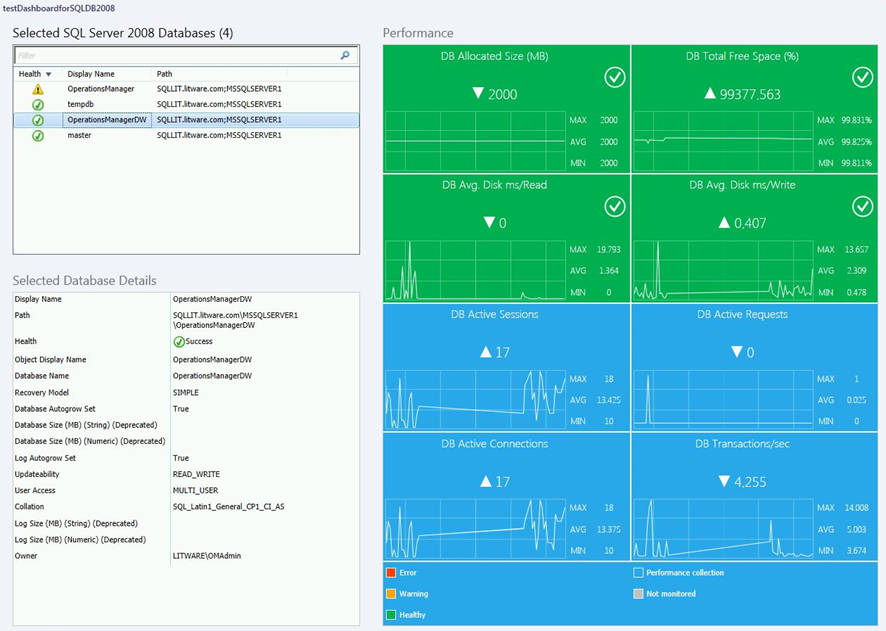
Happy dashboarding !
Disclaimer:
All information on this blog is provided on an as-is basis with no warranties and for informational purposes only. Use at your own risk. The opinions and views expressed in this blog are those of the author and do not necessarily state or reflect those of my employer.
Comments
Anonymous
October 14, 2014
how can I make a UI Dashboard Summary Template for SQL 2012 ThanksAnonymous
November 03, 2014
Hi. Just wanted to let you know that when I imported the "logical disk summary" v1.0.2.28 the other day it broke my visualizations for SQL MP (I am running 6.5.1 of that MP). Basically, I got data from your LDS dashboard for about a few seconds and then all of a sudden "No Data" displayed for all counter collections. IT also broke the SQL dashboards as well (IE: no data). I removed your MP then removed the SQL visualization library and the 2 presentation MP's and re-imported them and I have data back in my dashboards. In my haste I probably should have just reimported the visualization stuff from the SQL 6.5.1 MP prior to removing yours, but figured you may want to know. I definately used the right one(IE: the one that uses the 6.5.1 visualization). When I get time I will try again.Anonymous
November 03, 2014
Ohh, I am on 2012 R2 OS and 2012 R2 SCOM. I see 2012 R2 OS has not been verified so just putting that out there.Anonymous
November 03, 2014
Thanks Gene! Very interesting finding. Will keep an eye for this behaviour. Cheers !Anonymous
December 09, 2014
A similar question to above. I would love to be able to use this for SQL 2012 databases and be able to create dashboards for only specific databases. I am missing a way that I could filter a dashboard down to only specific databases for SQL 2012?