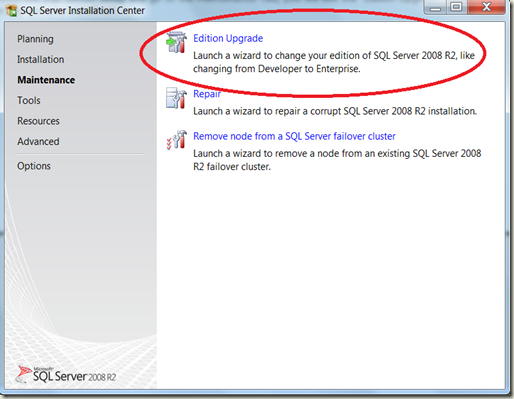Can I upgrade my SQL Server 2008 R2 Trial to a full version?
Now that the SQL Server 2008 R2 trial is available for download at https://www.microsoft.com/sqlserver/2008/en/us/R2Downloads.aspx, many people want to know whether the trial version can be upgraded to a full version once you have a key. The answer is: yes! It is actually very easy and can be done in two ways, through the GUI or through command prompt.
If you are a GUI person just launch the SQL Server setup and go to the “Maintenance Tab”, you will see the “Edition Upgrade” option there. Follow a couple of steps in the wizard, provide the key and you are all set.
If you are more a command line type of person you can launch setup.exe with the required parameters.
Setup.exe /q /ACTION=editionupgrade /INSTANCENAME=<MSSQLSERVER or instancename> /PID=<PID key for new edition>" /IACCEPTSQLSERVERLICENSETERMS
Comments
Anonymous
May 03, 2010
When can we expect R2 to come up on MSDN?Anonymous
May 03, 2010
SQL Server 2008 R2 RTM has been posted to MSDN about an hour ago. Have fun!Anonymous
May 03, 2010
Excellent :)Anonymous
November 15, 2010
Hi. Do you know if there is a service stop? Just to upgrade from evaluation to full version of 2008 R2?Anonymous
November 17, 2010
Hi, I've checked this with my colleagues and apparently the upgrade process itself should not trigger a service stop but it does require a service restart before SQL Server recognizes the edition change. In any case, I would first try on a test instance in order to be sure. Kind regards, WesleyAnonymous
December 19, 2010
How to upgrade from sql server 2008 RTM to R2 Standard Edition? is it through use the edition upgrade option?Anonymous
December 20, 2010
The comment has been removedAnonymous
June 03, 2011
Hi Wesley, Does this only work for SQL Server 2008 R2 or does it work also for SQL Server 2008. Thanks!Anonymous
June 05, 2011
Hi Alan, This should work for SQL Server 2008 too. Kind regards, WesleyAnonymous
June 12, 2011
Hi I am having an issue upgrading from SQL Server 2008 R2 Evaluation version to full version. I know from previously performing this task on another computer that one of the upgrade processes is to "Select Instance". This step is missing, the upgrade seemingly completes however when I attempt to start the SQL Server service it does not start and Event view notes that it is due to an expired evaluation copy. I have attemped it several times with the same result. The CD key is correct. Do you have any suggestions?Anonymous
June 28, 2011
Since a license purchased through Open licensing is pitted, there is no key given. Can a customer activate a trial license with a volume license (Open) purchase?Anonymous
July 05, 2011
I have SQL server 2008 R2 under VL and media is avilable on VLSC portal but there is no key. So how should i convert my trial to VL edition.Anonymous
July 05, 2011
@Sean: That step should still be there in the SQL Server setup. Maybe you can try to use the commandline syntax? If that doesn't work I suggest you contact support. @Jackie & Jagdeep: I am checking how that should function. I'll get back to you.Anonymous
July 07, 2011
My good colleague Balmukund (blogs.msdn.com/.../blakhani) told me an interesting thing. Apparently the PID can be found in the DefaultSetup.ini on the installation medium. So you can get the key there to do the upgrade with your VL medium.Anonymous
July 19, 2011
Wesley, I upgraded from the trail version to a SPLA license. However my SQL Server Management Studio still tells me that the software will expire in x amount of days. have you come accross anything like that. thanks JohnAnonymous
August 08, 2011
The comment has been removedAnonymous
December 06, 2011
Volume license has key built into the installation file. If you run setup.exe from that file and then run "edition upgrade" it will be showing the product key already at the appropriate point. I just did this and it worked like a charm.Anonymous
March 14, 2012
In our case I was upgrading a SQL Server 2008 R2 evaluation 64b to Enterprise 64b. I was getting the same error after following the upgrade steps through the GUI (not from the prompt). After I stopped all services and run the setup.exe as an administrator I was able to upgrade with no problems and it took 1 min max. Panos.Anonymous
November 24, 2014
It works also for me. Thanks a lot for your post. I read all kind of suggestions 3 days long. It seems like the installation taken from the vlse website is an evaluation version that the user must upgrade to the standard or enterprise one. So I guess reinstalling the product will probably lead to the same situation after 6 months (180 days). Momo.Anonymous
April 26, 2015
If you choose for an in-place upgrade you should not lose any data. Of course as a best practice please make sure to have a backup before you start upgrading!