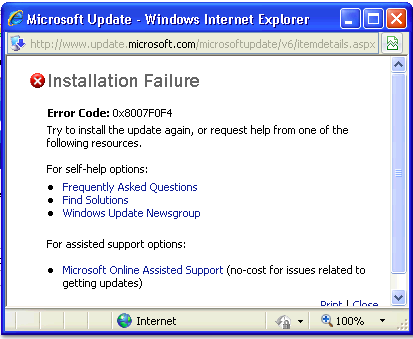KB2686509 - Failure Due to Remapping of a Key
EDIT OF 6/19/2012:
**New Instructions:
The FIX-IT’s for this KB have been released today for this Security update. They are available for download at : http://support.microsoft.com/kb/2686509
**
- To perform steps 1 through 3 in the "Let me fix it myself" section, run Microsoft Fix it 50882. ( http://go.microsoft.com/?linkid=9812279 )
- To perform step 5 in the "Let me fix it myself" section, run Microsoft Fix it 50883. (http://go.microsoft.com/?linkid=9812280)
For those people posting to the http://answers.microsoft.com/thread/0deeacb6-115c-419d-ac37-03ff8927b79c thread who remember that they remapped a key on their keyboard, but are unsure how to follow the instructions on how to temporarily remove this remapping for purposes of installing KB2686509, I've typed up this visual how-to to make it a bit easier. Please note this is only one of three different errors types I've seen so if this doesn't fit your exact failure type, I will be attempting to document all three I've seen people report.
I've also seen an issue where Windows ME or 98 upgraded to Windows XP will cause a failure. This has been documented in this wiki post. I've seen where DLLs noted in the faulty keyboard log file are no where to be found on the system, so follow this post.
You have a Windows XP that many years ago you changed a key on the keyboard to be some other key. Or you have a Windows XP that you disabled a key on the keyboard many years ago. Now when you go to install KB2686509 it fails with 0x8007F0F4 error.
Or you may see a message like this:

You DO NOT have a log file anywhere on your PC called faultykeyboard.log file. This should be in the c:\windows folder. You have NO SUCH log file on your XP.
If this is your symptoms, see if following this will get KB2686509 installed.
Step one, go to your Windows XP and click on the start button, then on run

Then in the run box type in regedit.

Now drill down the listing you see there and find a specific registry key.
HKEY_LOCAL_MACHINE\SYSTEM\CurrentControlSet\Control\Keyboard Layout
Go to HKEY_LOCAL_MACHINE. Under there find System and click on the "+" to expand the location. Now find a key called CurrentControlSet and expand that by clicking the "+" . Now scroll down and find the registry key Control and again click on the "+". Now find the key called Keyboard Layout.
See if there is a value called "scancode map" in the right hand side.
This will look similar to this but may not be EXACTLY this same series of numbers. These numbers correspond to a key on your keyboard.

We'll want to delete this value, but first, let's back this registry key up so we can restore it later. Right mouse click on the keyboardlayout registry key and click on export.

Save this key in a place where you can find it again, like My documents

Now that you've exported this value, go back to the keyboard layout registry key and delete just the scancode map value.

Once you've deleted the registry key called "Scancode Map", reboot your Windows XP.
Now attempt to install KB2686509 again either via manual download going to http://www.microsoft.com/en-us/download/details.aspx?id=29804 and downloading from there or using Windows update again. It now should complete successfully.
Now that the patch has installed, lets' put back in the remapping of the keyboard key. Click on the start button, then on run
Then in the run box type in regedit.

Once you open regedit, click on File, then on import

Find the exported registry key that we saved earlier, highlight the saved registry key and click open.

[
You should get a response that the registry key info has been reimported.
 ](resources/6886.importk3.PNG)
](resources/6886.importk3.PNG)
[
And you should see what you had in that Scancode Map value earlier back in your registry.
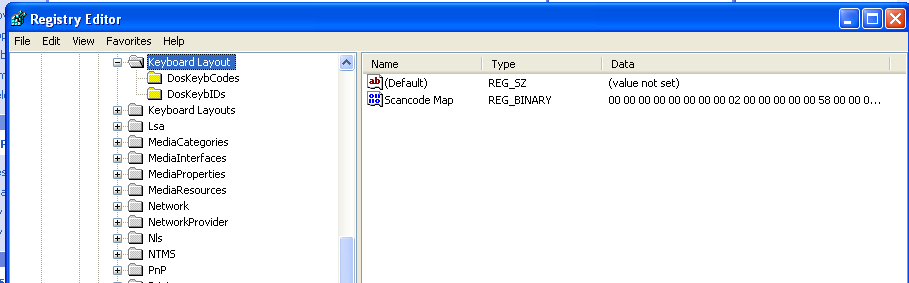 ](resources/2867.importky4.PNG)
](resources/2867.importky4.PNG)
If these instructions do not work for this particular issue of remapping of a keyboard key, please post back on the http://answers.microsoft.com/thread/0deeacb6-115c-419d-ac37-03ff8927b79c thread with your exact problem.