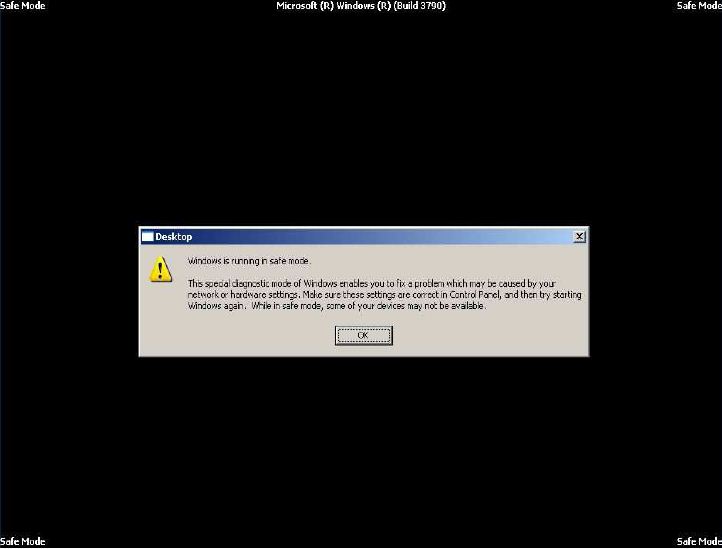Active Directory Troubleshooting: Unable to add objects
Problem:
Unable to add objects (users, computers) in Windows 2000 Server Active Directory. While adding the object it is giving below error
“The computer cannot be joined to the domain "<Domain Name>" because there is not enough disk space on either the computer or a domain controller of the domain”
Operating system:
Windows Server 2000, Windows Server 2003.
Cause:
This issue will appear if the Active Directory database having the health issue and AD database is incorrupted condition
Even after having the enough free space on Windows AD Server and Client also we cannot able to add the objects
Solution:
- Back up Active Directory (AD).
- Reboot the server, select the OS option, and press F8 for advanced options.
- Select the Directory Services Restore Mode option, and press Enter.
- Enter again to start the OS.
- Windows 2003 Server will start in safe mode, with no DOMAIN SERVICE running.
- Use the local SAM’s administrator account and password to log on.
- You’ll see a dialog box that says you’re in safe mode. Click OK.
- From the Start menu, select Run and type cmd.exe then type ntdsutil.
- For Ntdsutil prompt, type files and press enter.
- Now the prompt will change to file maintenance mode.
- Now run the files and integrity on AD database file that is “NTDS.DIT using the command integrity.
- After the successful file integration restart the computer, and boot as normal.
- Now we could able to add the objects to Active Directory Database.