Exchange 2010 SP1 Information for Hosted Service Providers

Welcome to the Exchange Hosting section of the Exchange TechNet Wiki, your source for guidelines and information written by the community for the community.
This Exchange TechNet Wiki page contains information about Exchange 2010 SP1 running in hosting mode.
Note
If you're looking for the official Exchange Hosting product documentation, please follow this link.
While this may be a wiki it is closely monitored and updated by Microsoft Exchange support engineers. Any additions made by the community will be evaluated and edited as needed.
This wiki is to provide a dynamic forum for Microsoft guidance to those implementing Exchange hosted mode or looking at migrating from hosted mode to Exchange 2010 sp2 address book policies.
To read the original wiki page please click here.
About Exchange 2010 SP1 Hosting Mode
For the last several years, hosted service providers have used the Hosted Messaging and Collaboration (HMC) solution in order to support hosted Exchange deployments. With the release of Microsoft Exchange Server 2010 Service Pack 1, Microsoft has created a new way to support hosted Exchange deployments. Because of this, HMC 4.5 is the last HMC version that will be offered to hosted service providers.
Note
Microsoft will continue to support HMC 4.5 and HMC 4.0 through December 2011. HMC 3.5 will be supported for existing customers until July 2011.
Exchange 2010 Service Pack 1 Hosting Features
Exchange 2010 SP1 is the first multi-tenant ready Exchange Server version that includes hosting features that will allow hosted services providers to create and manage multiple organizations in the same Active Directory forest. Exchange 2010 SP1 can be deployed using a special "/hosting" switch that installs Exchange 2010 SP1 in "Hosting Mode".
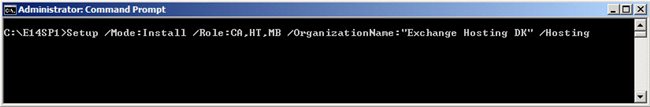
When Exchange 2010 SP1 has been installed using the "/hosting" switch, you as a hosted service provider can create "Service Plans" that makes it possible to enable and disable specific features when deploying tenant organizations. In addition, you can use "Mailbox Plans" which are templates that populate multiple user properties and assign default permissions to new or existing users by default.
When Exchange 2010 SP1 has been deployed using the "/hosting" switch, you as a hosted service provider will also have cmdlets available that aren't available in the non-hosting solution.
Bear in mind though, there are also several features and functionality that aren't available or supported in the hosting version:
Exchange Management Console
Public Folders
Unified Messaging Server role
Federation
Global Address List Synchronization (GalSync)
Business-to-Business features such as cross-premises message tracking and calendar sharing
Information Rights Management (IRM)
Managed folders
Outlook 2003 support (EnableLegacyOutlook)
Edge Transport Server role (more specifically EdgeSync support)
In-place Upgrades (upgrading current Exchange 2003/2007 org to Exchange 2010)
Resource forest topologies (separate Exchange forest and account forests)
Parent-child domains
Multiple AD sites (where there's a mix of hosted and non-hosted)
SSO AD Trusts
Dis-contiguous namespace
Disjoint namespace
Note
Since Exchange 2010 SP1 in hosting mode doesn't allow the usage of the Exchange Management Console (EMC), it's and recommended hosted service providers develop their own control panel and provision the relevant UI solution on top of it. With that said though, you can of course access the Exchange Control Panel (ECP) as the Administrator of a specific multi-tenant organization, and then manage the organization via the options available in ECP. For instance, when running Exchange 2010 SP1 in hosting mode, you can do basic management tasks such as create mailbox users, distribution groups, and contacts. You can also edit existing user mailboxes and reset passwords etc.
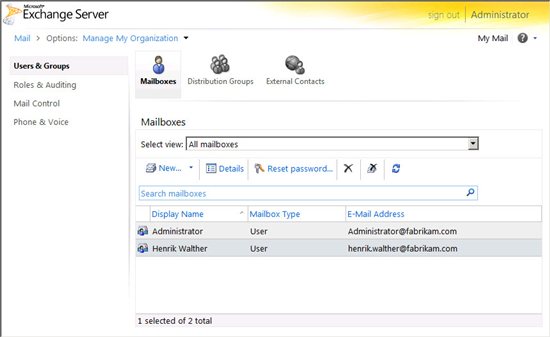
For more details on what's available via the ECP, see this blog post.
Are the Hosting Features Included with the "Normal" On-Premise Exchange 2010 SP1 version?
Some of you might have heard of a so-called data center edition which was referred to as a special Exchange 2010 version for hosted service providers. But such an edition doesn’t exist and there are no plans to release one. Instead all the hosting specific features will be included with the “normal” on-premise (standard/enterprise edition) version of Exchange 2010 SP1. In addition, in order to use the hosting specific features, a special licensing model are required (more specifically Service Provider Licensing Agreement (SPLA) and High Volume Sales (HVS) which you can read more about here).
Note
Organizations that deploy Exchange 2010 SP1 with the “/hosting” switch in either a production or lab environment will not receive any support from Microsoft unless they are a hosted service provider and have acquired the necessary licenses.
Migrating from HMC 4.5 to Exchange 2010 SP1
Guidance on how you can migrate (there will not be a direct upgrade option) from HMC 4.5 to Exchange 2010 SP1 is complete and can be downloaded via this link.
A conceptual overview of the migration planning is depicted in the following illustration taken from the "Migrating from HMC to Exchange 2010 SP1 Hosting document.
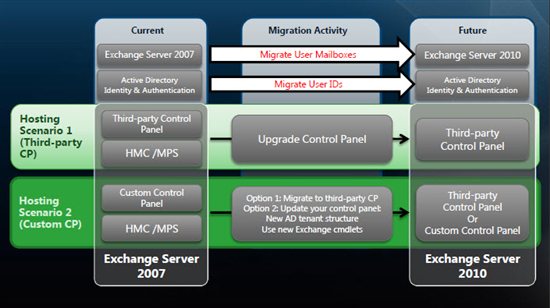
Note
Microsoft will not create any guidance on how to migrate from HMC 3.5 to Exchange 2010 SP1 running in hosting mode.
How Do I Get Started With Licensing Exchange 2010 SP1 as a Hosted Service Provider?
The licensing model for hosted service providers remains consistent with the model used with previous versions of Exchange. That is a hosted service provider can license Exchange via the Service Provider Licensing Agreement (SPLA) which provides user/month pricing or via High Volume Sales (HVS) which provides SPLA at steep discounts based on volume.
The starting point for hosted service providers that wish to be enrolled in the SPLA or HVS model can be found here.
Exchange Hosting Wiki Pages
- Exchange Hosting (this page)
- Hosting and Journaling
- [[Exchange 2010 Multi-Tenant AutoDiscover and DNS Configuration]]
- Prepare-MoveRequestHosting Script and New-MoveRequest Command
See Also
- Wiki: Exchange Server Portal
- Exchange 2013 (Preview) Overview
- [[Exchange 2010 Overview]]
- [[Exchange 2007 Overview]]
- [[Exchange 2003 Overview]]
- [[Exchange Online]]
- Wiki: List of Technologies and Related Topics
External Links
- Exchange 2010 SP2 Multi-Tenant Scale Guidance (official documentation)
- Multi-Tenancy and Hosting Guidance for Exchange Server 2010 SP2 (official documentation)
- Exchange Server 2010 Hosting and Multi-Tenancy Solutions and Guidance (list of control panels reviewed by Microsoft)
- Exchange 2010 SP1 Multi-Tenant Support (official TechNet documentation)
- Exchange 2010 for Hosters Forum (TechNet forum for Hosted Service Providers)
- Building a Hosted Wave 14 Platform (complete guidance)
- Hosted Exchange 2010 Migration Guide (covering migration from HMC 4.5)
- Hosting Deployment Guide for Exchange Server 2010 SP1 Beta (CHM file)
- Microsoft Exchange Server 2010 SP1 (includes support for the hosting switch)
- Exchange Server 2010 SP1 Beta Hosting Deployment - The First Look... Part #1
- Hosted Business E-mail and Collaboration (catalog of hosted service providers)
- Exchange 2010 Hosting group on LinkedIn
- Future of /Hosting Mode