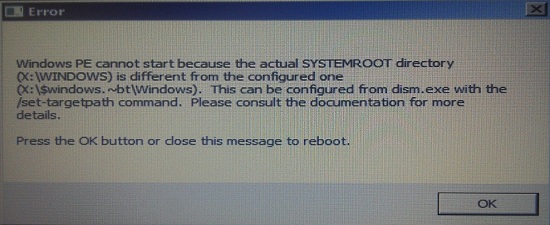SCCM 2012 Boot-Image "SYSTEMROOT directory" Failure
Issue:
Deleting the default boot images (x64/x86) from SystemCenter 2012 Configuration Manager can be a problem if you want to restore those images. Copying the boot.wim files from the Windows 7 DVD/ISO /sources/boot.wim does not work. Those Boot-Images are diffrent from the default SCCM 2012 Bootfiles.
Booting a machne will generate the following failure:
Windows PE cannot start because the actual SYSTEMROOT directory (X:\WINDOWS) is diffrent from the configured one (X\windows.~bt\Windows). This can be configured from dism.exe with the /set-targetpath command. Please consult the documentation for more details.
Press the OK button or close this message to reboot.
Resolution:
There are two diffrent ways to solve this issue. First you can try to get the original boot.wim (x86/x64) from Systembackup or Backup-System (Mirror-System). Include and install drivers using the sccm management console.
The second way shows how you can manually update the targetpath using WAIK dism.exe:
**
**
C:\sources\os >mkdir wim
C:\sources\os>dism /mount-wim /wimfile:boot86.AAA0001c.WIM /index:1 /mountdir:wim
C:\sources\os>dism /image:wim /set-targetpath:X:\Deployment Image Servicing and Management tool
Version: 6.1.7600.16385
Image Version: 6.1.7600.16385
Target Path : X:\
The operation completed successfully.
**
C:\sources\os>dism /unmount-wim /mountdir:wim /commit**Deployment Image Servicing and Management tool
Version: 6.1.7600.16385Image File : C:\sources\os\boot64.AAA0001b.WIM
Image Index : 1
Saving image
[==========================100.0%==========================]
Unmounting image
[==========================100.0%==========================]
The operation completed successfully.
**
C:\sources\os>copy boot86.AAA0001C.WIM c:\RemoteInstall\SMSImages\AAA0001C\**Overwrite c:\RemoteInstall\SMSImages\AAA0001C\boot86.AAA0001C.WIM? (Yes/No/All):
y
1 file(s) copied.
Thanks to crossan007 from windows-noob.com!