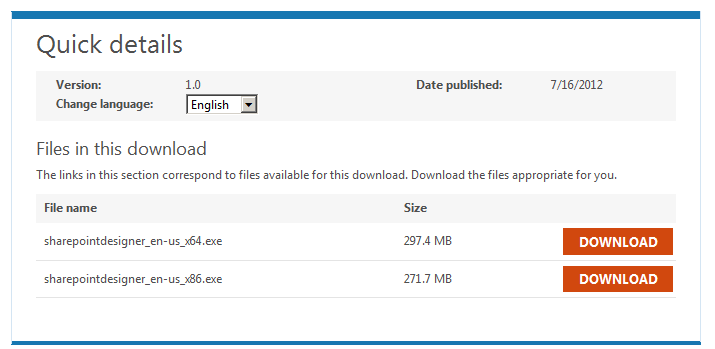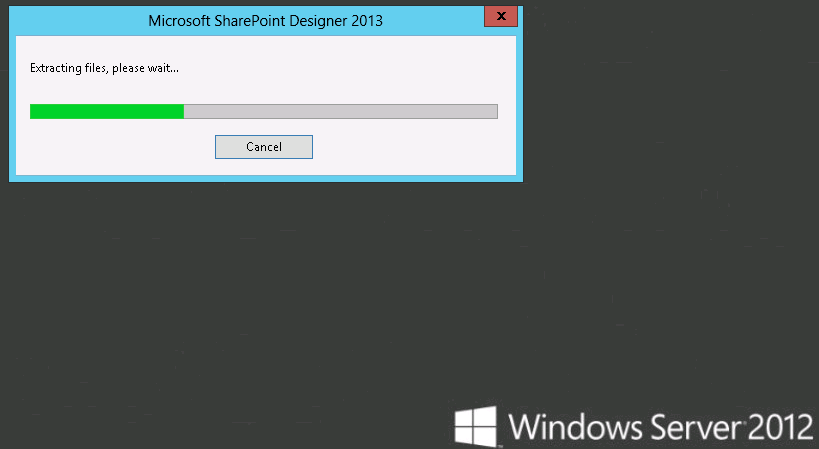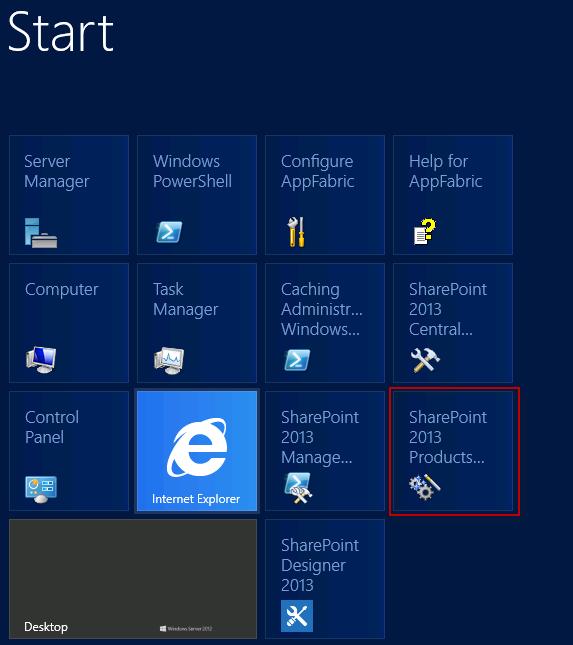SharePoint 2013: Install SharePoint Designer 2013 on Windows Server 2012 (Preview Based)
SharePoint Designer 2013 is the tool of choice for the rapid development of SharePoint applications.
Using SharePoint Designer, advanced users and developers alike can rapidly create SharePoint solutions in response to business needs. Advanced users can compose no-code solutions that encompass a variety of common scenarios, from collaborative sites and web publishing to Line-Of-Business data integration, business intelligence solutions, and human workflows, leveraging the building blocks available in SharePoint in an easy to use environment.
In addition, developers can use SharePoint Designer 2013 to get a quick start on SharePoint development projects.
Source and Download Center:
Installation Guide:
Please download the version that you need, and click on the executable for extracting files.
Accept the terms of this agreement, otherwise you can’t install :-)

On the Installation options you can choose what you want to install, I personally leave it as it is ‘out-of-the-box’

You can fill your Full Name and Organization name

You will see the installation progress. Please wait a few moments...
Just click on Close, when installation is finished.
With the Metro Style it's a bit different but just go to different but just go to “Start” and click on SharePoint Designer 2013
The program will load...
And your SharePoint Designer 2013 is now Up and ready to be used on SharePoint 2013

See Also:
Happy Configuring,
Gokan Ozcifci