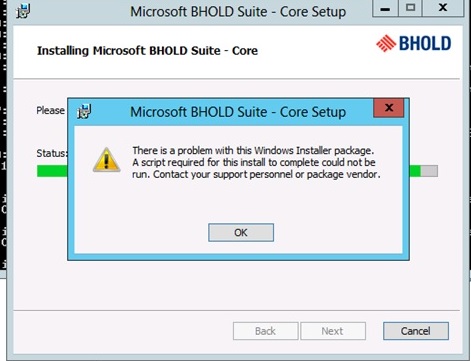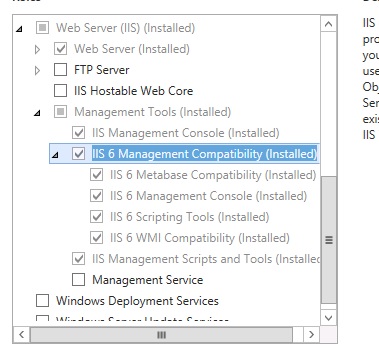Troubleshooting BHOLD Core installation: Contact your support personnel or package vendor. Custom action CA_CoreProductGetWebsiteExists script error -2147217394,
Environment
Microsoft Windows Server 2012
Microsoft BHOLD
Problem Statement
Unable to install BHOLD Core module on Windows Server 2012 box. Received this error during attempt:
Windows Installer Verbose Log
Action 11:32:26: StartServices. Starting services
Action start 11:32:26: StartServices.
Action ended 11:32:26: StartServices. Return value 1.
MSI (s) (14:CC) [11:32:26:420]: Doing action: CA_CoreProductGetWebsiteExists
Action 11:32:26: CA_CoreProductGetWebsiteExists.
Action start 11:32:26: CA_CoreProductGetWebsiteExists.
Error 1720. There is a problem with this Windows Installer package. A script required for this install to complete could not be run. Contact your support personnel or package vendor. Custom action CA_CoreProductGetWebsiteExists script error -2147217394, : Line 66, Column 1,
MSI (s) (14:B4) [11:33:17:411]: Product: Microsoft BHOLD Suite - Core -- Error 1720. There is a problem with this Windows Installer package. A script required for this install to complete could not be run. Contact your support personnel or package vendor. Custom action CA_CoreProductGetWebsiteExists script error -2147217394, : Line 66, Column 1,
Action ended 11:33:17: CA_CoreProductGetWebsiteExists. Return value 3.
MSI (s) (14:CC) [11:33:17:443]: Note: 1: 2265 2: 3: -2147287035
MSI (s) (14:CC) [11:33:17:443]: Machine policy value 'DisableRollback' is 0
MSI (s) (14:CC) [11:33:17:443]: Note: 1: 1402 2: HKEY_LOCAL_MACHINE\Software\Microsoft\Windows\CurrentVersion\Installer\Rollback\Scripts 3: 2
MSI (s) (14:CC) [11:33:17:443]: Note: 1: 1402 2: HKEY_LOCAL_MACHINE\Software\Microsoft\Windows\CurrentVersion\Installer\Rollback\Scripts 3: 2
MSI (s) (14:CC) [11:33:17:443]: No System Restore sequence number for this installation.
MSI (s) (14:CC) [11:33:17:443]: Unlocking Server
Action ended 11:33:17: INSTALL. Return value 3.
Property(S): VirtualMemory = 1522
The highlighted section implies this issue is related to finding web site/IIS problem. According to the BHOLD Core install document, it shows the following snippet regarding installation on Windows Server 2012:
- Microsoft Internet Information Services (IIS) with ASP.NET must be installed on the server. IIS must be configured with Windows Authentication enabled. If BHOLD Core is being installed on Windows Server 2008 R2 or Windows Server 2012, IIS 6 Management Compatibility must be installed. If BHOLD Core is being installed on Windows Server 2012, IIS 6 Scripting tools must be installed.
Cause
It turns out that all of the sub-components under this need to be selected as well, as depicted below:
Resolution
Add these components(no reboot required) and ran install again, it succeeded.