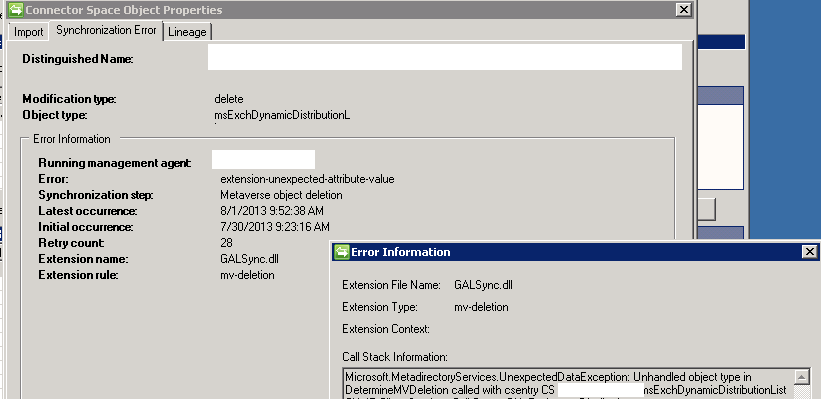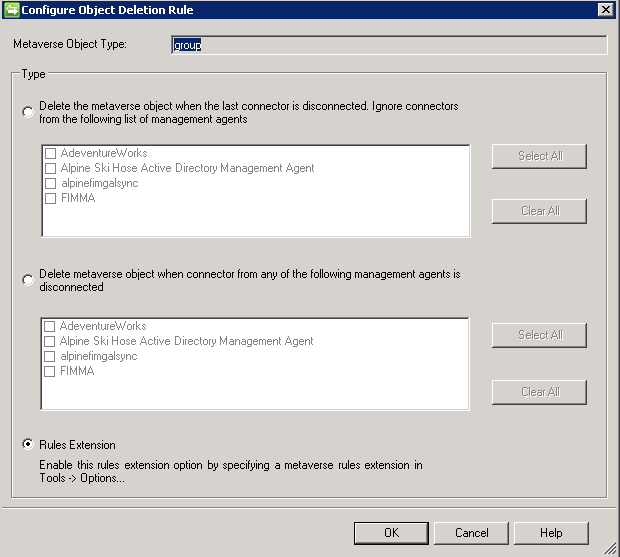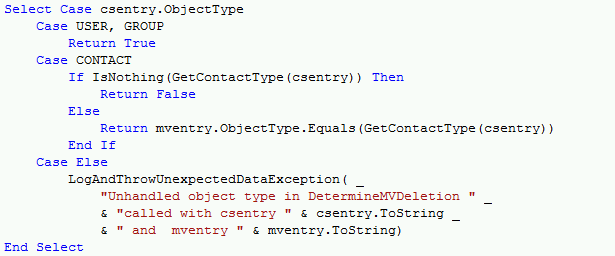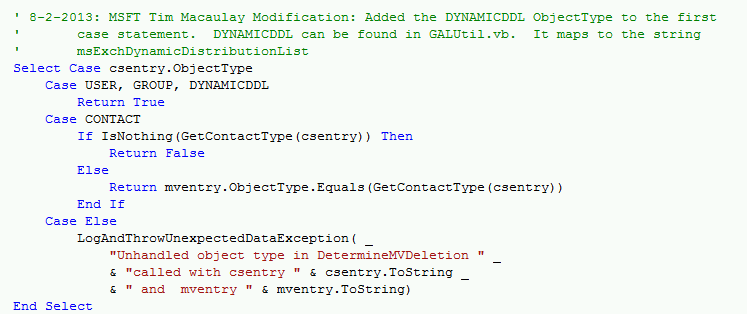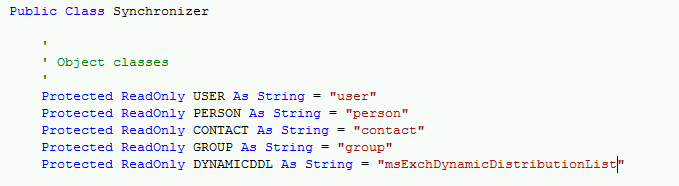Troubleshooting FIM: extension-unexpected-attribute-value: mv-deletion: msExchDynamicDistributionL
Environment
- Microsoft Forefront Identity Manager 2010
- Global Address List Synchronization (GalSync) Solution
Problem Statement
During a Full or Delta Synchronization the Synchronization Service Engine is throwing an error under synchronization errors. Clicking the hyperlink to review the error, we discover the following information as displayed in the below picture.
Error Message
| Synchronization Error | extension-unexpected-attribute-value |
| Extension File Name | GalSync.DLL |
| Extension Type | mv-deletion |
| Call Stack Information | Microsoft.MetadirectoryServices.UnexpectedDataException: Unhandled object type in DetermineMVDeletion called with csentry <DN of Object> and mventry MV group <GUID> at Microsoft.MetadirectoryServices.GALSync.MVSynchronizer.DetermineMVDeletion(CSEntry csentry MVEntry mventry) |
Cause
In a GalSync Solution, the msExchDynamicDistributionL maps to the MetaVerse Object Type of Group. The Metaverse Object Type Group has a Rules Extension to control the Metaverse Object Deletion Rule as displayed in the below picture.
The GalSync Metaverse Extension Source Code has a Select Case statement in the DetermineMVDeletion Function. The Select Case statement does not reference the msExchDynamicDistributionL object type as illustrated in the below picture!
Resolution
You will need to add a reference to the msExchDynamicDistributionL in the Select Case Statement. You can accomplish this through the following steps:
Open the GalSync Metaverse Extension Source Code
Double click on GalMv.vb file
Search for DetermineMVDeletion
At the end of the first case statement add , DYNAMICDDL as illustrated in the below picture.
- Compile(build) the solution
- Ensure that your new GalSync DLL file is in the Extensions folder
- Test
Additional Information
The DYNAMICDDL variable can be found in the GalUtil.vb file.