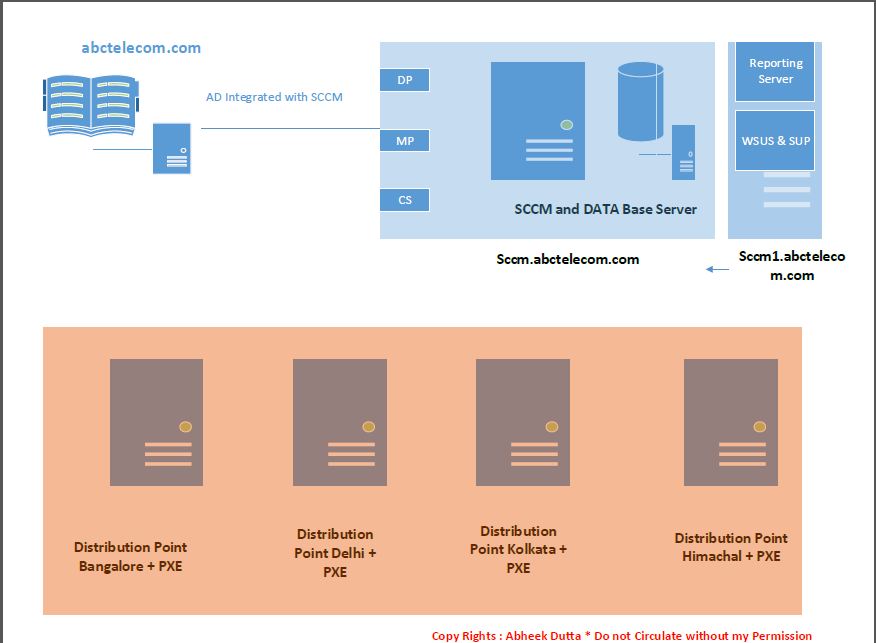SCCM Design
Today, on this page, we will see how to design an SCCM Environment. Using this page you may design your SCCM design document. To create an SCCM Environment, it is very important that we have some detailed information. For the sake of simplicity, we will use a simple example here.
SCCM Design
Let us assume that we are being asked to design, architect, and implement an SCCM (System Center Configuration Manager 2012) environment with the following specifications:
- The Client has a presence in five states of India
- Total user base: 5,000
- Head office is in Mumbai with a user base of 4,000
- At the head office, the number of servers to be maintained using SCCM is 100
- Four other offices are in Bangalore, Kolkata, Delhi, and Himachal
- User base at these four locations is 250 each
- There is 4 Mbps connectivity between branches (all of them)
- Link utilization is below 50% on average during office hours and is 30% off hours
- The client wants to use all features of SCCM (OSD, Patch management, software deployment, etc.)
- There is just one forest and one domain Ex: abctelecom.com
- Internet clients are not a part of this project
- There is no cloud DPs
The above information is handy enough to kick start our design.
SCCM Design Document
Now, we have to make a decision as to how many sites we require. You may ask the following questions to yourself:
- How many SCCM Primary Sites do I need? In this case, since the total client base is just 5,000. Since with SCCM 2012, we can clearly divide work between engineers who manage servers and clients.
- Do we need a CAS? NO. CAS in SCCM 2012 is only used for Centralized repository and reporting.
- How Many Secondary sites do I need? This is a very tricky question and this is where a lot has changed between SCCM 2007 and SCCM 2012. SCCM 2012 DP can be used for PXE i.e OSD, Throttling and Scheduling. So, we would only need DPs in our case as the bandwidth available is also good.
For More Information check: http://sccmconfighelp.wordpress.com/2013/10/15/sccm-design-steps-explained-in-detail-part-1/
Now that we are sure that we need just one Primary and Distribution Points only, we are done with the first part.
So far our design looks like one Primary standalone site and four Distribution Points at four different locations.
This is how the design would look: