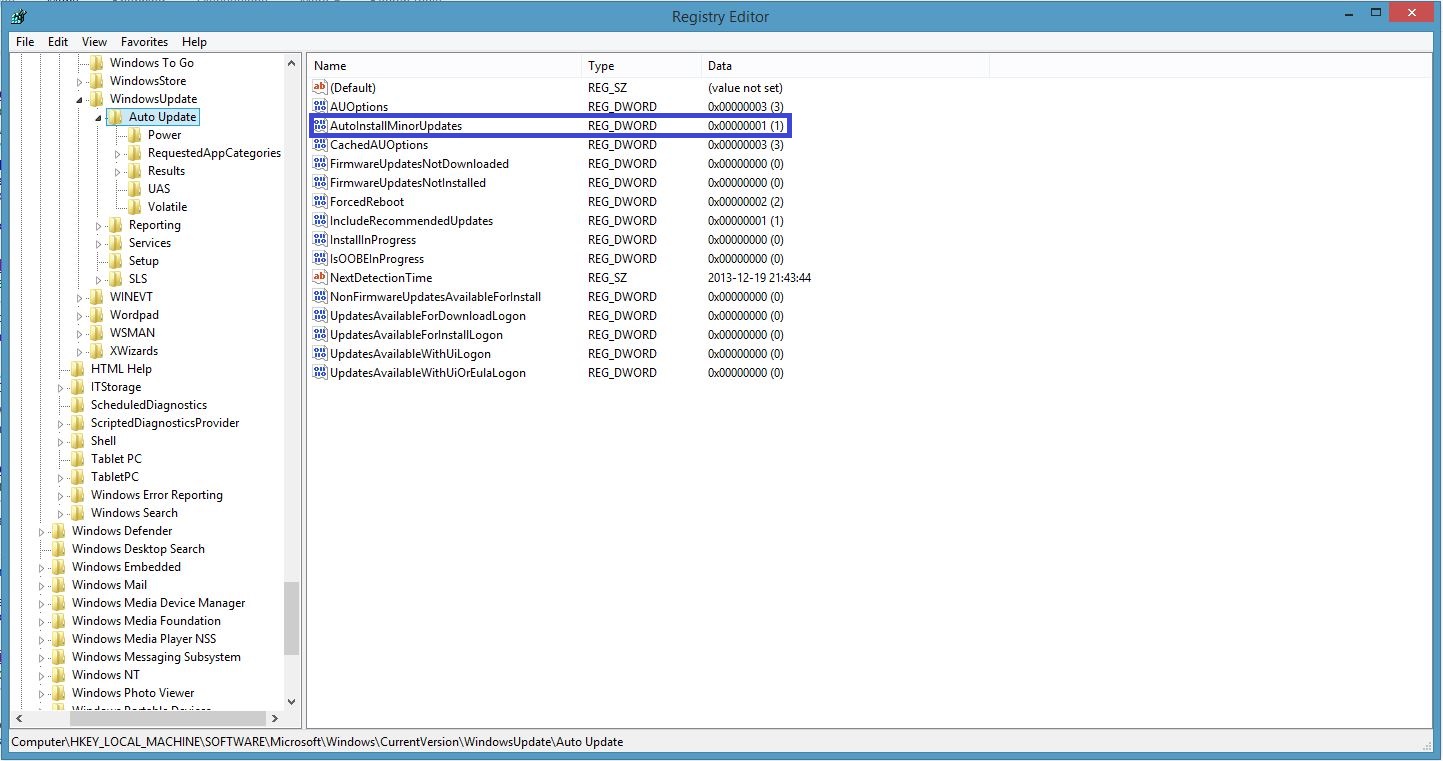Windows 8: Windows Defender auto-update definitions
With the release of Windows 8, Windows Defender (formerly Microsoft Security Essentials) has become more tightly integrated with the Windows operating system. Now, Windows Defender uses 'Windows update' to download its, sometimes daily, definition updates. Although it is recommended to leave the Windows update schedule on automatic, there is a solution for those who want to review major, critical, and security updates before installing them while at the same time allowing minor and definition updates to be installed silently in the background.
**
**To have minor and definition updates automatically and silently install in the background, simply create a new DWORD value named "AutoInstallMinorUpdates" under the HKLM\SOFTWARE\Microsoft\Windows\CurrentVersion\WindowsUpdate\Auto Update key in the registry and give it a decimal value of 1.
*You should always make a backup of the registry key you are modifying before making any changes*
Note: You need to at least be automatically downloading updates for this "AutoInstallMinorUpdates," setting to have the desired effect.