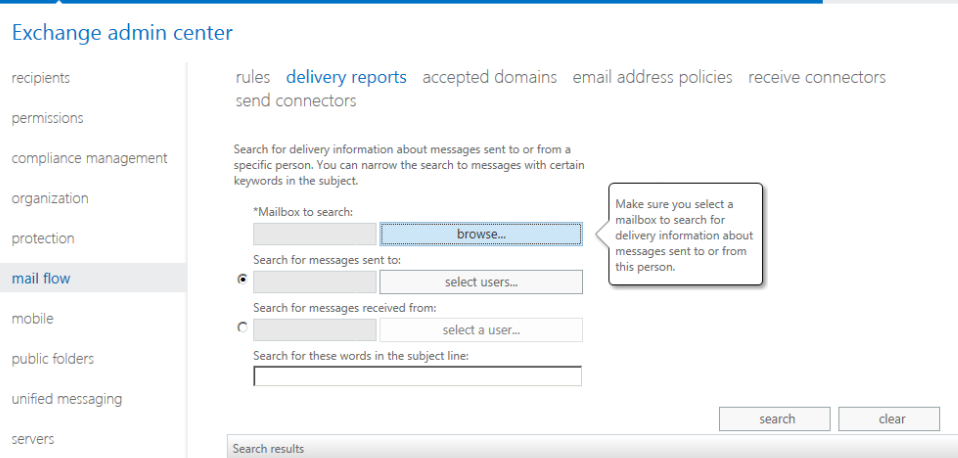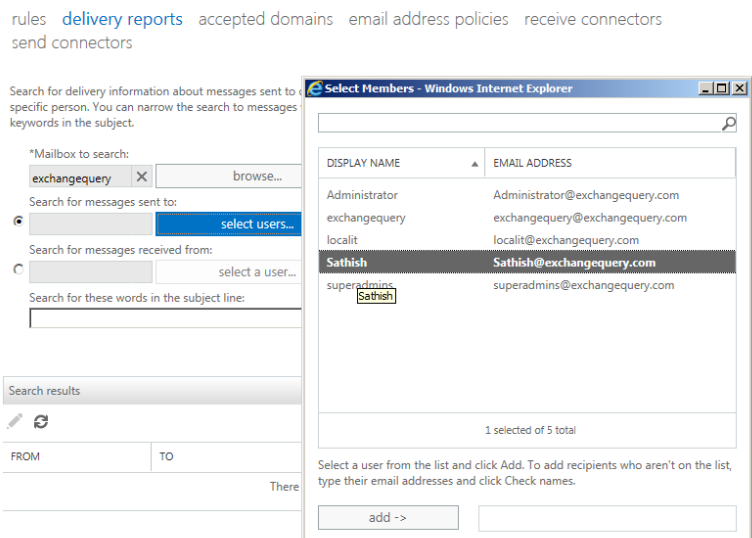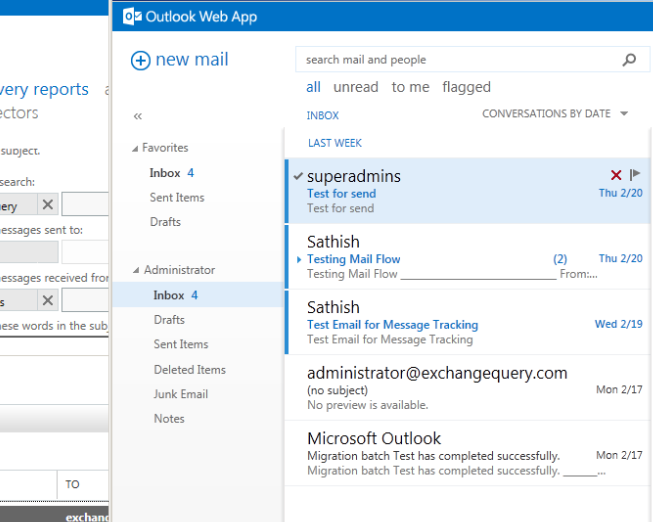Exchange 2013: Delivery Reports
In this article, we will be looking into how to perform Message tracking in Exchange 2013.
Unlike the previous version, the message tracking has been replaced with the name Delivery reports. But both have the same functionality.
Open Exchange admin center – navigate to – mail flow and click Delivery Reports.
Now click Browse and enter the mailbox which we need to search.
We have an option to search messages received from as well. Also, we can search messages with the subject line same options like we had in Exchange 2010.
But this time the search results show in a better GUI.
It displays only the subject and no contents same as previous versions and message tracking results will be unsuccessful for the users sending emails through POP and IMAP clients.