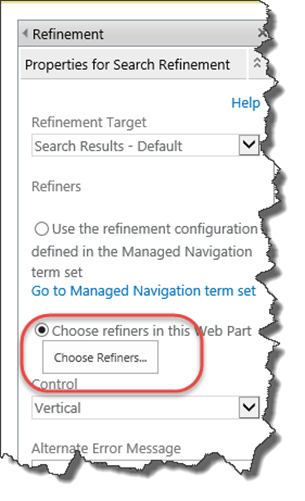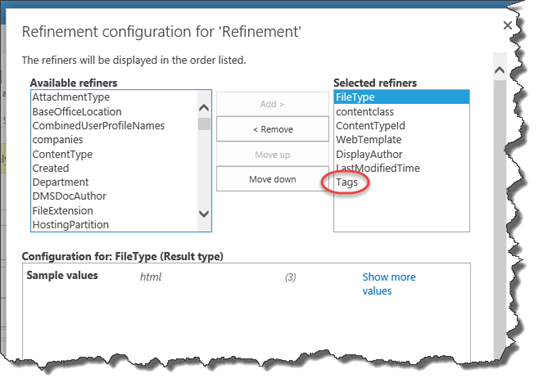SharePoint: Metadata Tag Refiners not displaying in SharePoint 2013/Office 365 Search
Issue
In SharePoint 2010, the default search experience was to display a Tags or Keywords refiner in the refinement panel whenever a certain amount of content was detected that contained Managed Metadata or Enterprise Keywords tags. This Refiner behaviour does not happen by default in SharePoint 2013, both on-premises and in Office 365.
This can be disconcerting for clients upgrading from SharePoint 2010, however if you’re using either a Basic or Enterprise search centre in your farm or tenancy, then this shouldn’t be a problem as you can simply edit the Refiners web part on the search results page to add the new Tags refiner. If however you’re using the local search results from _layouts/15/osssearchresults.aspx, then you cannot change this page in O365 and shouldn’t change it in an on-premises farm as you’d be changing an out of the box page. In this instance, you would need to redirect your search to a Search centre via the site collection settings.
How to restore the Tags Refiner in Basic or Enterprise Search Centre
Go to the results page, click on edit page and edit the refiners web part, then choose the Choose Refiners picker.
Now add the TAGS field to the right hand column.
Click on OK and republish the page, then redo a search for something that has been tagged previously. The refiners should now appear as expected in the refinement column on the left hand side.