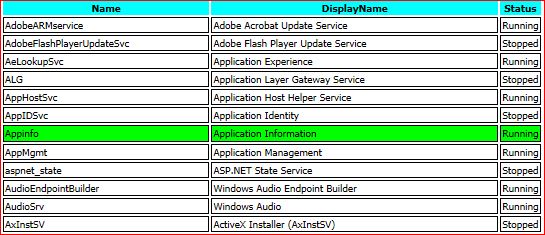PowerShell: How to write CSS code for HTML Styling?
Summary
During our PowerShell discussion we assessed many HTML reporting codes. We assesses many basics and advanced codes. Many team members are happy with EnhancedHTML2 module done by Don Jones. So in this Technet Wiki we will show you the quick way of making your CSS code.
Tools
PowerShell ISE
Microsoft Web Expression 4.0
Steps
- Open MS Web Expression
- Click File - New - CSS
You can read CSS from this link
Demo
HTML Styles - Get Service
- HTML body background White
- Table Header background color Aqua
- Table Fore Color White
- High light Table Row colors when user hovers the mouse
CSS Code for HTML Body
body
{
background-color:white;
font-family:Tahoma;
font-size:10px;
}
CSS Code for HTML Table header
th
{
background-color:aqua;
color:black;
}
CSS Code for HTML Table Data
td
{
border:1px solid black;
}
CSS Code for table row hover
tr:hover
{
background-color:lime;
}
PowerShell Demo Code
$service = Get-Service | Select Name , Displayname , Status | ConvertTo-Html -Fragment
ConvertTo-Html -Body $service -Title 'Testing Service' -CssUri C:\Temp\STYLE1.CSS | Out-File C:\Temp\Service.html