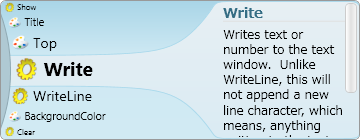Small Basic: IntelliSense
This article explains the use of IntelliSense in Microsoft Small Basic IDE.
What is the IntelliSense
IntelliSense is one of intelligent code completions produced by Microsoft. It helps programmer to code by showing candidate keywords from typed keys. Following picture is an IntelliSense popup in Small Basic v1.0 when typing "TextWindow.W".
Following picture is an IntelliSense popup in Visual Studio 2013 when typing "Console.W".
Usage
To show the IntelliSense window, just type codes in Small Basic editor. And select keyword by up and down arrow keys then [Enter] key. If you don't need the IntelliSense window, hit [Esc] (escape) key.
Advanced Points in Small Basic
Compared with Visual Studio, the IntelliSense in Small Basic has following advanced points.
- the fun spin wheel, the look and feel of it
- the integrated help/explanations of the objects/methods/keywords with details in the help pain
- the window can be translucent (as follows)
Shortcut Key
You can make the IntelliSense window translucent by holding down the [Ctrl] (control) key. Useful to see the text underneath.