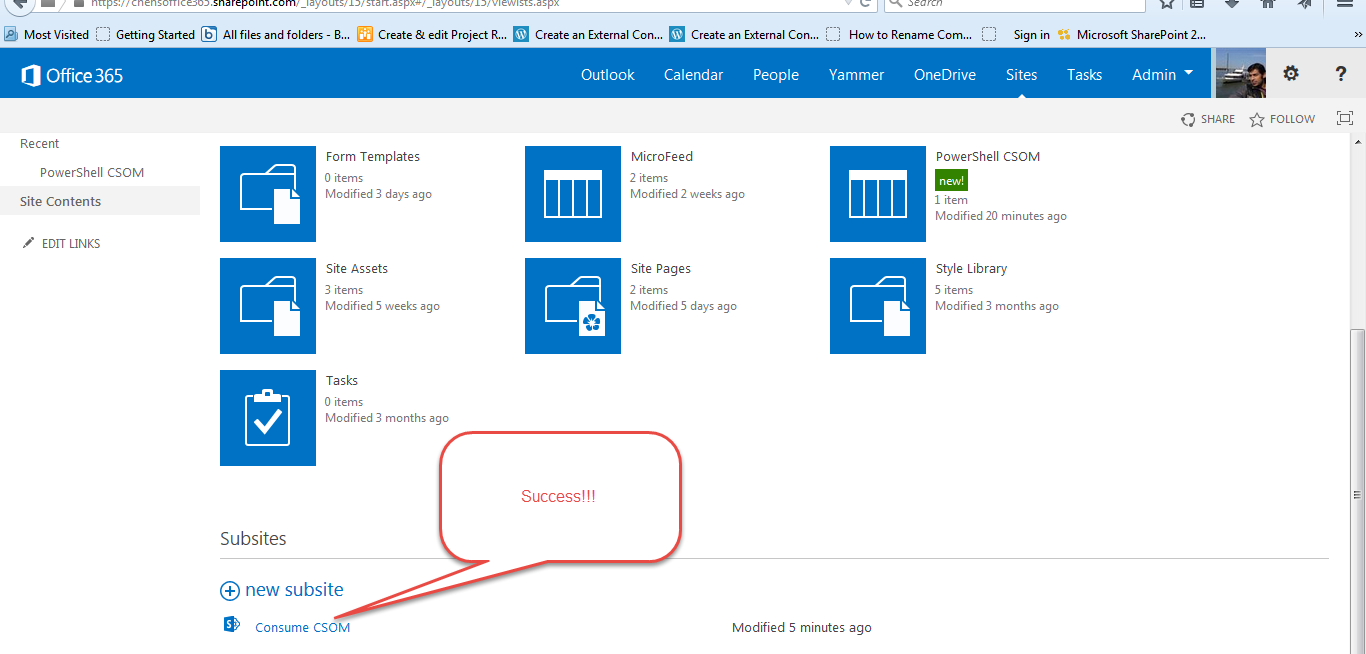CSOM SharePoint Online Create Web Using PowerShell
CSOM SharePoint Online Create Web Using PowerShell
Summary
In this Wiki let's explore PowerShell code for creating Web in SharePoint Online
Help
| help about_Methods -Detailed help about_Variables -Detailed help Read-Host -Parameter AssecureString help Add-Type -Detailed help Import-Module -Detailed |
PowerShell Code
| #Import the required DLL Import-Module 'C:\Program Files\Common Files\Microsoft Shared\Web Server Extensions\15\ISAPI\Microsoft.SharePoint.Client.dll' #OR Add-Type -Path 'C:\Program Files\Common Files\Microsoft Shared\Web Server Extensions\15\ISAPI\Microsoft.SharePoint.Client.dll' #Mysite URL $site = 'https://Domain.sharepoint.com/' #Admin User Principal Name $admin = 'Admin@Chensoffice365.OnMicrosoft.Com' #Get Password as secure String $password = Read-Host 'Enter Password' -AsSecureString #Get the Client Context and Bind the Site Collection $context = New-Object Microsoft.SharePoint.Client.ClientContext($site) #Authenticate $credentials = New-Object Microsoft.SharePoint.Client.SharePointOnlineCredentials($admin , $password) $context.Credentials = $credentials #Create Web $createWeb = New-Object Microsoft.SharePoint.Client.WebCreationInformation $createWeb.Url = 'CSOM Web' $createWeb.Description = 'Created Using PowerShell SharePoint CSOM' $createWeb.UseSamePermissionsAsParentSite = $true $createWeb.Title = 'Consume CSOM' $createWeb.WebTemplate = "STS#0" $AddWeb = $context.Web.Webs.Add($createWeb) $context.Load($AddWeb) $context.ExecuteQuery() |