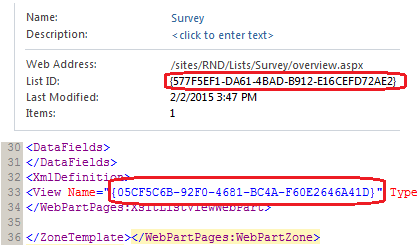Export to excel in SharePoint - Change list/view or Point to another list/view
This article explains how to change the List name and View name seen in SharePoint "export to excel".
It can be done using followings steps:
- Create a simple list and hit export to excel to create owssvr.iqy file
- Open that .iqy file in notepad
- Collect that list' GUID and View GUID from SharePoint Designer, so that it can be change to point to desire list
How to find out GUID
- Change list GUID and view Guid in notepad
.iqy file will contain below code where yellow part need to be replaced with new GUID:
WEB
1
https://mycomp.sharepoint.com/sites/RND/_vti_bin/owssvr.dll?XMLDATA=1&List={577F5EF1-DA61-4BAD-B912-E16CEFD72AE2}
&View={05CF5C6B-92F0-4681-BC4A-F60E2646A41D}&RowLimit=0&RootFolder=%2fsites%2fRND%2fReports%20List
Selection={9CC32EE5-7C16-49EE-9BA1-136C1ADBEBEF}-{2D172036-F4BF-459D-BBAB-4FEE3310511D}
EditWebPage=
Formatting=None
PreFormattedTextToColumns=True
ConsecutiveDelimitersAsOne=True
SingleBlockTextImport=False
DisableDateRecognition=False
DisableRedirections=False
SharePointApplication=https://mycomp.sharepoint.com/sites/RND/_vti_bin
SharePointListView={05CF5C6B-92F0-4681-BC4A-F60E2646A41D}
SharePointListName={577F5EF1-DA61-4BAD-B912-E16CEFD72AE2}
RootFolder=/sites/RND/Reports List