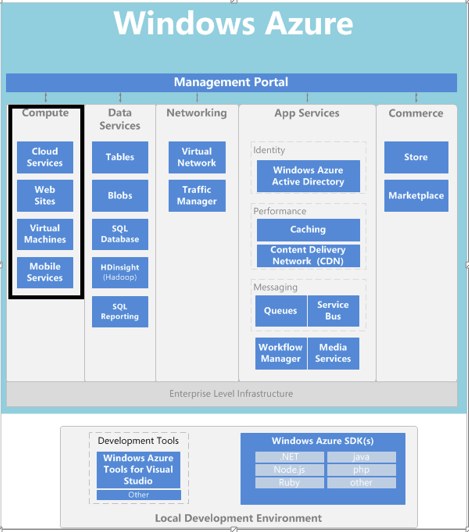Difference between the cloud and mobile services
Windows azure provide different type of services to help developer to manage the architecture of their solution or application. The services that we are going to discuss are:
- Cloud services
- Mobile services
- Storage services
- Network services
- Recovery Services
- Media services
- Azure Service Bus
Cloud services (hosted services):
With Cloud Services, you can quickly deploy and manage multi-tier applications where Windows Azure handles the details: provisioning, load balancing, and health monitoring for continuous availability.
Cloud services are the replica of WCF services. The cloud service in windows Azure supports the following types of roles:
- Web Role
- Worker Role
"Web role – A web role is a role that is customized for web application programming as supported by IIS 7 and ASP.NET. The benefit of using this type of role is that the IIS setup is done for you. This role is best used for providing a web based frontend for your cloud service. It is not suited for long running processes.
Worker role* – A worker role is a role that is useful for generalized development, and may perform background processing for a web role. When you have a need for a background process that performs long running or intermittent tasks, you should use this role."*[MSDN]
Mobile services:
Mobile Services is designed to make it easy to create highly-functional mobile apps using Windows Azure. Mobile services are used to store small amount of data and these also provide real time flow of the data in the storage table (to-do item). If your data in large and you have more than 500 rows in the table then you should use some other Azure Service. The question is why? Each time the application will run it will load the whole bunch of data from the cloud. Each time you will sync the data it will download and update whole table. The solution of this problem is use Azure Cloud Services and store data in the Azure SQL Server. Your data is stored in the form of relation data you can create restful services returning XML or JASON.
Storage services:
Storage services offer developers a means to access the Blob, Queue, and Table services in Windows Azure or in the development environment, via the storage emulator. These services are used to store large data in the form of files, images or videos.
Network service:
Network services helps to manage both Windows Azure hosted services and local servers, you can manage caching to improve the performance of your Windows Azure hosted services, and how to manage and load balance incoming traffic.
Recovery services:
Windows Azure Recovery Services encompasses a set of Windows Azure vaults that help to protect your organization from data loss, and to aid in continuity of operations. Vaults are used to store and protect information that is specified as part of your recovery services configuration.
By default Windows Azure create three copies of the same data. In case of system crash or Data loss windows automatically replace the live instance of data to increase high availability of data.
Media services:
Media services form an extensible cloud-based platform that enables developers to build scalable media management and delivery applications.
** **
Azure Service Bus:
The Windows Azure Service Bus provides a hosted, secure, and widely available infrastructure for widespread communication, large-scale event distribution, naming, and service publishing. The Service Bus provides connectivity options for Windows Communication Foundation (WCF) and other service endpoints – including REST endpoints -- that would otherwise be difficult or impossible to reach.