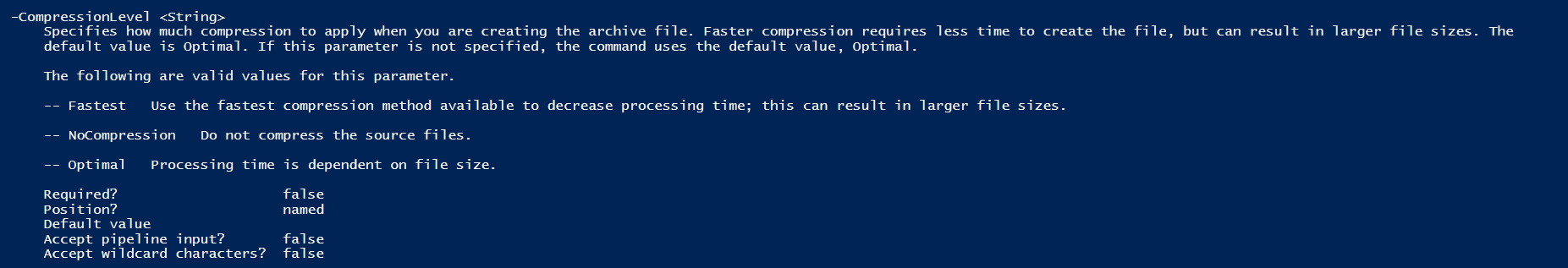PowerShell: Compressing and Extracting Files and Folders
Compressing and Extracting Files and Folders
Summary
This TechNet Wiki is to demo Compressing and Extracting Files and Folders using PowerShell 5.0
Requirement
- Windows 7 Enterprise SP1
- WMF 5.0
Code
Starting in Windows PowerShell 5.0 Microsoft introduced new module Microsoft.PowerShell.Archive which has two commands Compress-Archive and Expand-Archive.
Help
| help Compress-Archive -ShowWindow help Expand-Archive -ShowWindow |
Compress-Archive
| Compress-Archive -Path 'C:\Temp\Windows PowerShell 5.0 for Developers _ TOC.docx' -DestinationPath C:\Temp\Test.zip -Verbose |
Compressed
Compression Level
We can compress the files or folders in three levels
- Fastest
- NoCompression
- Optimal
Expand Archive
| Expand-Archive -Path C:\Temp\Test.zip -DestinationPath C:\Temp -Force |
Over here we used -Force Parameter because the file exists
| help Expand-Archive -Parameter * |