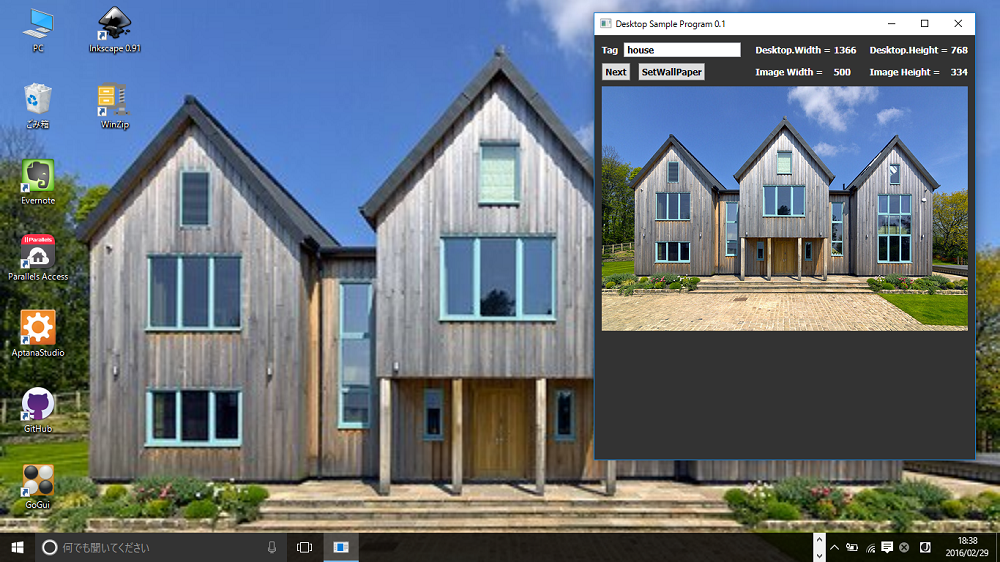Small Basic: Desktop
https://msdnshared.blob.core.windows.net/media/2016/08/0841.NinjaAwardTinySilver.pngSilver Award Winner
This article explains about computer desktop and Desktop object in Microsoft Small Basic programming language.
What is Desktop
Desktop is a screen displayed after signing in Windows (or some other operating systems). Following picture is a desktop of Windows 10.
Desktop Object
Desktop object in Small Basic has two properties and one operation.
Properties
Desktop object has two read-only properties:
- Height - the screen height of the primary desktop in pixels.
- Width - the screen width of the primary desktop in pixels.
Operation
Desktop object has one operation:
- SetWallPaper - to change the picture for the wall paper of the desktop.
Sample Program
- Desktop Sample Program (BLS788) - to show Desktop.Width and Desktop.Height and calls Desktop.SetWallPaper().
Copyright Notice
The house photo above is copyrighted by Wojtek Gurak (CC BY-NC 2.0).
See Also
- Small Basic Curriculum - Lesson 2.5: Clock, Desktop, and Dictionary Objects
- Small Basic Reference Documentation: Desktop Object
- Wiki: Small Basic Portal
Additional Resources
- Small Basic Documentation Reference: Desktop (multi-language version)