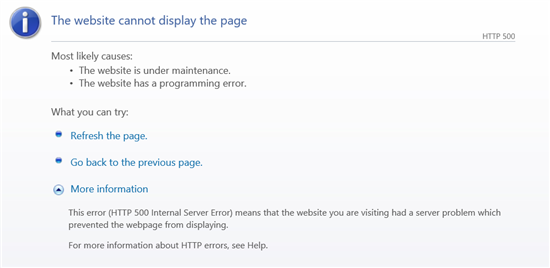Exchange 2013 Troubleshooting: Error 500 when login ECP and OWA
There are so many reasons that the OWA and ECP shows this screen that ERROR: HTTP 500
" Website Cannot display the Webpage More Likely Causes:
- Website is Under Maintenance
- The Website has Programming error "
But sometimes there is not a problem like above. So let's show the solution which always gets done successfully. You will see so many solutions on the different sites but the only two solutions needed are below:
Solution 1:
Go to the RUN window and type "cmd". Copy and paste the following command:
%windir%\Microsoft.NET\Framework\v4.0.30319\aspnet_regiis.exe -iGo to the Console and then Tools. In Tools, click theInternet Information Service (IIS Manager).
In the IIS Manager, go to the Application Pool. In the Application Pool, navigate to "MSExchangeOWAAppPool". Right-click on this service and then click Recycle.
Solution 2:
- Go to the RUN window and type "ADSIEDIT.msc"
- After opening ADSIEDIT, go to the Action navigation. Connect to and then navigate to
- "Select a Well known Naming Context"
- Select Configuration and select OK.
- Go to CN=Configuration then CN=Services then CN=Microsoft Exchange then CN=Your DOMAIN Name and navigate to CN-Client Access
- Right-click 【CN=Client Access】and click Properties. Scroll down to look for values:
- msExchCanaryData0
- msExchCanaryData1
- msExchCanaryData2
- msExchCanaryData3
- Take a backup to be safe and clear all these values to**<not set>. If Values are already set to <not set> then try to do Solution 1.**
- Open IIS Manager on your CAS server, go to "Application Pools", right-click MSExchangeOWAAppPool and click Recycle.