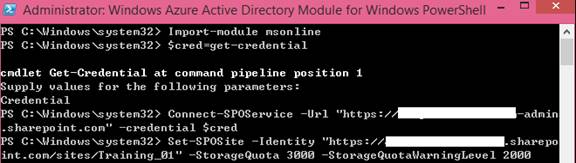Sharepoint: How to specify Storage quota in MB of SPO Site Collection
Many days ago, SPO Administrator can set “Storage Usage” size for Site Collection along with Site Collection creation. But currently, this setting has been removed from Office 365. If administrator wants to specify the storage quota in megabytes of the site collection, how to implement the requirement?
Solution: Run Set-SPOSite cmdlet to set the setting for the SPO Site Collection.
Please refer to the demo script below:
Note: You must be a SharePoint Online global administrator and a site collection administrator to run the cmdlet.
- Open SharePoint Online PowerShell, type the following cmd: Connect-SPOService https://XXX-admin.sharepoint.com
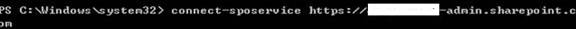
- Type: Set-SPOSite -Identity "https://XXX.sharepoint.com/sites/Training_01" -StorageQuota 3000 -StorageQuotaWarningLevel 2000
Note: If the Site Collection usage size is up to the warning level in megabytes of the site collection, the Site Collection administrator can receive an email about that the site is approaching the storage quota.
Best Regards