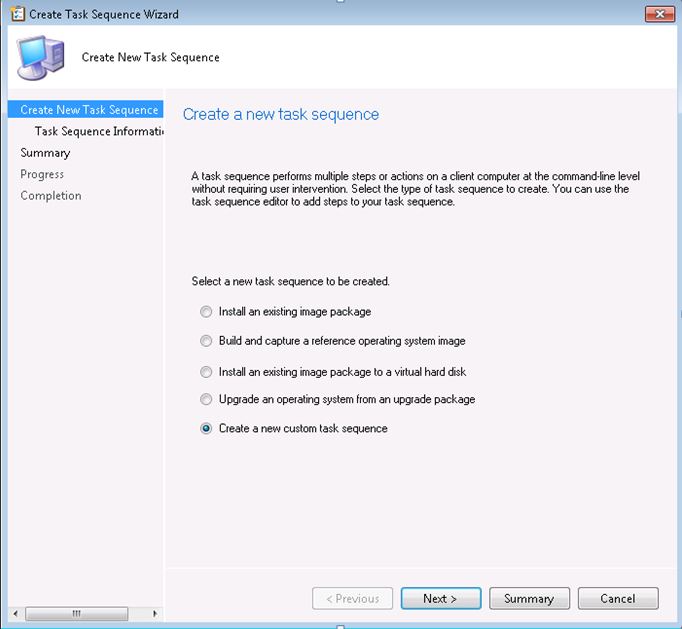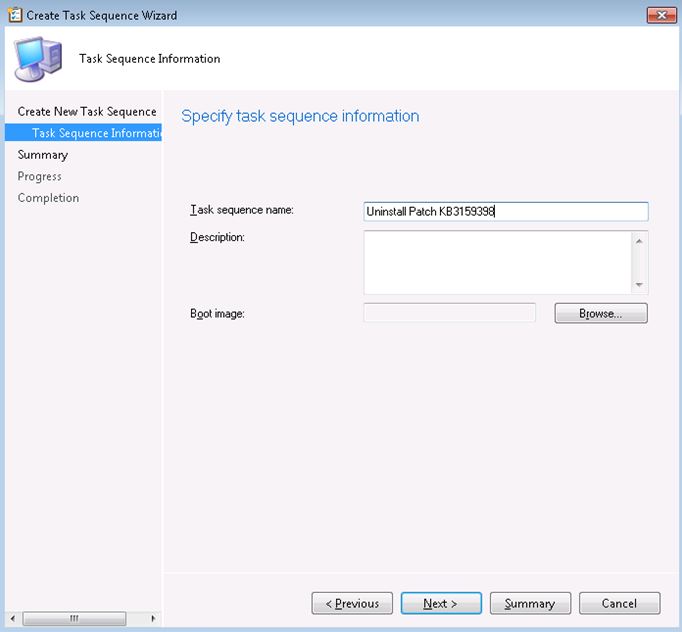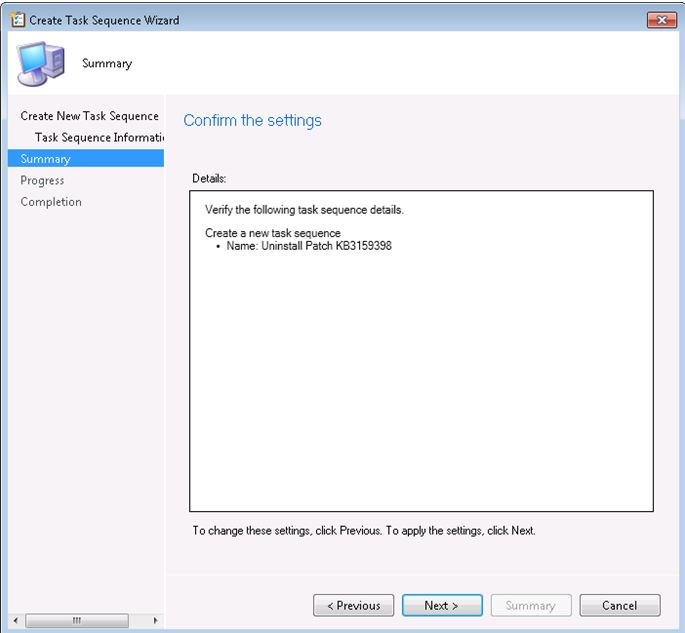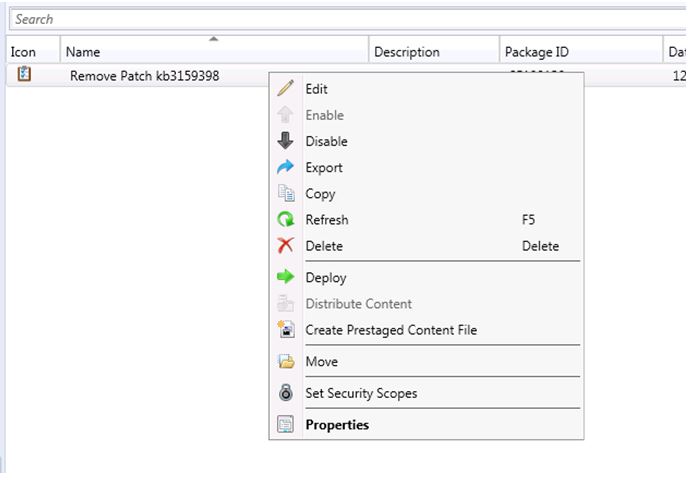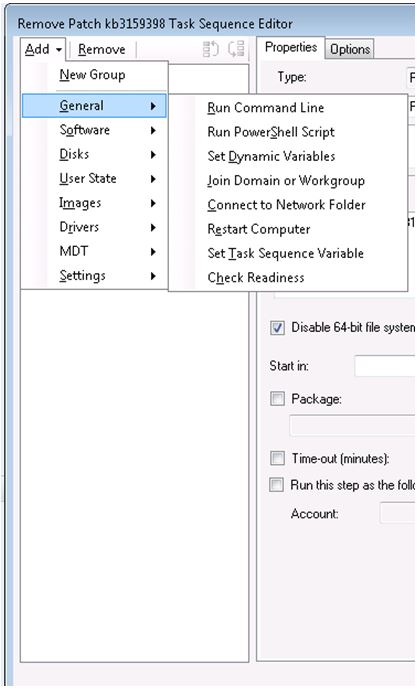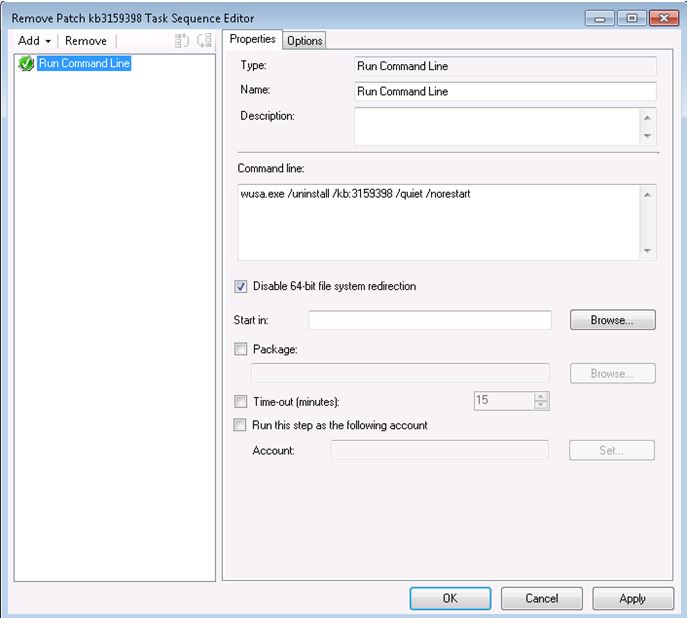SCCM: Rollback Windows update (patch)
Sometime installing Windows Updates may cause troubles ,and we have to perform a rollback to address the encountered issues.
We need to run a WUSA command in order to uninstall the culprit patch. Let's say you identified that the patch you want to remove
is KB3159398, so the command will be : wusa.exe /uninstall /KB3159398/quiet /norestart
However in order to apply it to multiple computers, we have to create a Task Sequence to run the command, then deploy it to a collection, see the steps below :
1.custom Task sequence
Create a new custom Task sequence ,then click Next
Give it a name, you don't need to specify a Boot Image as we're not deploying an Operating System, then click Next twice.
2. Edit task
2-Right click on the Task Sequence you just created and select Edit
3. Run Command Line
3- Click on Add >`General >Run Command Line
4. WUSA Command
4- In the Command Line , tyoe in the wusa command , make sure to checkoff "Disable 64-bit file system redirection" in order to run the command on both 32bit and 64bit systems, then click OK, then save you Task Sequence.
5. Deploy task sequence
5- The last step is to deploy the Task Sequence to your target collection.