Small Basic: Shapes Converter to PowerPoint VBA
This article is about a program to convert Small Basic Shapes data to PowerPoint VBA.
Feature
This is a tool to convert Shapes date created with Shapes Editor to PowerPoint VBA which draws the picture.
Code
The program code is uploaded as XQD349-3.
Usage
- Start the program.
- Type full path name of a Small Basic program which contains Shapes_Init subroutine created with Shapes Editor. Or copy and paste Shapes_Init to the multi-line text box. After that, push the [OK] button.

- VBA Subroutine DrawXXX will be created in the multi-line text box as below. So copy the code (to clipboard) by pushing Ctrl+A and Ctrl+C in the multi-line text box.

- Start PowerPoint. And prepare a blank layout.
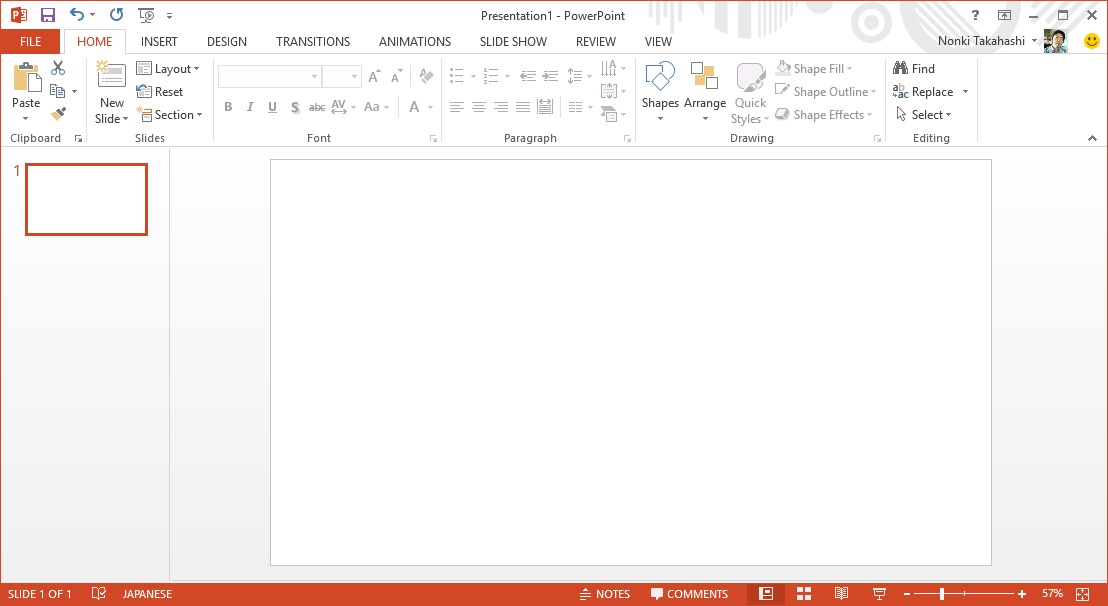
- Select [VIEW] [Macros] in the menu, type DrawXXX as a macro name and push [Create] button.

- VBA window will appear.

- Paste the code. And select [Run] [Run Sub/UserForm] or push F5 key.

- The picture will be drawn.

- Select all shapes, click mouse right button, and select [Group] [Group].

- Push mouse right button on the picture, and select [Size and Position].

- Check [Lock aspect ratio], and resize the picture.
