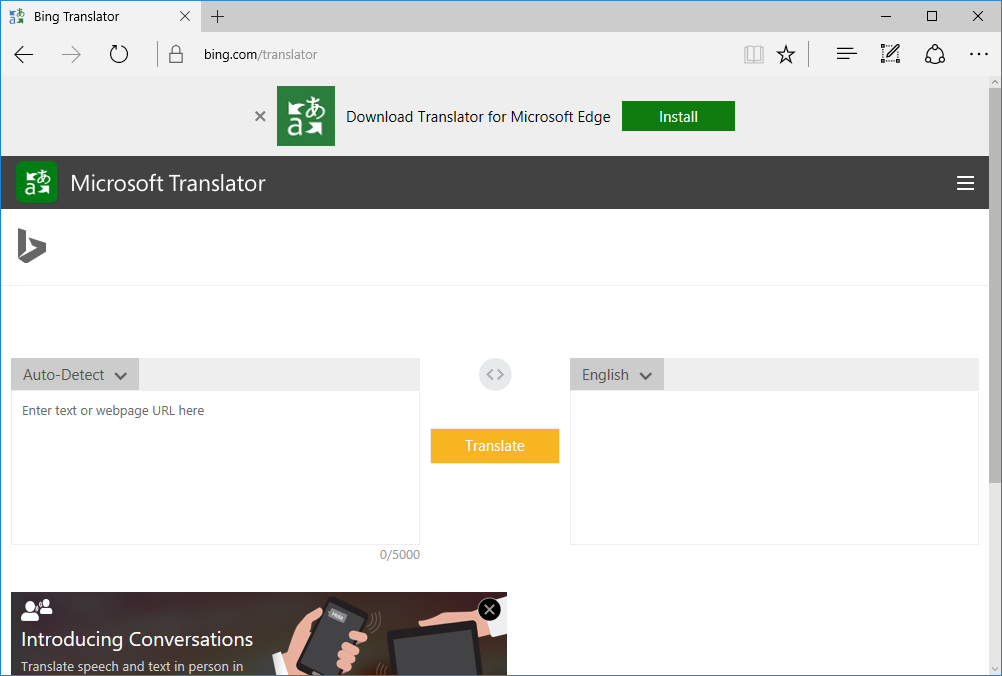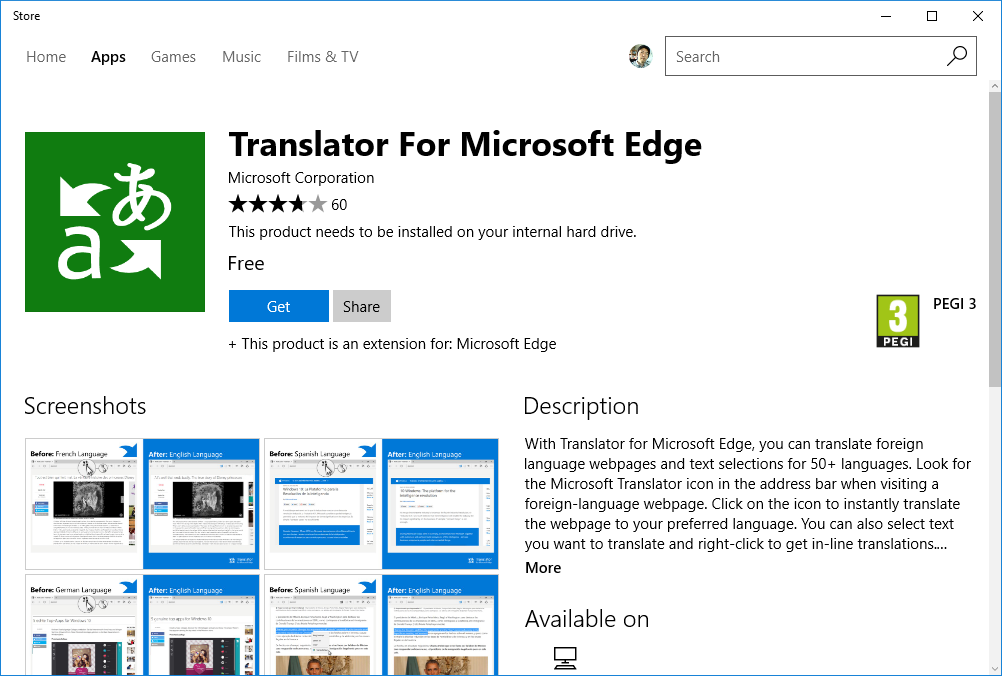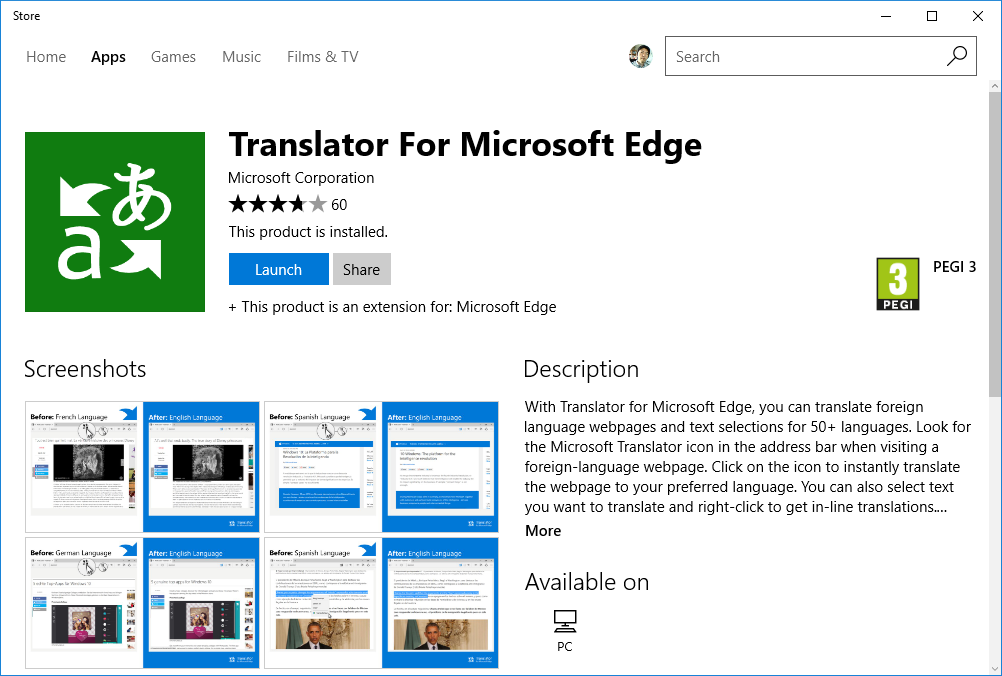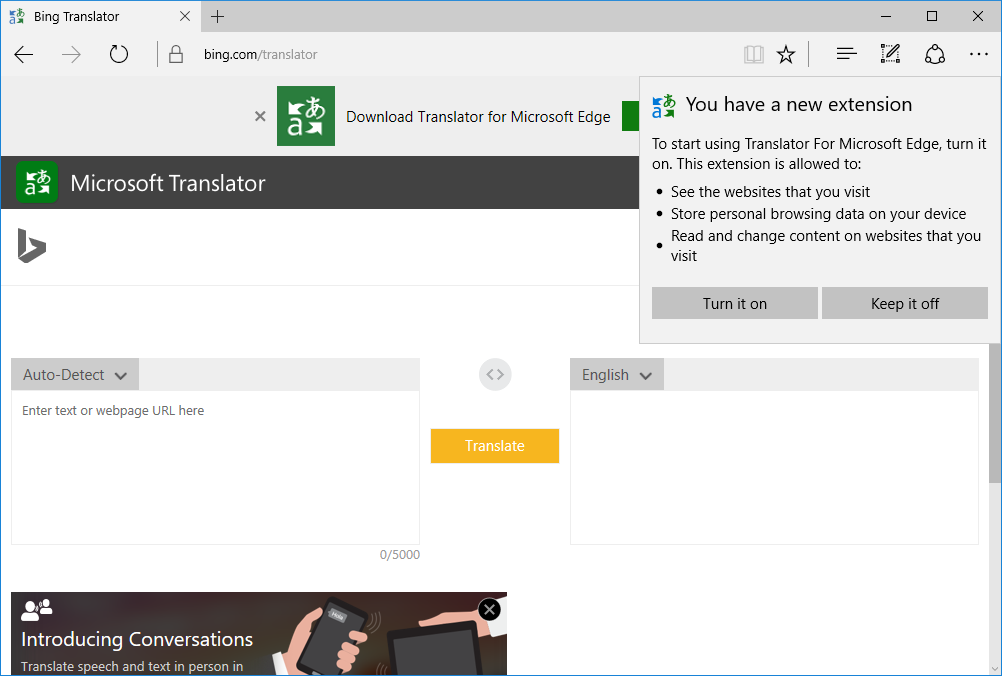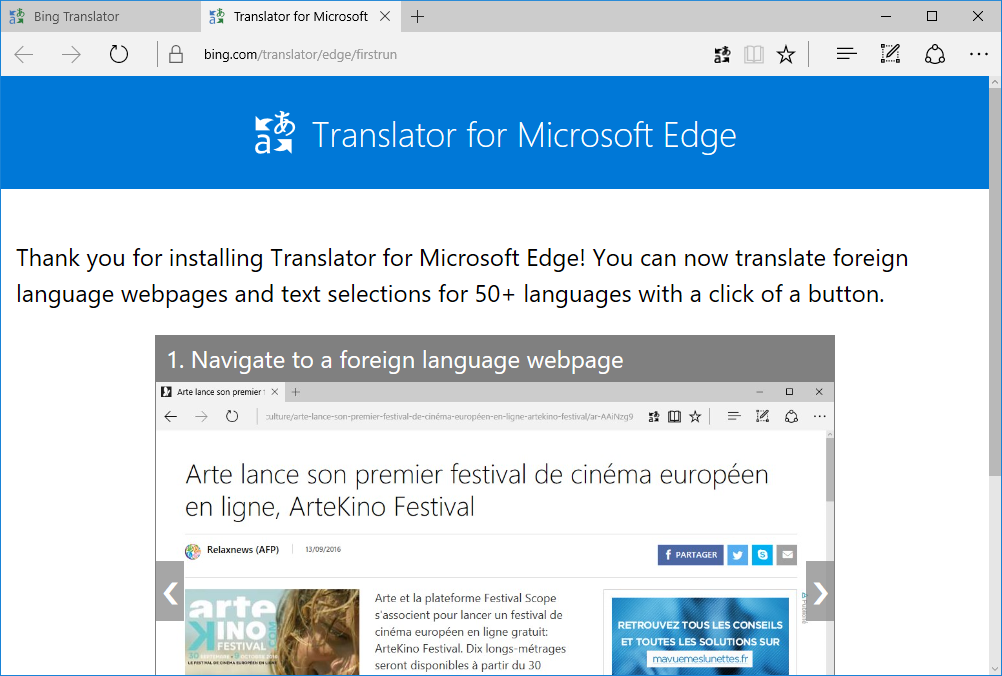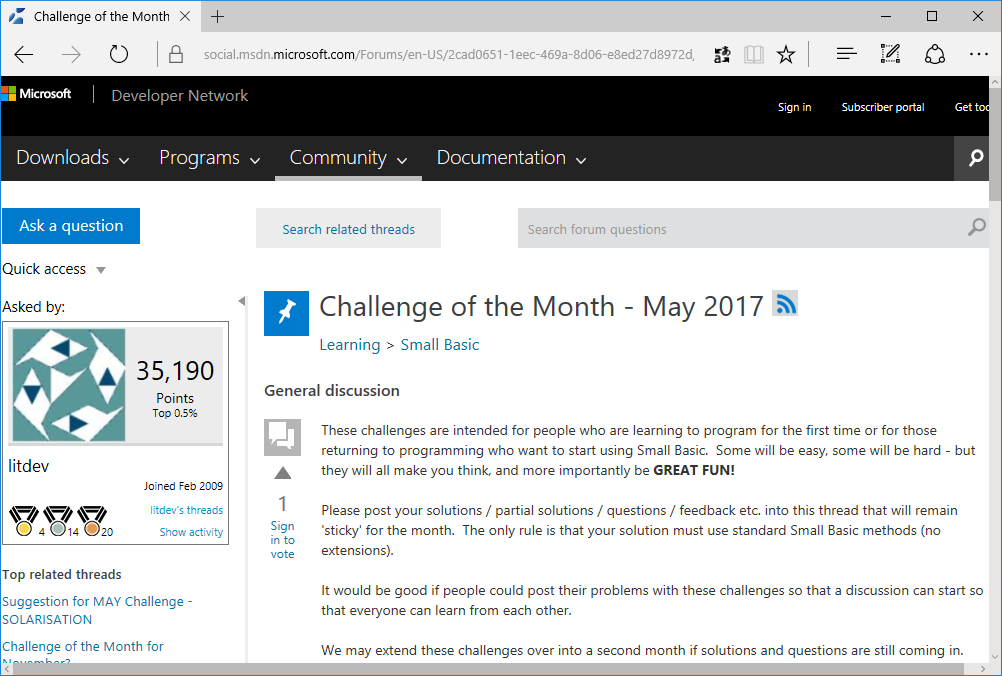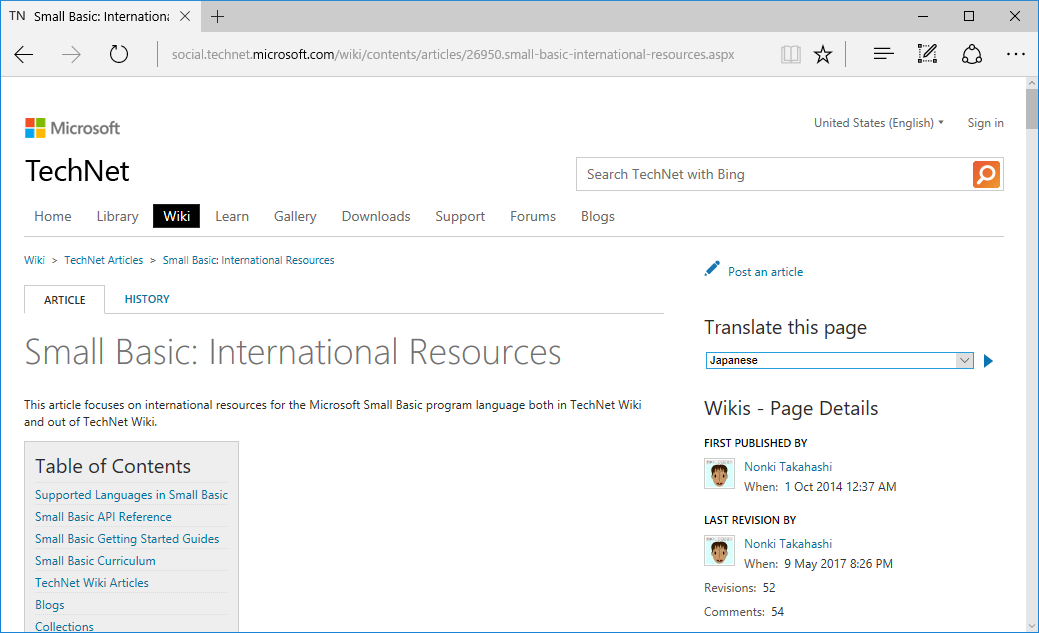Small Basic: How to Translate Resources
This article shows how to use Translator for Microsoft Edge and Microsoft Translator Widget (for TechNet Wiki article) especially for Small Basic resources.
Translator for Microsoft Edge
Translator for Microsoft Edge is an extension for an internet browser Microsoft Edge to translate web pages. This extension supports 50+ languages. Following Small Basic resources and other resources in the internet can be translated with this extension.
Setup
At first, visit bing.com/translator and push [Install] button.
Push [Get] button in Microsoft Store.
After installation, push [Launch] button.
Then, in Microsoft Edge, push [Turn it on] button to start using Translator for Microsoft Edge.
Following page will be shown. This page has short help of Translator for Microsoft Edge.
Translation
Following page is a sample to translate. Push translator icon next to the url box.
Original page can be shown with pushing translate icon and [Show original page] button.
Microsoft Translator Widget
Microsoft Translator Widget is a service to translate web pages. This tool can be used with other browser than Microsoft Edge. But it is needed to be setup in the web site. This widget also support 50+ languages. TechNet Wiki has this widget. To use this widget, select the language below the text "Translate this page" and push the blue triangle button.
To show original language, push the blue triangle button again or push [x] button in Microsoft Translator bar.