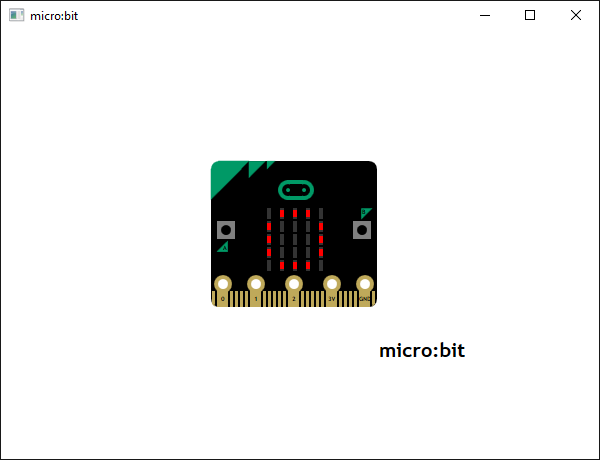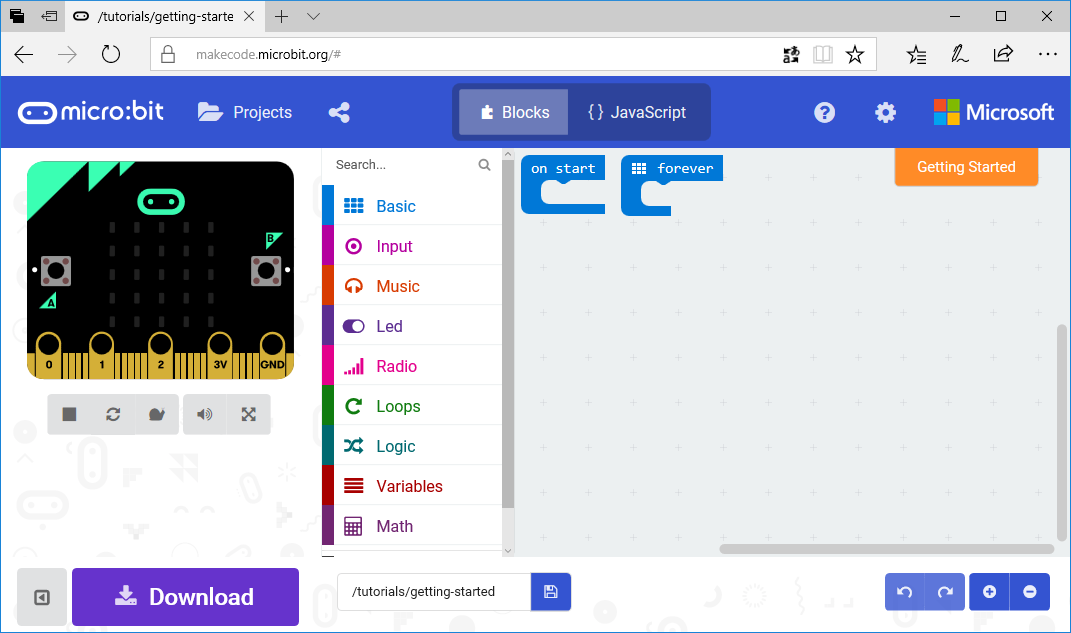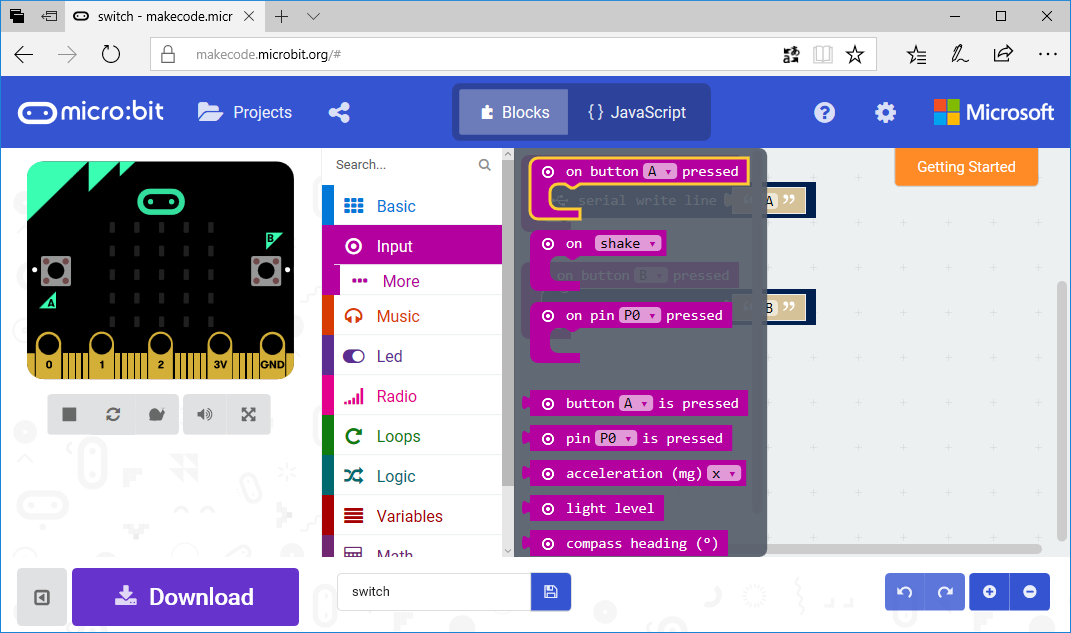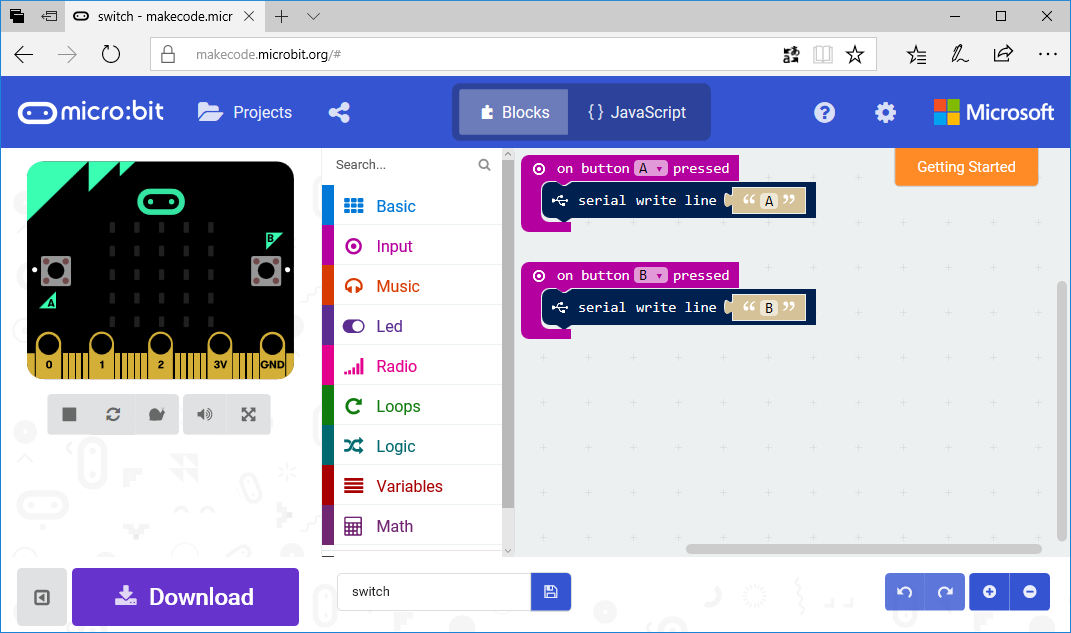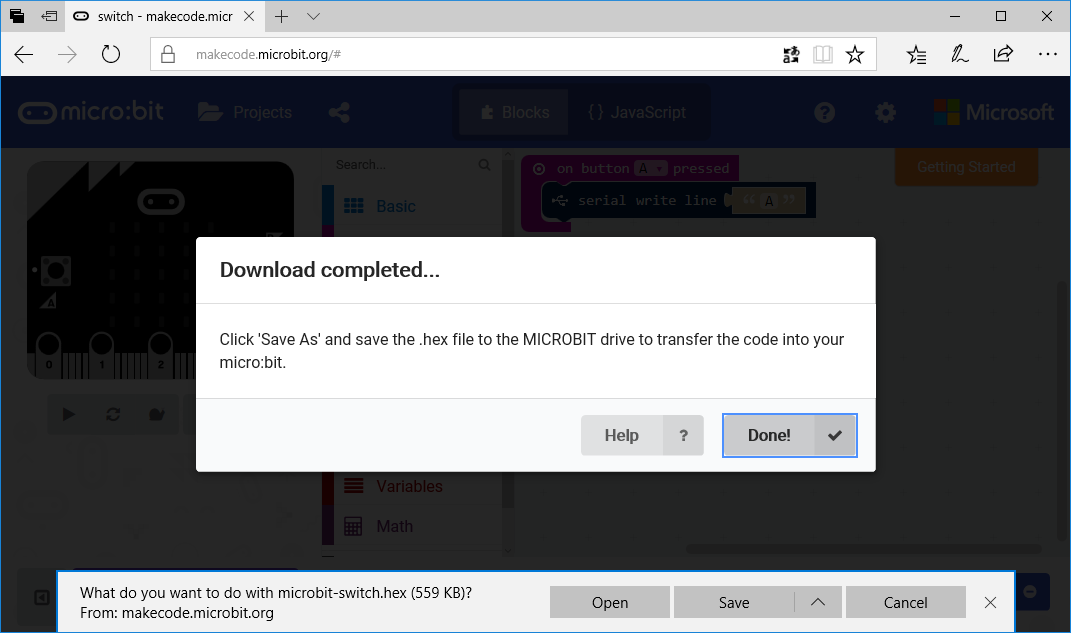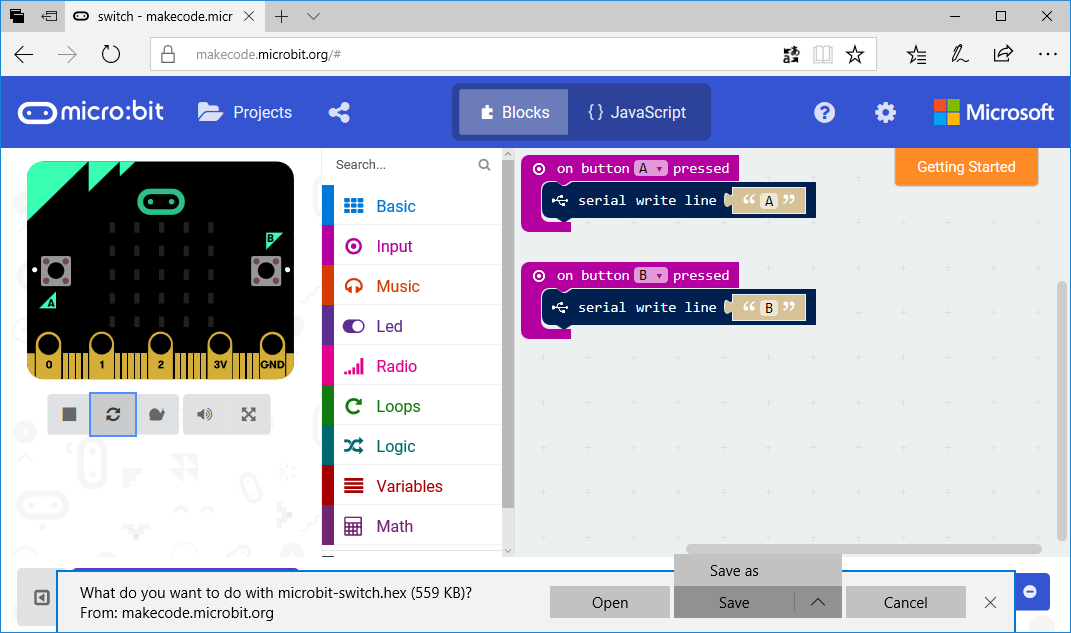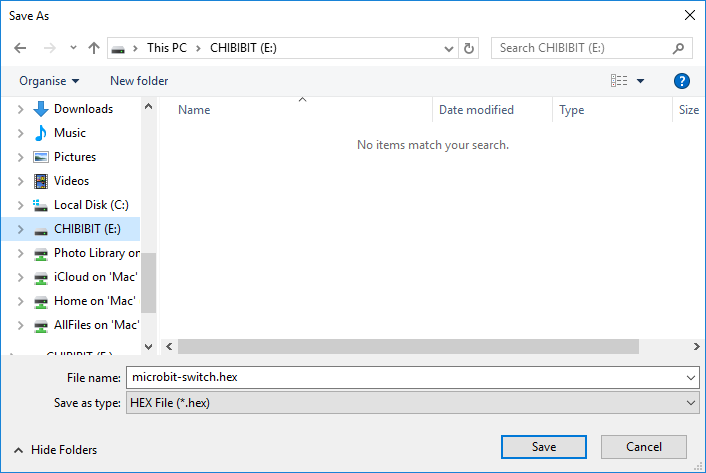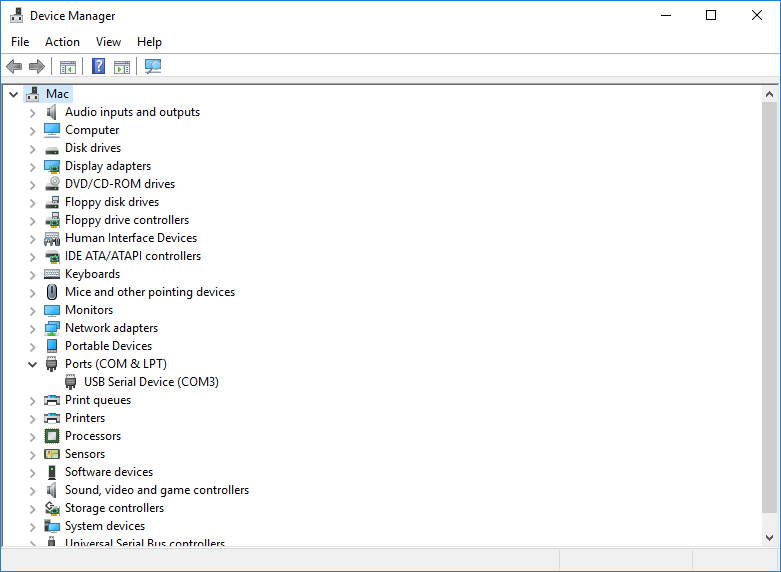Small Basic: How to Use micro:bit
BBC micro:bit is a small board computer developed for kids. This article shows how to use micro:bit with Microsoft Small Basic programming language.
Hardware
Hardwares used in this article are:
- micro:bit (find this here)
- USB cable (USB to micro USB)
- PC (Windows 10)
Software
Softwares used in this article are:
- JavaScirpt Blocks Editor (for micro:bit)
- Small Basic 1.2
- LitDev Extension 1.2
JavaScript Blocks Editor
Visit https://makecode.microbit.org/. A program for micro:bit can be created on this site with blocks.
You can chose and add blocks from the colorful menu.
This time create following program for a game. Following program can be get from here also.
Push [Download] button.
Push [^] button and select [Save as] menu item.
Connect micro:bit
Connect micro:bit to your PC.
Then select MICROBIT drive and push [Save] button to save the program above.
Run Device Manager and check the COM port in Ports. Following case shows that the COM port is COM3.
Small Basic Program
Small Basic program can receive texts from micro:bit. with LitDev extension. Import program QZN342-6. Change line 76 if COM port is not COM3 before Run this program. Push RESET button on the back face of micro:bit. Push A or B button on micro:bit to move the Turtle.
Known Issues
Following list shows known issues micro:bit and LitDev extension.
- Small Basic 1.3 is not support (LitDev) extensions yet.
See Also
Additional Resources
- Small Basic with micro:bit (forum)
- Small Basic + micro:bit (blog)
- Play with micro:bit and Small Basic (blog)