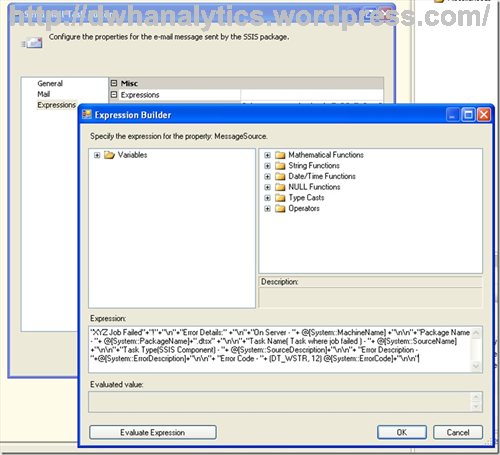Send email from Event Handler in SSIS
Get Failure/Error notification by email from Event Handler
- Go to event handler, choose OnError
- Drag a Send Mail Task.
- Configure SmtpConnection and other details except MessageSource
- Go to Expressions tab and then expand this, then click on browse button this will open Expressions designer
- Choose** MessageSource** under Property window and then again
- Click on browse button this will open the second editor, the Expression Builder.
- Then substitute values in Expression window like below
"XYZ Job Failed"+"!"+"\n"+"Error Details:"+"\n"+"On Server – "+ @[System::MachineName]+"\n\n"+"Package Name –"+@[System::PackageName]+".dtsx" +"\n\n"+"Task Name(Task where job failed ) – "+ @[System::SourceName]+"\n\n"+"Task Type(SSIS Component) – "+@[System::SourceDescription]+"\n\n"+ "Error Description -"+@[System::ErrorDescription]+"\n\n"+ "Error Code – "+(DT_WSTR, 12) @[System::ErrorCode]+"\n\n"
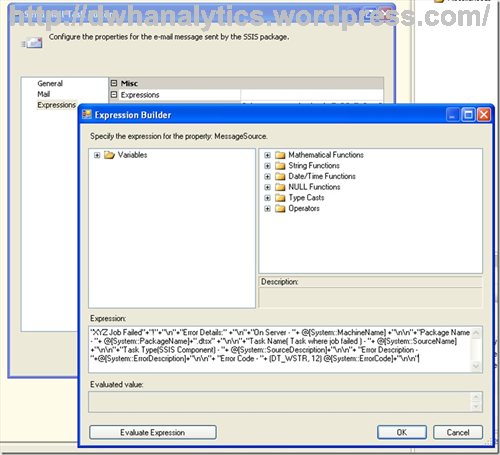
- Click on Evaluate Expression to check for any errors!
See Also