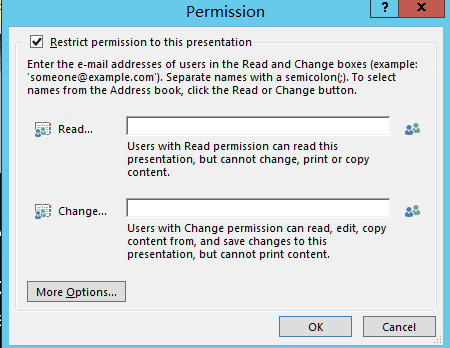Failed to open the document which is protected by IRM Policy
Last week, we got an IRM issue from my customer, the document cannot be opened by the specified user who has SharePoint Permission and RMS Group. The error message is: Sorry, you need permission to open this presentation. Do you want to request permission from {a library URL}?
Did the best to repeat the issue in a test environment of SharePoint 2016 and found that wasn't caused by SharePoint Permission and also verified the two files had proper rights:
- https://rmsserver/_wmcs/certification/certification.asmx
- https://rmsserver/_wmcs/certification/servercertification.asmx
Finally, the engineers found the specified user has not enough permission in the document. The popup message above made us confused.
To resolve the issue, please do the following steps:
- The administrator downloads the document from the library which has set up IRM Setting.
- The administrator edits the document and clicks the button of "Change permission".
- In the Change Permission page, take "Read" as an example, type Tina@shelley16.net to ensure Tina can open the document without changing permission.
Notes: Make sure Tina has the email address information in the AD.
- Tina logins the computer and opens the document successfully, who has view permission.
Hopefully, it can be useful for you.