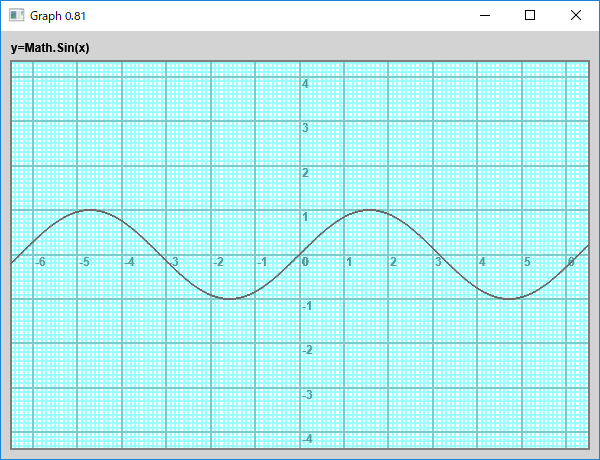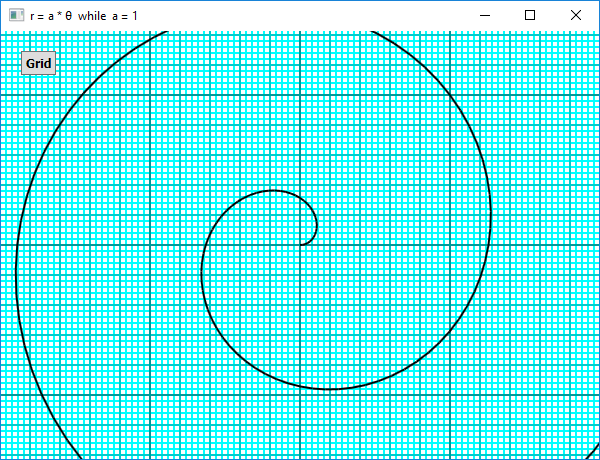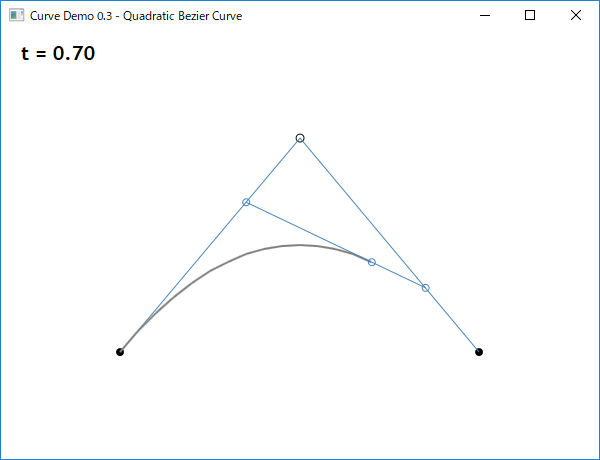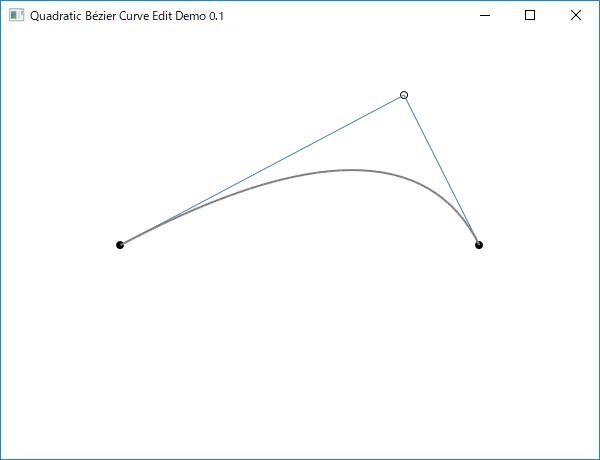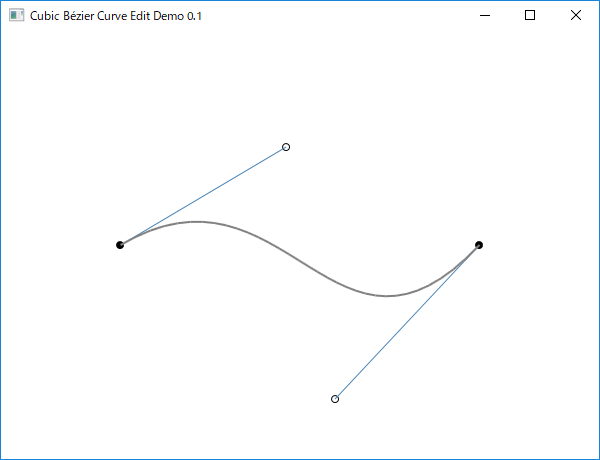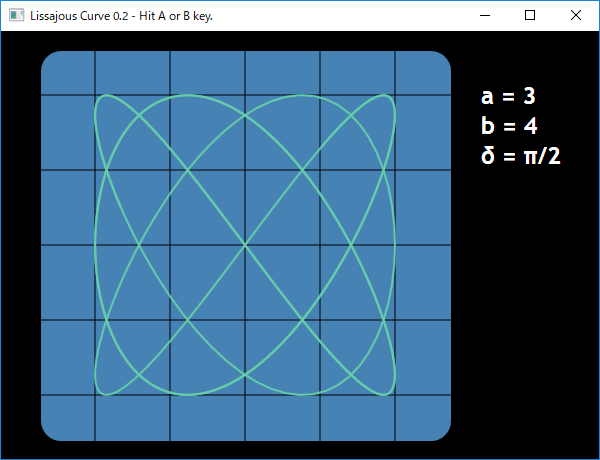Small Basic: Drawing Curve
This article shows how to draw some types of curves with Microsoft Small Basic program language.
Sine Curve
Sine curve can easily be drawn with Math.Sin() operation in Small Basic. Following image is a screen shot of a program Graph 0.81 (RQX345-6).
Spiral
A spiral can easily be defined in polar coordinates such like r = a * θ (this means an Archimedean spiral). Following screen shot is drawn by a spiral program VGL746.
Quadratic Bézier Curve
Quadratic Bézier curve has one control point between two points. Following program (KJG712-4) shows how quadratic Bézier curve is drawn.
Following program (MSP066) shows how quadratic Bézier curve will be edit with a control point. The control point (white circle) can be drag with the mouse.
Cubic Bézier Curve
Cubic Bézier curve has two control point between two points. Following program (SFT077) shows how quadratic Bézier curve will be edit with two control points. The control points (white circles) can be drag with the mouse.
Lissajous Curve
Following image is a screen shot of a program Lissajous Curve 0.2 (HBN459-0).
See Also
Additional Resources
- Draw Curve in Small Basic (blog)
- Bézier curve (Wikipedia)