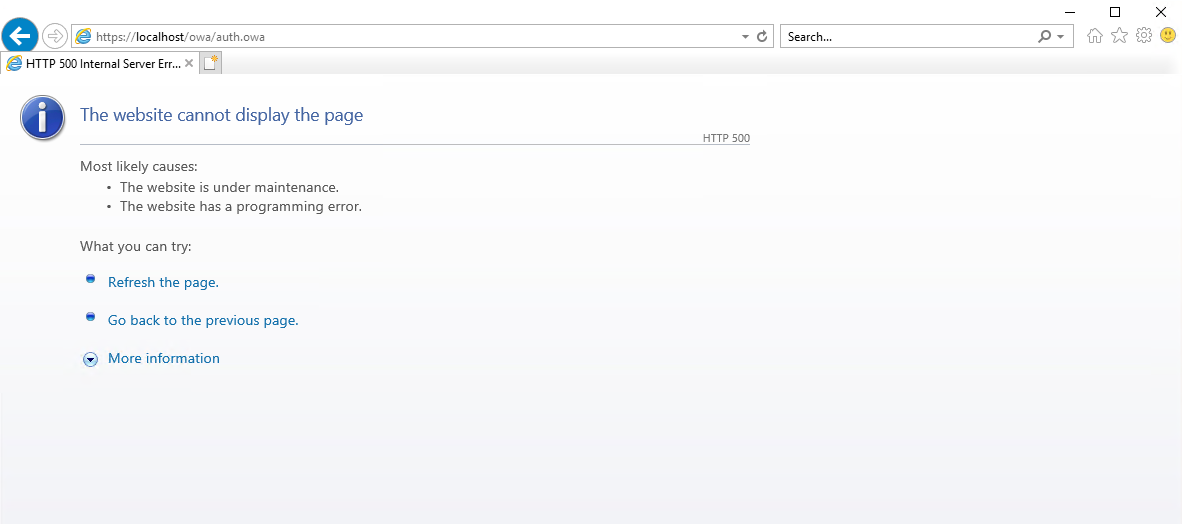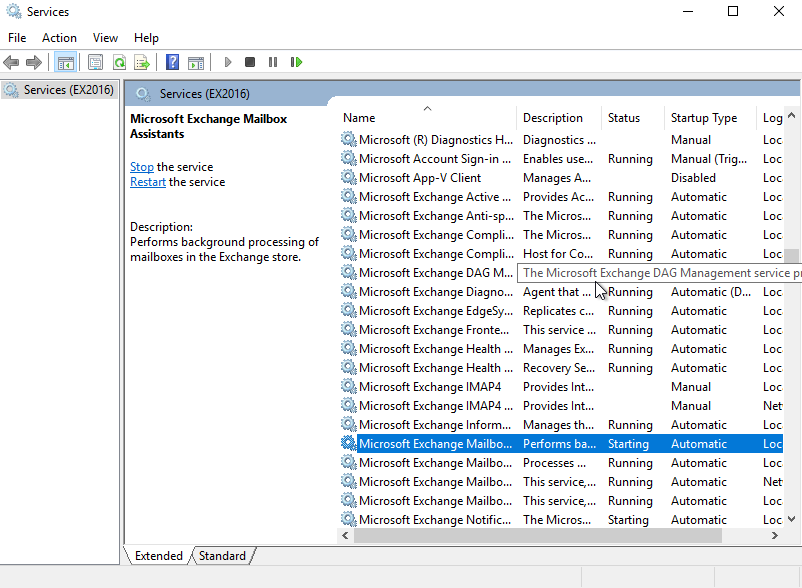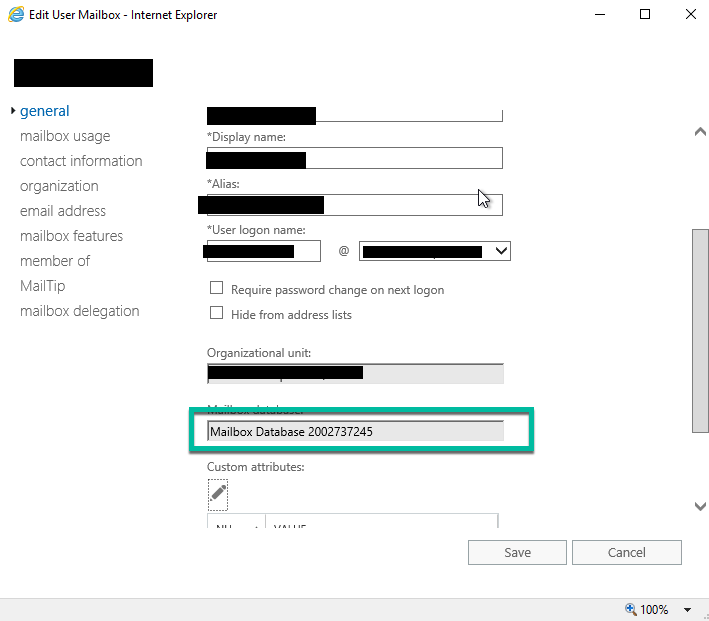Exchange 2016/2019 Coexistence HTTP 500 Error on ECP
Ever reboot your servers and when you login, all looks good on the surface but when you try and do stuff well it doesn't actually work? In this scenario exactly that.
Running coexistence with Exchange 2016 and 2019 and after a reboot, all seemed good. Exchange Management Shell launched fine but the Exchange Admin Center came up with the login page and then immediately after that HTTP 500 Error:
Right, let's not go into panic mode. Step by step to get this working:
- Check that all Exchange services are started.
- Check that all stores are mounted.
- Check which database the user account is on.
As you can see, services where still starting, others had not started and a few were running. Start each service and wait for it to enter running mode. 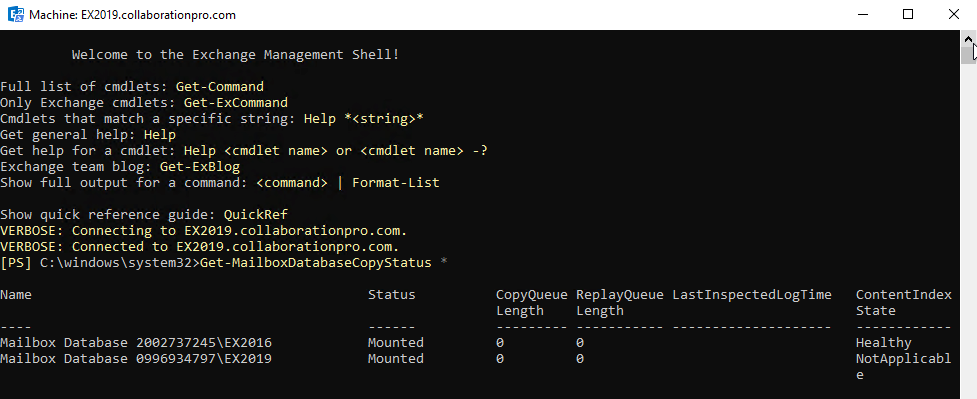 In our case, the Exchange 2016 store was not mounted because the service was not started, after starting the service, the store mounted.
In our case, the Exchange 2016 store was not mounted because the service was not started, after starting the service, the store mounted.
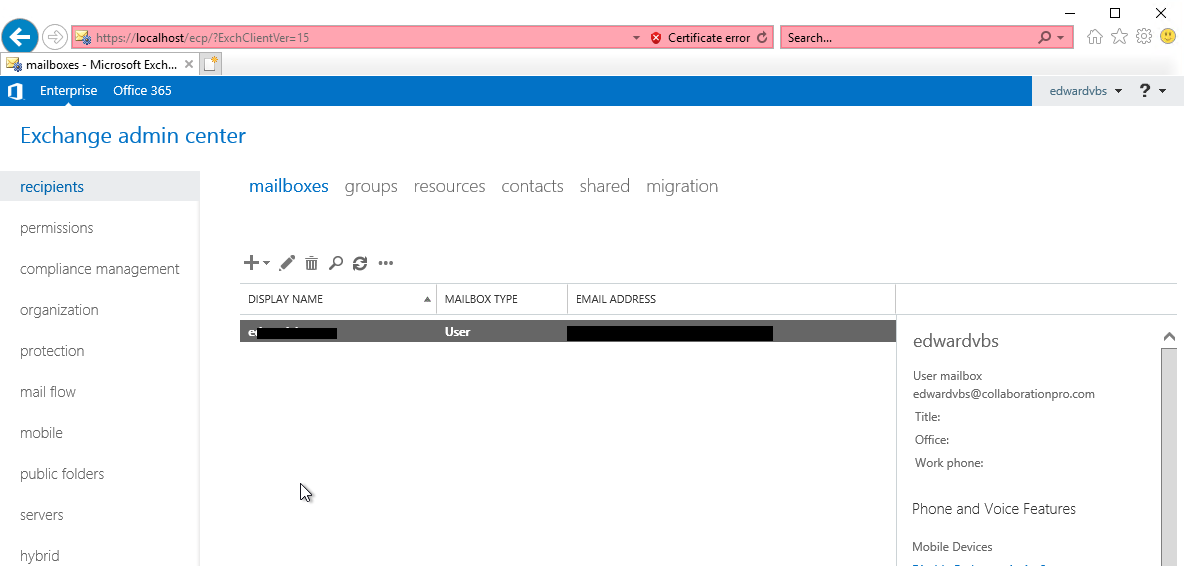
Right, after a few minutes and refreshing the ECP Page we were finally able to login and things back to normal.
Now launching that user account, we could see it is located on the Exchange 2016 server hence the login error as well:
So a few basic checks and everything is fine.