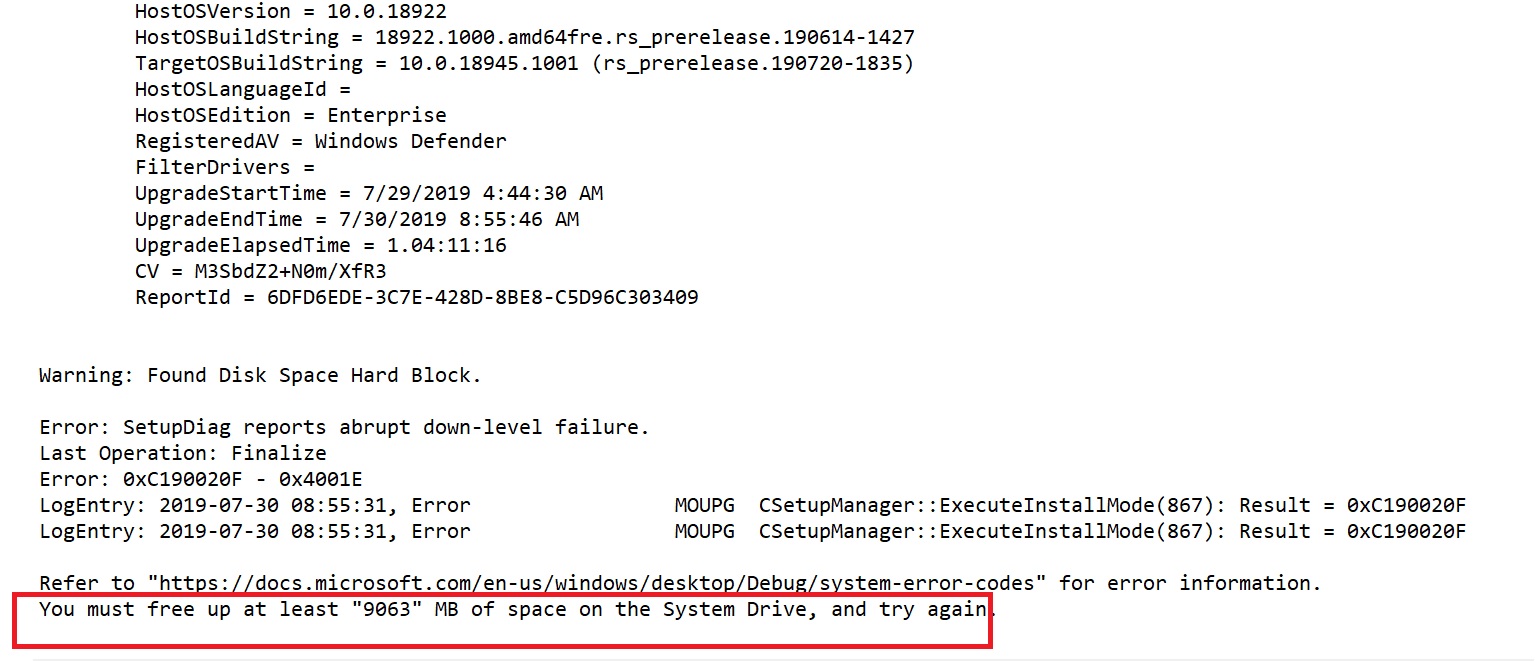Windows 10: How to Use SetupDiag tool
Introduction:
SetupDiag tool is a free diagnostic tool from Microsoft. It helps to find out the exact reason of the failure of the Windows 10 update. It examines Windows Setup log files and determines root cause of upgrade failure.
Requirements:
- Windows 10
- .NET framework 4.6 or more.
How to find out which .NET version installed:
Open PowerShell as Administrator and type the following command followed by hitting the Enter key:
reg query "HKLM\SOFTWARE\Microsoft\Net Framework Setup\NDP\v4" /s
How to use:
1. Download SetupDiag.
2. By default, the file will be saved to your Downloads folder. It can be saved to other location also by using Save as
3. The diagnostic tool will scan the following folders:
- \Windows.~bt\sources\panther
- \Windows.~bt\Sources\Rollback
- \Windows\Panther
- \Windows\Panther\NewOS
Open Download folder.The following files and folder will be there:
- SetupDiag.exe.config
- SetupDiagResults.log .
- Logs.zip
Double click to open SetupDiagResults.log.
Review the information that is displayed it will tell you why the computer failed to upgrade, and potentially how to fix the problem.