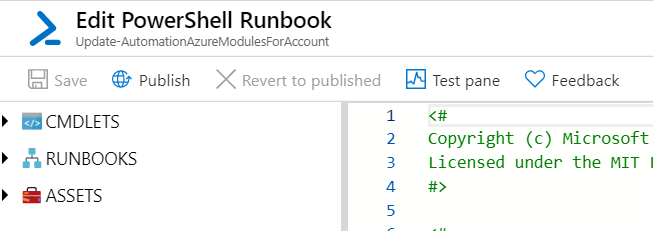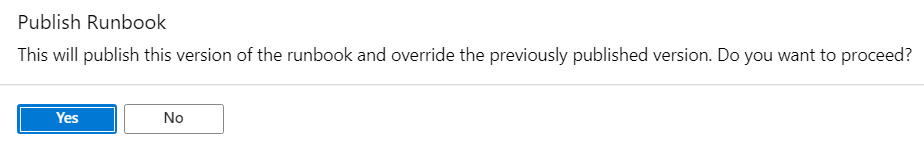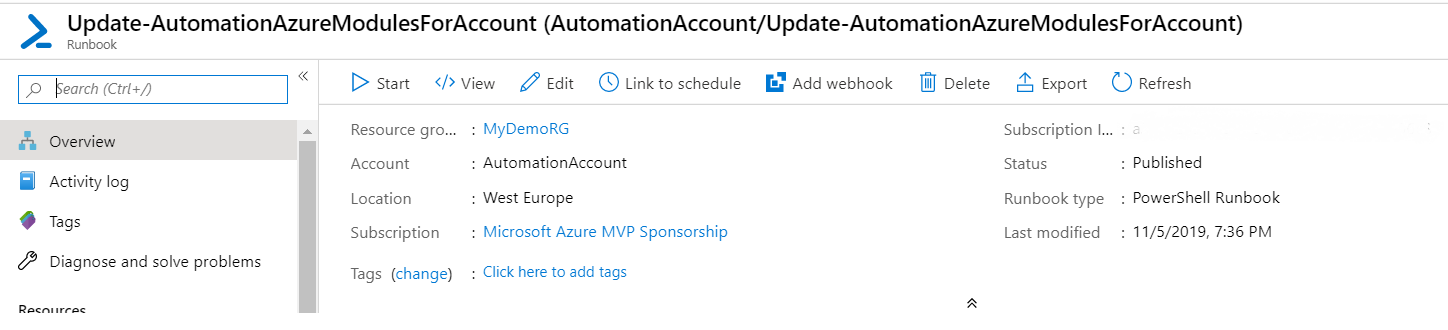Azure Automation: Update Azure PowerShell Modules
The Problem
When we try to update Automation Account Azure Modules we are getting the message that the update feature has been deprecated.
The Solution
We can update the Automation Account Azure Modules by following the next steps.
Step 1. Download AzureAutomation-Account-Modules-Update
First, we must download the Azure Automation Account Modules Update from GitHub.
Step 2. Create Automation Account And Import Runbook
Next, we have to create a new automation account and import the runbook [Update-AutomationAzureModulesForAccount.ps1].
Step 3. Publish the Runbook
On the 3rd step, we Publish the Runbook.
Click Yes on the informational message.
Step 4. Start the Runbook
Select **Start ** to open the Parameters form,
fill in the RESOURCEGROUPNAME and AUTOMATIONACCOUNTNAME parameter's and click OK to begin.
The Result
The script has successfully executed as we can see below the output results.
Logging in to Azure (AzureCloud)...
Environments
------------
{[AzureChinaCloud, AzureChinaCloud], [AzureCloud, AzureCloud], [AzureGermanCloud, AzureGermanCloud], [AzureUSGovernme...
Importing Array of modules : AzureRM.Profile
Module : AzureRM.Profile is already present with version 5.8.3. Skipping Import
Checking import Status for module : AzureRM.Profile
Successfully imported module : AzureRM.Profile
Importing Array of modules : Azure.Storage AzureRM.Automation AzureRM.Compute AzureRM.Profile AzureRM.Resources AzureRM.Sql
Module : Azure.Storage is already present with version 4.6.1. Skipping Import
Module : AzureRM.Automation is already present with version 6.1.1. Skipping Import
Module : AzureRM.Compute is already present with version 5.9.1. Skipping Import
Module : AzureRM.Profile is already present with version 5.8.3. Skipping Import
Module : AzureRM.Resources is already present with version 6.7.3. Skipping Import
Module : AzureRM.Sql is already present with version 4.12.1. Skipping Import
Checking import Status for module : Azure.Storage
Successfully imported module : Azure.Storage
Checking import Status for module : AzureRM.Automation
Successfully imported module : AzureRM.Automation
Checking import Status for module : AzureRM.Compute
Successfully imported module : AzureRM.Compute
Checking import Status for module : AzureRM.Profile
Successfully imported module : AzureRM.Profile
Checking import Status for module : AzureRM.Resources
Successfully imported module : AzureRM.Resources
Checking import Status for module : AzureRM.Sql
Successfully imported module : AzureRM.Sql
Importing Array of modules : Azure AzureRM.Storage
Module : Azure is already present with version 5.3.0. Skipping Import
Module : AzureRM.Storage is already present with version 5.2.0. Skipping Import
Checking import Status for module : Azure
Successfully imported module : Azure
Checking import Status for module : AzureRM.Storage
Successfully imported module : AzureRM.Storage