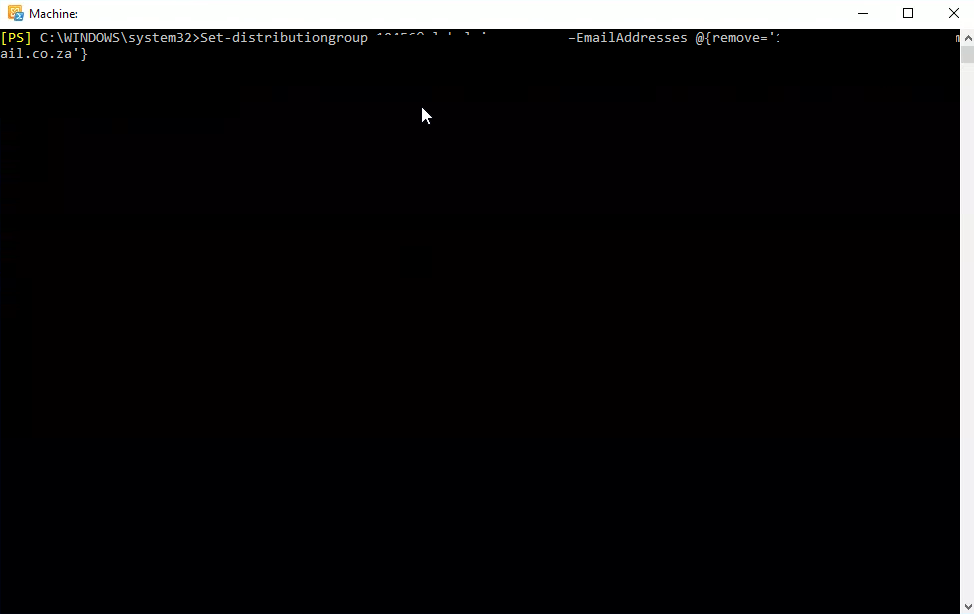Exchange 2019 Quick Tip: Remove alias from Distribution Group with PowerShell
Ever wanted to remove an alias from a Distribution Group and wondered how to do this with the Exchange Management Shell (EMS)?
It is pretty simple, you run the following command below:
Set-distributiongroup GroupEmailAddress –EmailAddresses @{remove='AliasAddress'}
Replace the "GroupEmailAddress" with the Primary SMTP address and then the AliasAddress is the one you want to remove.