SSIS Aggregate Transformation
[[articles:SQL Server Integration Services (SSIS)|Integration Services]] uses transformations to manipulate data during an [[articles:Extract Transform Load (ETL)|ETL]] dataflow. Transformations can be used in Dataflow Task, between data source and destination components, or other transformations.
In a BI environment, data consumers might not be interested of details which are irrelevant from their decision making point of view. In this case the [[articles:Extract Transform Load (ETL)|ETL process]] must aggregate data - averages over time, summaries of margin per customer, maximum of order quantities per product, everything can be a requirement to roll up. Aggregation of data can be solved with the Aggregate transformation in SSIS.
The Aggregation transformation supports an input and multiple outputs, if different aggregations of the same source data would be needed at the same time. This enables the developer to write a more simple [[articles:SSIS Package|package]], and the SSIS runtime engine have to read the source data only once. This transformation does not support an error output.
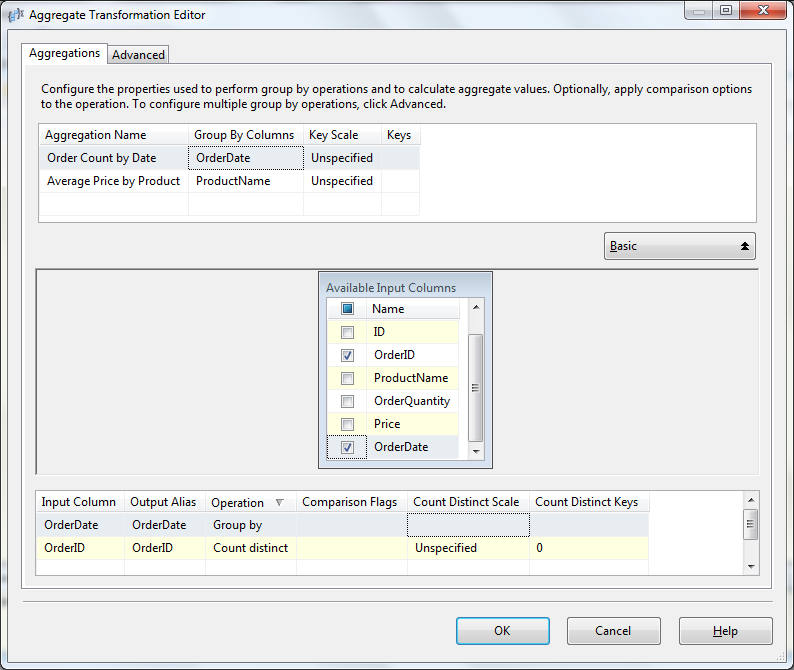 *
*
The Aggregate Transformation Editor with multiple outputs*
This is a blocking transformation: since all input rows are needed to get the aggregations, the flow of data will stop until this transformation ends the calculation.
For more detailed information on this transformation, please refer to this MSDN article.
For the complete list of SSIS transformations, check [[articles:SSIS: List of Transformations|this Wiki article]].