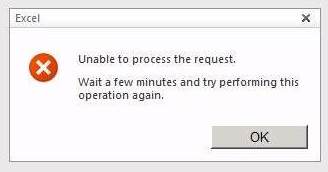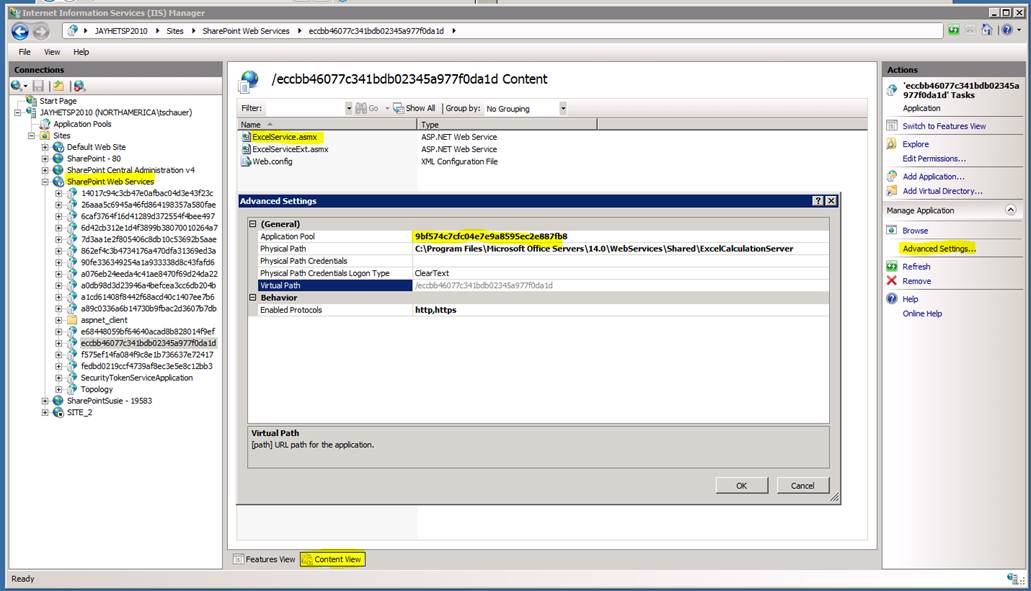Excel Services 2010 - "Unable to process the request." Maximum Private Bytes size exceeded. Unable to complete the operation.
Issue:
==========
Unable to render a workbook in the browser:
***Unable to process the request - Wait a few minutes and try performing this operation again"
Cause:
==========
According to the ULS logs, you are exceeding you “Maximum Private Bytes” for some unknown reason. The ULS logs don’t tell me enough. I assume “something” is causing the w3wp.exe process to grow large. Potentially a user is opening a corrupt workbook in Excel Services, and this is causing a memory leak. If you find that something, then you have resolved this issue. If you can't find it, you will want to schedule an application pool recycle after hours (see resolution).
***47:24.3 w3wp.exe (0x3938) 0x4838 Excel Services Application Excel Calculation Services eca4 High ExcelService.CheckIfRequestCanBeProcessed: Memory Manager does not have available resources to execute the OpenWorkbook request f01f8b3c-c8be-460d-8313-9ae6f0e5ab19 ***
***47:24.3 w3wp.exe (0x3938) 0x4838 Excel Services Application Session 5255 Critical Maximum Private Bytes size exceeded. Unable to complete the operation. [Session: User: 0#.w|wellmark\iae612] f01f8b3c-c8be-460d-8313-9ae6f0e5ab19 ***
47:24.4 w3wp.exe (0x0124) 0x4DD0 Excel Services Application Web Front End abho High ServerSession.GetNextServerHealthBased: There are no healthy servers although the number of available server in the farm is {1}; updated with no candidates available for the health based load balancing. The update duration was {0} millisecs f01f8b3c-c8be-460d-8313-9ae6f0e5ab19
Resolution:
==========
Rebooting the server will remedy this, but that is not realistic.
You can run IISReset /noforce that too should remedy the issue.
To avoid a complete IISReset, you can manually recycle the Application Pool Running Excel Services or you can set the Excel Services Application Pool to recycle once daily, like at 2am (instructions below).
Here are instructions on how to recycle the application pool running Excel Services.
In IIS, you will need to expand “SharePoint Web Services” (make sure you are using “Content View”). You will need to click on each GUID under “SharePoint Web Services” until you see the “ExcelService.asmx”, once you find this (special note, if you have multiple “Excel Services Service Applications”, there will be multiple GUIDs with the ExcelServices.asmx under it, you will need to either delete one of the “Excel Services Service Applications” or set both to Recycle), click on “Advanced Settings…”. Here you will see the “Application Pool” once you find the GUID (in this case 9bf574c7cfc04e7e9a8595ec2e887fb8), you will know which Application Pool to Recycle.
Go to Application Pools > Right Click on 9bf574c7cfc04e7e9a8595ec2e887fb8 > **Advanced Settings…
You can set the time you want to Recycle under Recycling > Specific Times