Azure Private Link makes it possible for clients to access Azure platform as a service (PaaS) services directly from private virtual networks without using public IP addressing. For each service, you configure a private endpoint that uses a private IP address from your network. Clients can then use the private endpoint to connect privately to the service.
Clients continue to use the fully qualified domain name (FQDN) of a service to connect to it. You configure DNS in your network to resolve the FQDN of the service to the private IP address of the private endpoint.
Your network design and, in particular, your DNS configuration, are key factors in supporting private endpoint connectivity to services. This article is one of a series of articles that provide guidance on implementing various Private Link scenarios. Even if none of the scenarios match your situation exactly, you should be able to adapt the designs to meet your needs.
Starting network topology
The starting network topology is a network architecture that serves as the starting point for all the scenarios in this series of articles. The architecture is a typical hub-spoke network that uses Azure Virtual WAN.
Figure 1: Starting network topology for all private endpoint and DNS scenarios
Download a Visio file of this architecture. This topology has the following characteristics:
- It's a hub-spoke network that's implemented with Azure Virtual WAN.
- There are two regions, each with a regional Azure Firewall secured virtual hub.
- Each secured regional virtual hub has the following security settings for Azure Virtual Network connections:
- Internet traffic: Secured by Azure Firewall - All traffic out to the internet flows through the regional hub firewall.
- Private traffic: Secured by Azure Firewall - All traffic that transits from spoke to spoke flows through the regional hub firewall.
- Each regional virtual hub is secured with Azure Firewall. The regional hub firewalls have the following settings:
- DNS Servers: Default (Azure provided) - The regional hub firewall explicitly uses Azure DNS for FQDN resolution in rule collections.
- DNS Proxy: Enabled - The regional hub firewall responds to DNS queries on port 53. It forwards queries to Azure DNS for uncached values.
- The firewall logs rule evaluations and DNS proxy requests to a Log Analytics workspace that's in the same region. Logging of these events is a common network security logging requirement.
- Each connected virtual network spoke has its default DNS server configured to be the private IP address of the regional hub firewall. Otherwise the FQDN rule evaluation can be out of sync.
Multi-region routing
Secured Virtual WAN hubs have limited support for inter-hub connectivity when there are multiple secured virtual hubs. This limitation affects multi-hub, intra-region, and cross-region scenarios. As such, the network topology doesn't directly facilitate the filtering of private, cross-region traffic through Azure Firewall. Support for this capability is delivered by using Virtual WAN hub routing intent and routing policies. This capability is currently in preview.
For this series of articles, the assumption is that internal secured traffic doesn't traverse multiple hubs. Traffic that must traverse multiple hubs must do so on a parallel topology that doesn't filter private traffic through a secured virtual hub, but lets it pass through instead.
Adding spoke networks
When you add spoke networks, they follow the constraints that are defined in the starting network topology. Specifically, each spoke network is associated with the default route table that's in its regional hub, and the firewall is configured to secure both internet and private traffic. The following screenshot shows a configuration example:
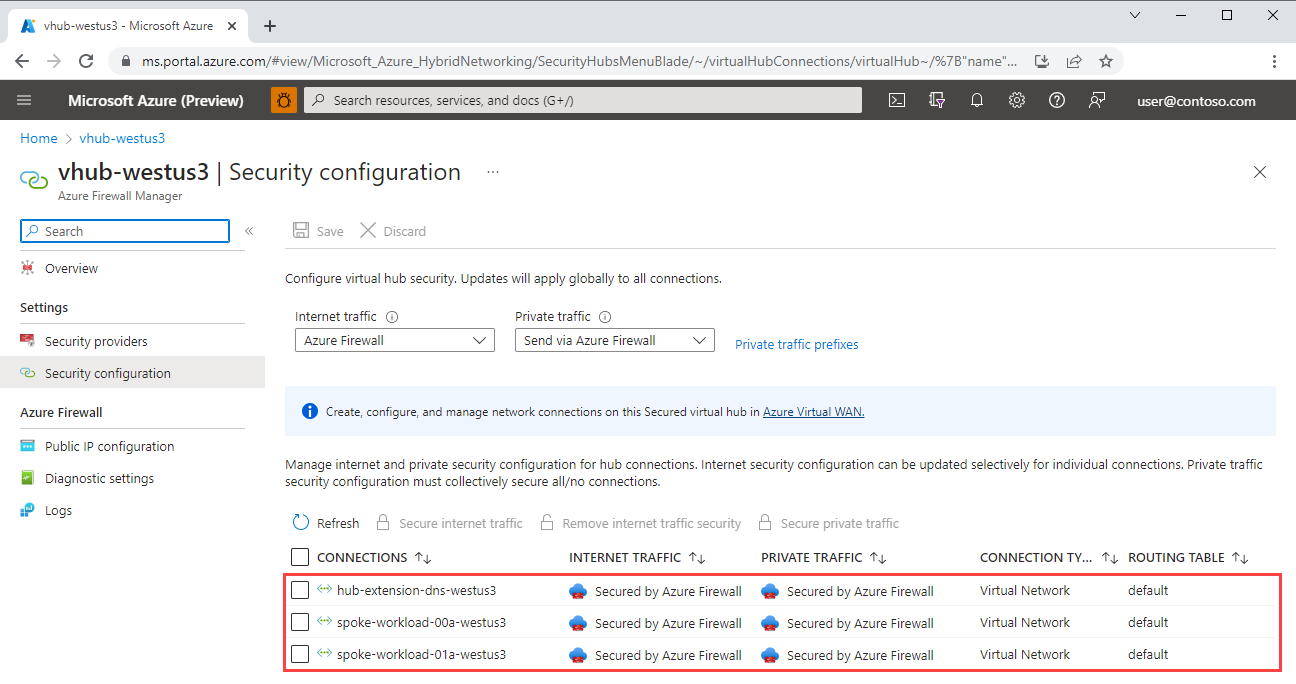 Figure 2: Security configuration for virtual network connections in the virtual hub
Figure 2: Security configuration for virtual network connections in the virtual hub
Key challenges
The starting network topology creates challenges for configuring DNS for private endpoints.
While the use of Virtual WAN gives you a managed hub experience, the tradeoff is that there's limited ability to influence the configuration of the virtual hub or the ability to add more components into it. A traditional hub-spoke topology allows you to isolate workloads in spokes while sharing common network services, such as DNS records, in the self-managed hub. You typically link the private DNS zone to the hub network so that Azure DNS can resolve private endpoint IP addresses for clients.
However, it isn't possible to link private DNS zones to Virtual WAN hubs, so any DNS resolution that happens within the hub isn't aware of private zones. Specifically, this is a problem for Azure Firewall, the configured DNS provider for workload spokes, which is using DNS for FQDN resolution.
When you use Virtual WAN hubs, it seems intuitive that you'd link private DNS zones to the spoke virtual networks where workloads expect DNS resolution. However, as noted in the architecture, DNS proxy is enabled on the regional firewalls and it's expected that all spokes use their regional firewall as their DNS source. Azure DNS is called from the firewall instead of from the workload's network, so any private DNS zone links on the workload network aren't used in the resolution.
Note
To configure the regional firewall to be the spoke's dns provider, set the custom DNS server on the spoke virtual network to point to the private IP of the firewall instead of to the normal Azure DNS value.
Given the complexity that results from enabling DNS proxy on the regional firewalls, let's review the reasons for enabling it.
- Azure Firewall network rules support FQDN-based limits in order to more precisely control egress traffic that application rules don't handle. This feature requires that DNS proxy is enabled. A common use is limiting Network Time Protocol (NTP) traffic to known endpoints, such as
time.windows.com. - Security teams can benefit from DNS request logging. Azure Firewall has built-in support for DNS request logging, so requiring that all spoke resources use Azure Firewall as their DNS provider ensures broad logging coverage.
To illustrate the challenges, the following sections describe two configurations. There's a simple example that works, and a more complex one that doesn't, but its failure is instructive.
Working scenario
The following example is a basic private endpoint configuration. A virtual network contains a client that requires the use of a PAAS service by means of a private endpoint. A private DNS zone that's linked to the virtual network has an A record that resolves the FQDN of the service to the private IP address of the private endpoint. The following diagram illustrates the flow.
Figure 3: A basic DNS configuration for private endpoints
Download a Visio file of this architecture.
The client issues a request to stgworkload00.blob.core.windows.net.
Azure DNS, the configured DNS server for the virtual network, is queried for the IP address for stgworkload00.blob.core.windows.net.
Running the following command from the virtual machine (VM) illustrates that the VM is configured to use Azure DNS (168.63.129.16) as the DNS provider.
resolvectl status eth0 Link 2 (eth0) Current Scopes: DNS Current DNS Server: 168.63.129.16 DNS Servers: 168.63.129.16The private DNS zone
privatelink.blob.core.windows.netis linked to Workload VNet, so Azure DNS incorporates records from Workload VNet in its response.Because an A record exists in the private DNS zone that maps the FQDN,
stgworkload00.privatelink.blob.core.windows.net, to the private IP of the private endpoint, the private IP address 10.1.2.4 is returned.Running the following command from the VM resolves the FQDN of the storage account to the private IP address of the private endpoint.
resolvectl query stgworkload00.blob.core.windows.net stgworkload00.blob.core.windows.net: 10.1.2.4 -- link: eth0 (stgworkload00.privatelink.blob.core.windows.net)The request is issued to the private IP address of the private endpoint which, in this case, is 10.1.2.4.
The request is routed through Private Link to the storage account.
The design works because Azure DNS:
- Is the configured DNS server for the virtual network.
- Is aware of the linked private DNS zone.
- Resolves DNS queries by using the values of the zone.
Nonworking scenario
The following example is a naive attempt to use private endpoints in the starting network topology. It isn't possible to link a private DNS zone to a Virtual WAN hub. Therefore, when clients are configured to use the firewall as their DNS server, the DNS requests are forwarded to Azure DNS from within the virtual hub, which doesn't have a linked private DNS zone. Azure DNS doesn't know how to resolve the query other than by providing the default, which is the public IP address.
Figure 4: A naive attempt to use private endpoints in the starting network topology
Download a Visio file of this architecture.
The client issues a request to stgworkload00.blob.core.windows.net.
Running the following command from the VM illustrates that the VM is configured to use the virtual hub firewall as the DNS provider.
resolvectl status eth0 Link 2 (eth0) Current Scopes: DNS Current DNS Server: 10.100.0.132 DNS Servers: 10.100.0.132The firewall has DNS Proxy enabled with the default setting to forward requests to Azure DNS. The request is forwarded to Azure DNS.
Azure DNS can't resolve
stgworkload00.blob.core.windows.netto the private IP address of the private endpoint because:- A private DNS zone can't be linked to a Virtual WAN hub.
- Azure DNS isn't aware of a private DNS zone that's linked to the workload virtual network, because the configured DNS server for the workload virtual network is Azure Firewall. Azure DNS responds with the public IP address of the storage account.
Running the following command from the VM resolves the FQDN of the storage account to the public IP of the storage account.
resolvectl query stgworkload00.blob.core.windows.net stgworkload00.blob.core.windows.net: 52.239.174.228 -- link: eth0 (blob.bn9prdstr08a.store.core.windows.net)Because Azure Firewall is proxying DNS queries, we're able to log them. The following are sample Azure Firewall DNS Proxy logs.
DNS Request: 10.1.0.4:60137 - 46023 A IN stgworkload00.blob.core.windows.net. udp 63 false 512 NOERROR qr,rd,ra 313 0.009424664s DNS Request: 10.1.0.4:53145 - 34586 AAAA IN blob.bn9prdstr08a.store.core.windows.net. udp 69 false 512 NOERROR qr,aa,rd,ra 169 0.000113sThe client doesn't receive the private IP address for the Private Link endpoint and can't establish a private connection to the storage account.
The above behavior is expected. It's the problem that the scenarios address.
Scenarios
Although solutions to this problem are similar, walking through common workload scenarios shows how the solutions address the requirements of various situations. Most scenarios consist of a client that accesses one or more PaaS services over a private endpoint. They adhere to the starting network topology, but differ in their workload requirements. The scenarios start simply, with a client that accesses a single regional PaaS service. They get incrementally more complex, adding more network visibility, regions, and PaaS services.
In most scenarios, the client is implemented as a VM, and the PaaS service that the client accesses is a storage account. You should consider VMs as a stand-in for any Azure resource that has a NIC that's exposed on a virtual network, such as Virtual Machine Scale Sets, Azure Kubernetes Service nodes, or any other service that routes in a similar way.
Important
The Private Link implementation for the Azure Storage account might differ from other PaaS services in subtle ways, but it does align well for many. For example, some services remove FQDN records while exposed through Private Link, which might result in different behaviors, but such differences are usually not a factor in solutions for these scenarios.
Each scenario starts with the desired end state and details the configuration that's required to get from the starting network topology to the desired end state. The solution to every scenario takes advantage of the virtual hub extensions pattern. This pattern addresses how to expose shared services in an isolated and secure manner, as a conceptual extension to a regional hub. The following table contains links to the virtual hub extension pattern and the scenarios.
| Guide | Description |
|---|---|
| Single region, dedicated PaaS | A workload in a single region accesses one dedicated PaaS resource. |
Next steps
Related resources
- What is a private endpoint?
- Azure Private Endpoint DNS configuration
- Private Link and DNS integration at scale
- Azure Private Link in a hub-and-spoke network
- DNS for on-premises and Azure resources
- Single-region data landing zone connectivity
- Use Azure Private Link to connect networks to Azure Monitor
- Azure DNS Private Resolver
- Improved-security access to multitenant web apps from an on-premises network
- Baseline highly available zone-redundant web application
- Tutorial: Create a private endpoint DNS infrastructure with Azure Private Resolver for an on-premises workload


